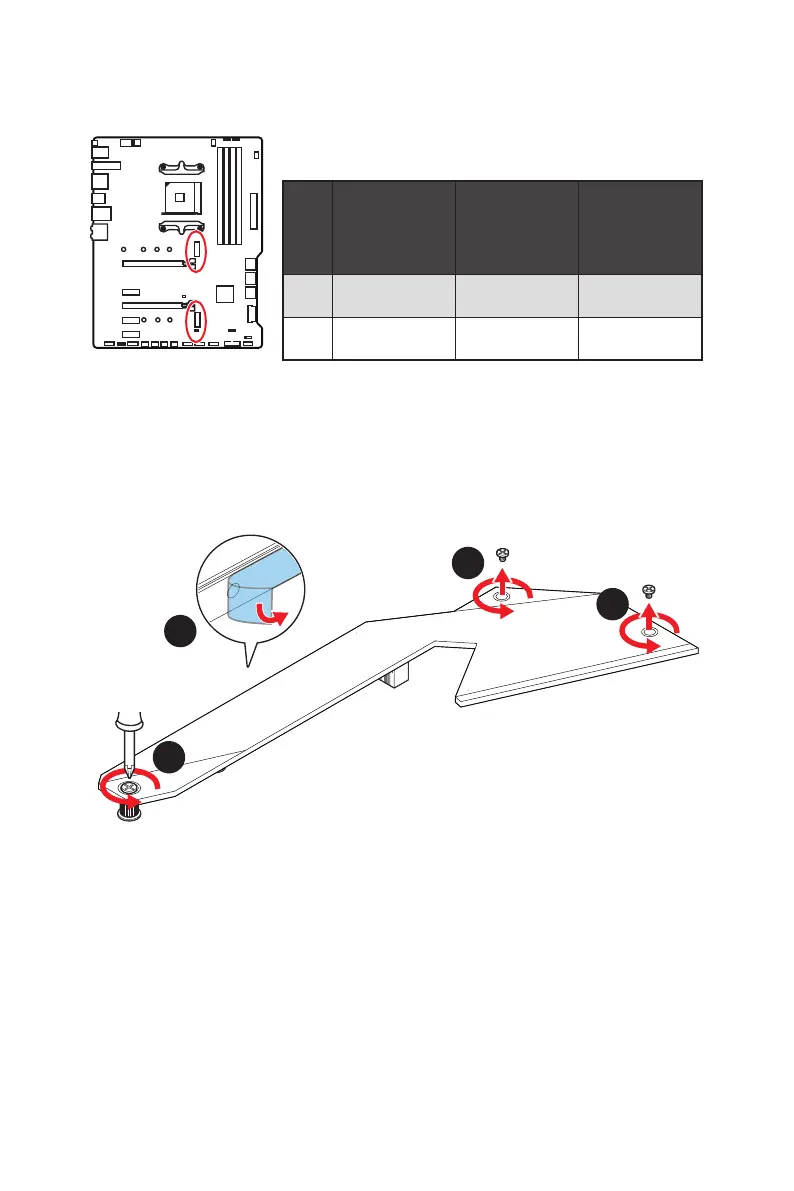31
Overview of Components
M2_1~2: M.2 Slots (Key M)
M2_1
M2_2
M2_1 installaion (including heatsink)
1. Loosen the screws of M.2 SHIELD FROZR.
2. Remove the M.2 SHIELD FROZR and remove the protective films from the thermal
pads.
1
1
1
2
3. For 2242/ 2260 M.2 SSD, please move and fasten the M.2 standoff to the
appropriate position to your M.2 SSD.
For 2280 M.2 SSD, please skip this step.
For 22110 M.2 SSD, please remove the M.2 standoff.
4. Insert your M.2 SSD into the M.2 slot at a 30-degree angle.
5. Secure the M.2 SSD in place with the 8.5H M.2 screw provided with motherboard
package. This step is for 2242/ 2260/ 2280 M.2 SSD only.
The following table describes the relationship between the
M.2 slots and the PCIe bandwidth of the processors.
Slots
3rd Gen AMD
Ryzen™
2nd Gen AMD
Ryzen™
Ryzen™ with
Radeon™ Vega
Graphics and 2nd Gen
AMD Ryzen™ with
Radeon™ Graphics
M2_1
(CPU)
PCIe 4.0 x4 PCIe 3.0 x4 PCIe 3.0 x4
M2_2
(PCH)
PCIe 3.0 x4 PCIe 3.0 x4 PCIe 3.0 x4
