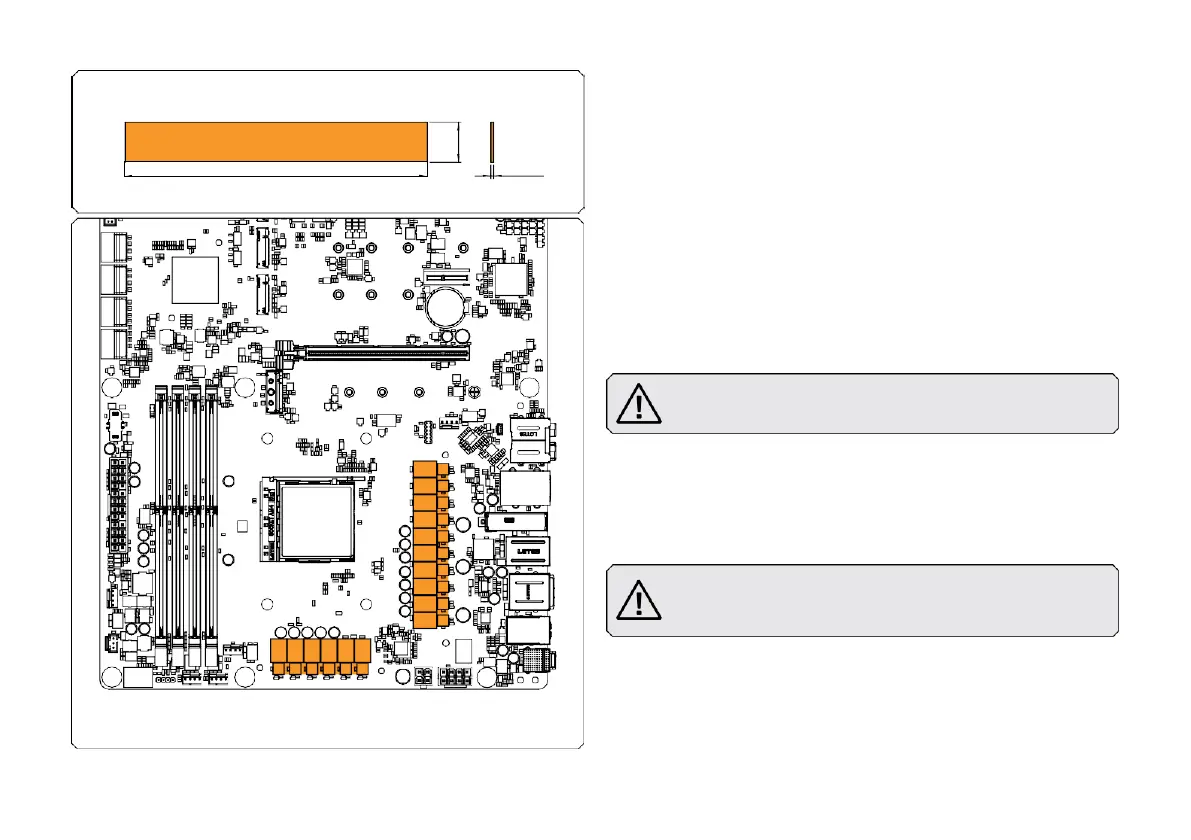APPLYING THERMAL COMPOUND
Apply thermal compound on CPU heat spreader (IHS) with enclosed EK-TIM
Ectotherm thermal grease. The quantity of about two rice grains is just about
right. There is no need to cover the whole IHS. Applying too much thermal
grease will have negative impact on the cooling performance!
CUTTING THERMAL PADS
Your block comes with thermal pads which needs to be trimmed in order
to fit the voltage regulation area (MOSFET) on the motherboard’s circuit
board.
1. Thermal PAD F 1.0mm - (120 x 16 mm) EAN: 3830046996732
PLACING THERMAL PADS ON THE
MOTHERBOARD
Place thermal pads on PCB as shown on the picture.
