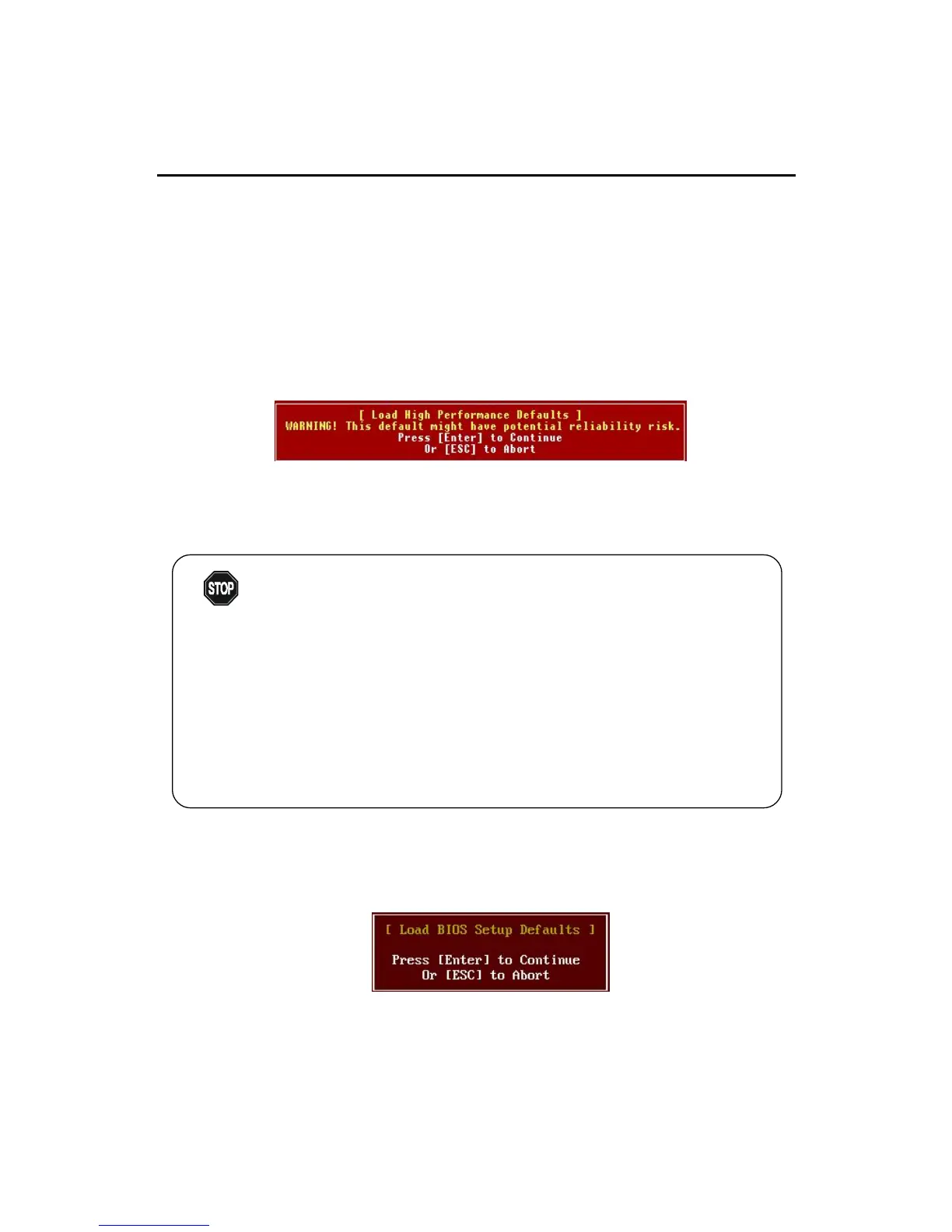BIOS Setup
3-31
Load High Performance/BIOS Setup Defaults
The two options on the main menu allow users to restore all of the BIOS
settings to High Performance defaults or BIOS Setup defaults. The High Per-
formance Defaults are the values set by the mainboard manufacturer for the
best system performance but probably will cause a stability issue. The BIOS
Setup Defaults are the default values also set by the mainboard manufacturer
for stable performance of the mainboard.
When you select Load High Performance Defaults, a message as below appears:
Pressing Enter loads the default BIOS values that enable the best system
performance but may lead to a stability issue.
When you select Load BIOS Setup Defaults, a message as below appears:
Pressing Enter loads the default values that are factory settings for stable
system performance.
The option is for power or overclocking users only. Use of high
performance defaults will tighten most timings to increase the sys-
tem performance. Therefore, a high-end system configuration is a
must, which means you need high-quality VGA adapter, RAM and
so on. We dont recommend that users should apply the high
performance defaults in their regular systems. Otherwise, the
system may become unstable or even crash. If the system crashes
or hangs after enabling the feature, please CLEAR CMOS DATA to
resolve the problem. For more information, refer to Clear CMOS
Jumper:JBAT1 in Chapter 2.
WARNING!
