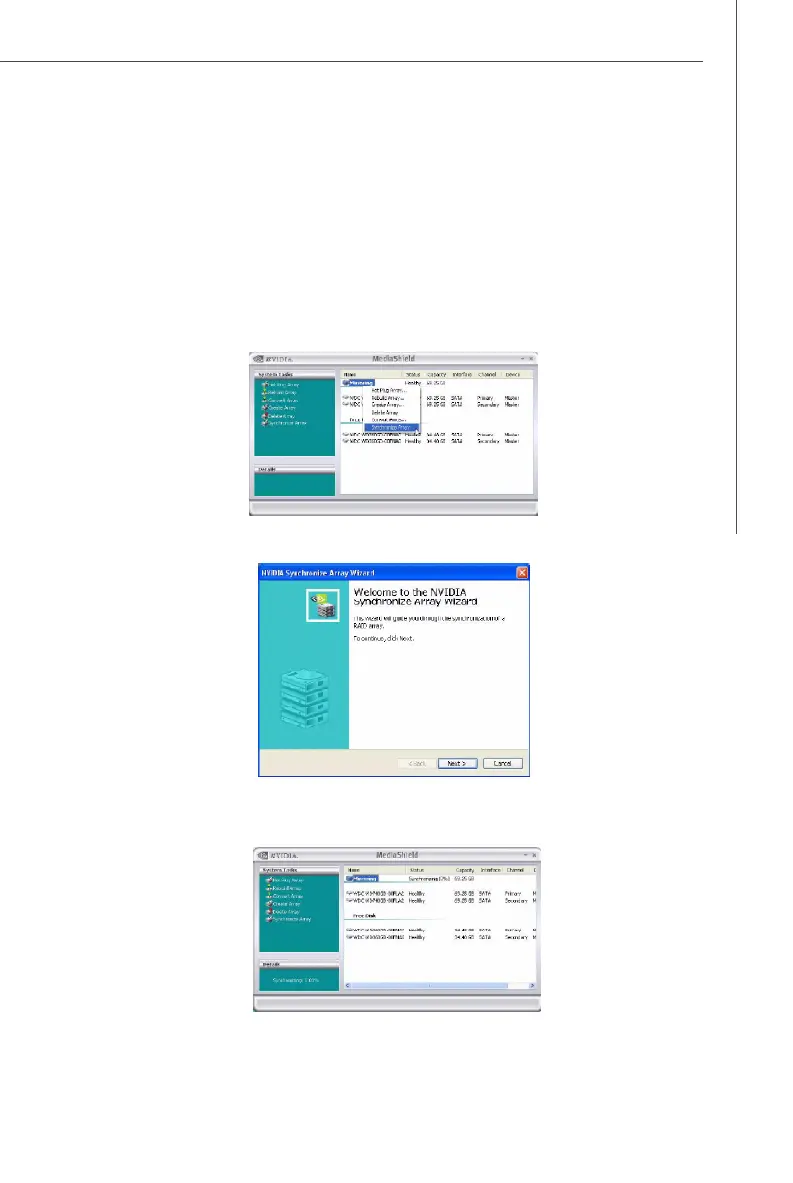B-25
nVidia RAID
Synchronizing a RAID Array
Synchronizing an array will force a rebuild of redundancy. The operation is appli-
cable to any fault tolerant array such as RAID 1.
• For RAID1, “sync” results in copying the data to the redundancy disk,
To sync an array, do the following (This example assumes you have already created
a fault tolerant array such as RAID 1):
1. Right click on “Mirroring” and select Synchronize Array as shown in Figure
below.
2. The Synchronize Array Wizard Welcome screen appears.
3. Click on Next and then click Finish at the Wizard Completion screen. The
NVRAIDMAN window indicates that the array is synchronizing, as shown in Figure
below.
As you can see from the screen shot above, the synchronization process has
started and it will be completed in a short period of time.
