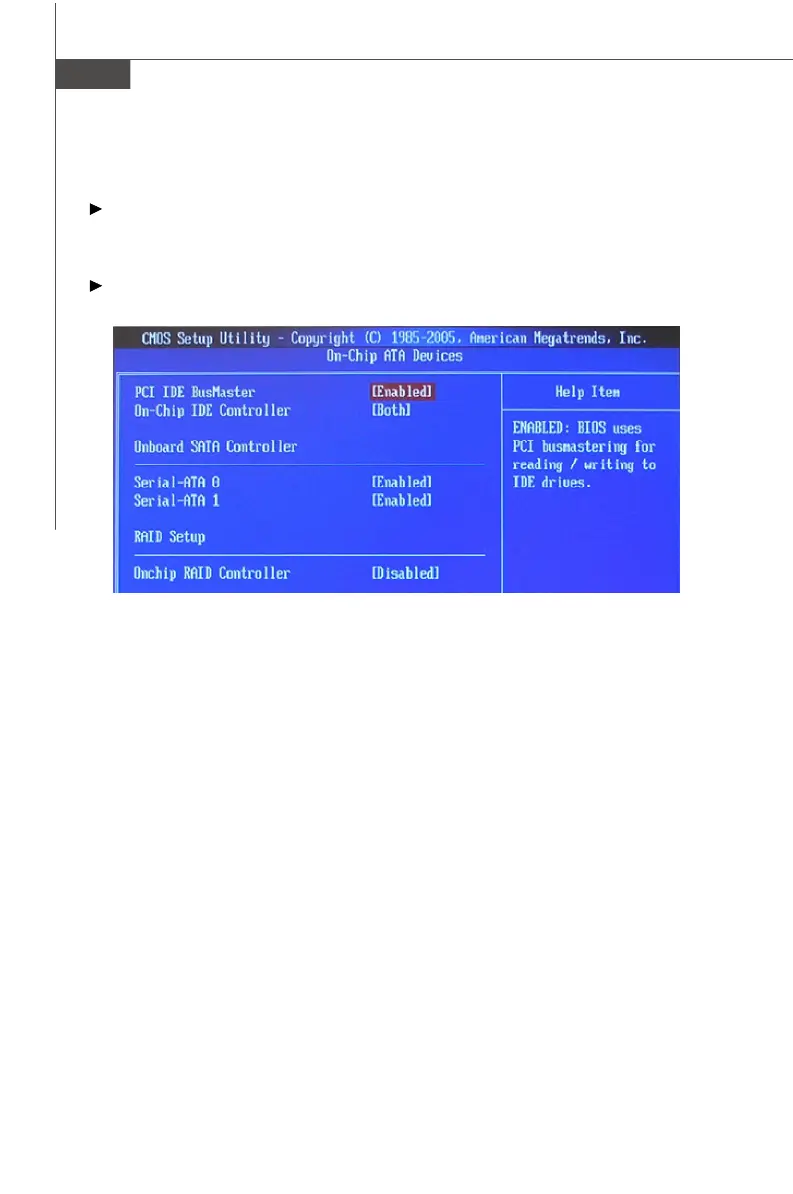3-14
MS-7329 Mainboard
Azalia Audio
Azalia is the codename of “High Definition Audio.” This setting allows users to dis-
able/enable the High Definition Audio interface integrated in southbridge.
On-Chip ATA Devices
Press <Enter> to enter the sub-menu:
PCI IDE BusMaster
Set this option to [Enabled] to specify that the IDE controller on the PCI local bus
has bus mastering capability.
On-Chip IDE Controller
The integrated peripheral controller contains a IDE interface with support for
two IDE channels. Available setting options are:
[Disabled] Disables the integrated IDE Controller.
[Primary] Enables only the Primary IDE Controller.
[Secondary] Enables only the Secondary IDE Controller.
[Both] Enables both IDE Controllers.
Serial-ATA 0/1
This allows you to enable or disable onchip Serial-ATA controller.
Onchip RAID Controller
This allows you to enable or disable onchip IDE RAID controller. The field is
optional. It appears only when your mainboard supports IDE RAID function.
