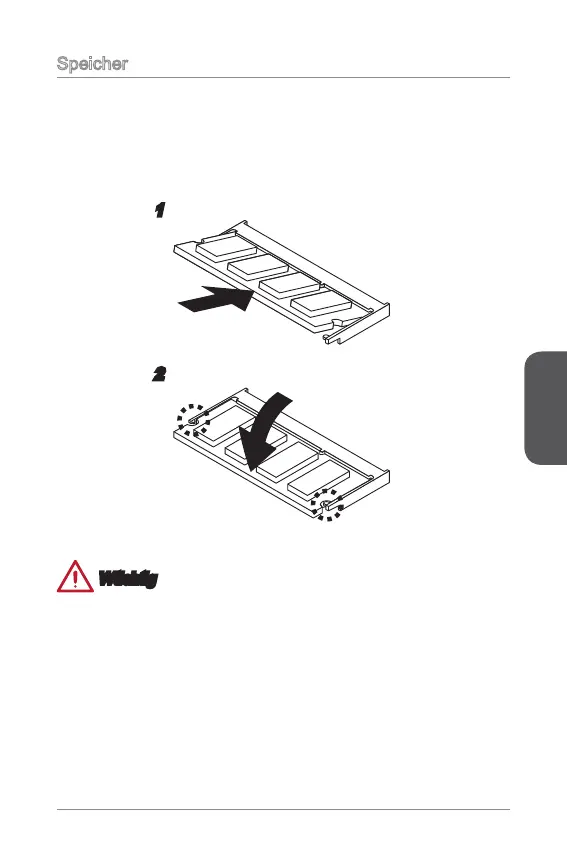Deutsch
57
Speicher
Der SO-DIMM-Steckplatz ist für für Speichermodule bestimmt.
Machen Sie den SO-DIMM-Steckplatz. Richten Sie die Kerben des DIMM
mit den entsprechenden Vorsprüngen am Sockel aus und stecken Sie das
Arbeitsspeichermodul in den DIMM-Steckplatz ein.
Drücken Sie das DIMM vorsichtig nach unten, bis Sie ein Klicken hören oder die
Hebel eingerastet sind.
.
2.
Wtichtig
Die goldenen Kontakte sind kaum zu sehen, wenn das Arbeitsspeichermodul
richtig im DIMM-Steckplatz sitzt.
Um das DIMM deinstallieren, klappen Sie die Hebel nach außen und dieses DIMM
wird sofort ausrastet.
•
•
2
