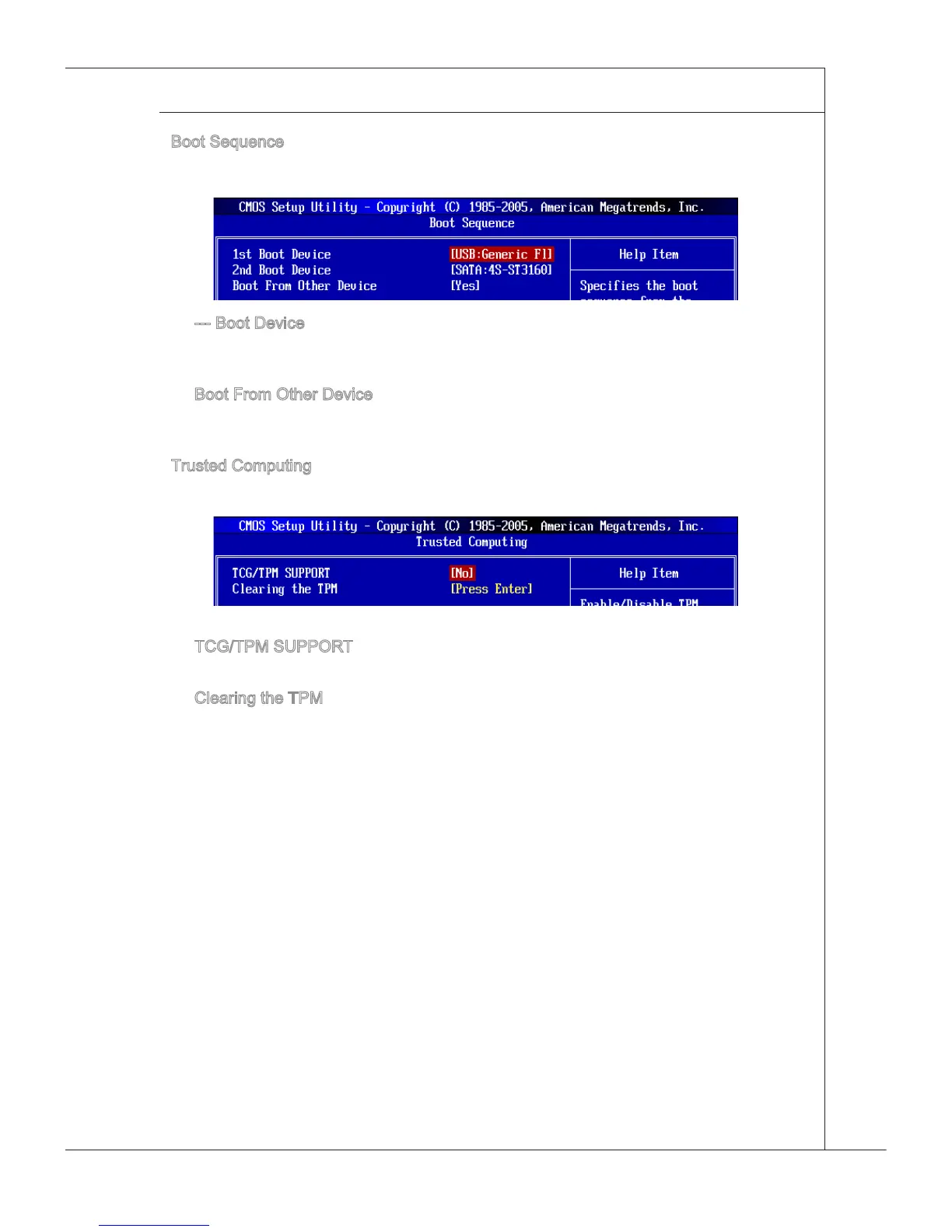3-11
BIOS Setup
▍
MS-7578
Boot Sequence
Press <Enter> to enter the sub-menu and the followng screen appears:
--- Boot Devce
These tems allow you to arrange the order that the BIOS uses to look for a boot
devce from whch to load the operatng system durng the boot process.
Boot From Other Devce
Settng the opton to [Yes] allows the system to try to boot from other devce, f the
system fals to boot from above devces.
Trusted Computng
Press <Enter> to enter the sub-menu and the followng screen appears:
TCG/TPM SUPPORT
Settng the opton to [Yes] enables TPM (Trusted Platform Module) to the system.
Clearng the TPM
Press Enter to clear the TPM status.
▶
▶
▶
▶
▶
▶
