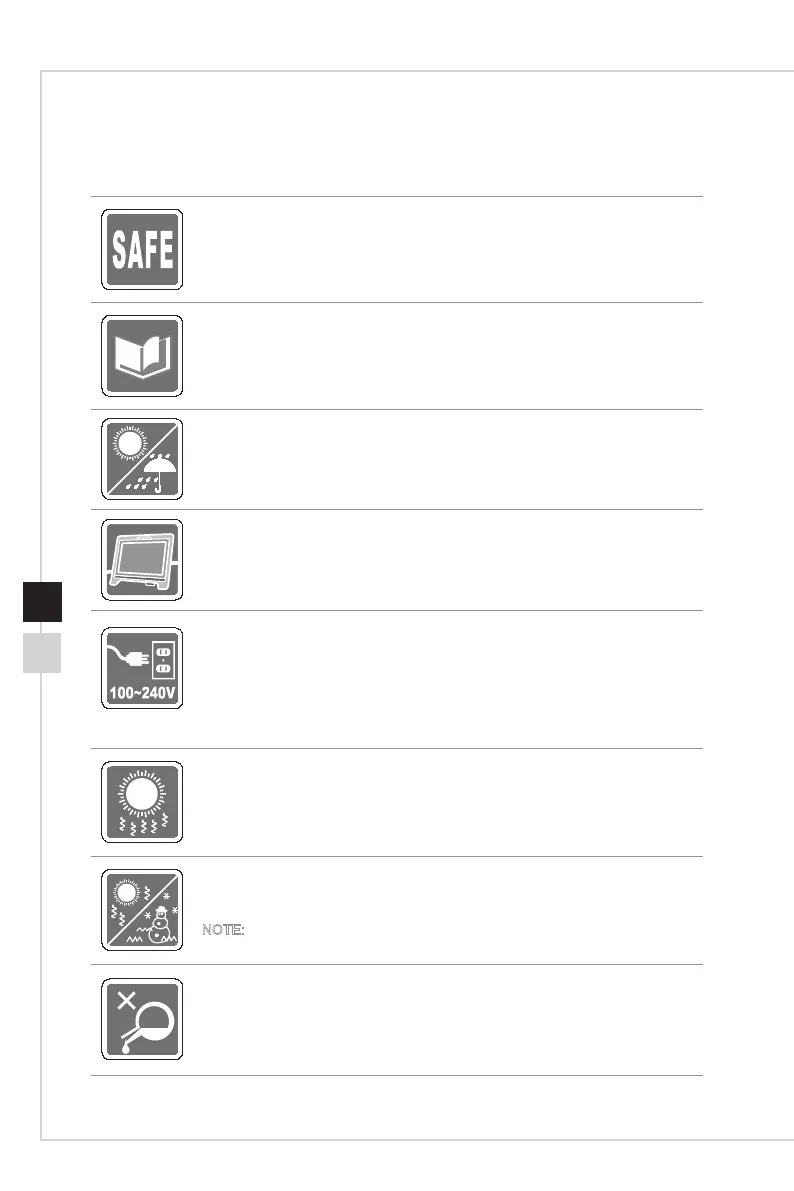 Loading...
Loading...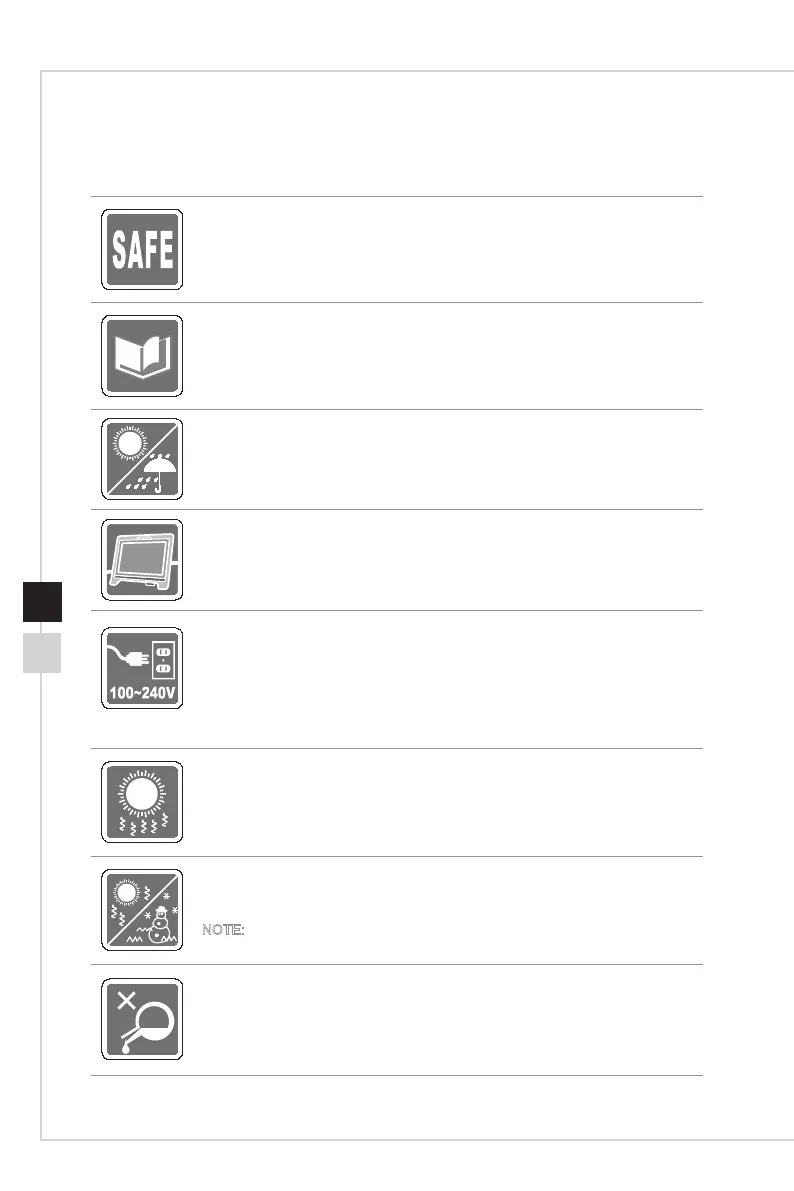
Do you have a question about the MSI Oculux NXG251R and is the answer not in the manual?
| Color | black |
|---|---|
| Screen Type | led |
| Tiltable | yes |
| Wall Mount | 100mm x 100mm |
| OS Compatibility | mac, windows |
| Screen Size | 24.5 inches |
| Panel Type | tn |
| Aspect Ratio | 16:9 |
| Resolution | 1920 x 1080 |
| Native Resolution | 1920 x 1080 |
| Refresh Rate | 240hz |
| Horizontal Viewing Angle | 170 degrees |
| Vertical Viewing Angle | 160 degrees |
| Response Time | 1 milliseconds |
| Brightness | 400 candela per square meter |
| Contrast Ratio | 100, 000, 000:1 |
| Synchronization | g-sync (nvidia adaptive sync) |
| Horizontal Scan Rate | 263 kilohertz |
| Headphones Output | yes |
| Width with Stand | 19.9 inches |
| Depth without Stand | 7.2 inches |
| Height without Stand | 20 inches |
| Net Weight without Stand | 13.2 pounds |











