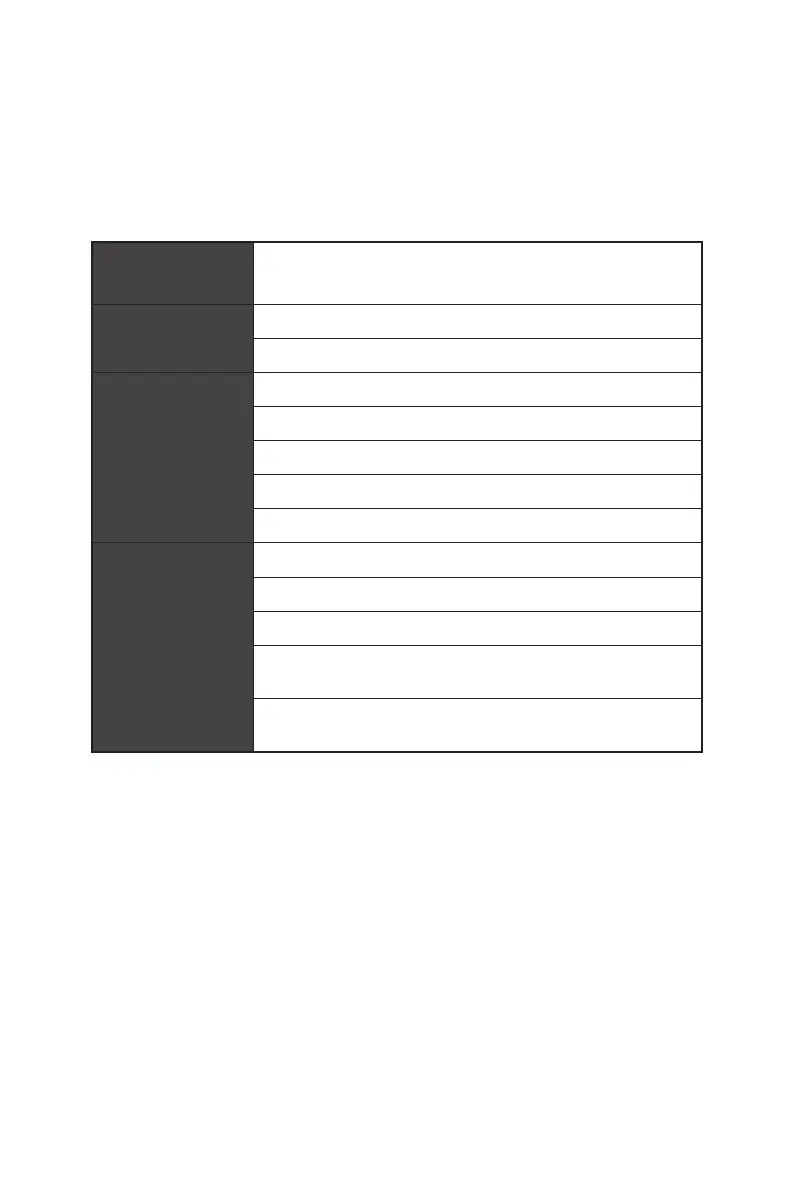3
Getting Started
Getting Started
This chapter provides you with the information on hardware setup procedures. While
connecting devices, be careful in holding the devices and use a grounded wrist strap
to avoid static electricity.
Package Contents
Monitor
Optix MPG321UR-QD
Optix MPG321QRF-QD
Documentation
Quick Start Guide
Registration Card
Accessories
Stand with Screw(s)
Stand Base with Screw(s)
Screw(s) for Wall Mount Bracket(s)
Power Cord
Mouse Bungee (Optional)
Cables
HDMI Cable (Optional)
DisplayPort Cable (Optional)
USB Type-C Cable (Optional)
Y-Type Audio Cable (for audio jacks on the monitor)
(Optional)
USB Upstream Cable (for USB Type-B Upstream Port)
(Optional)
⚠
Important
∙
Contact your place of purchase or local distributor if any of the items is damaged or
missing.
∙
Package contents may vary by country.
∙
The included power cord is exclusively for this monitor and should not be used with
other products.