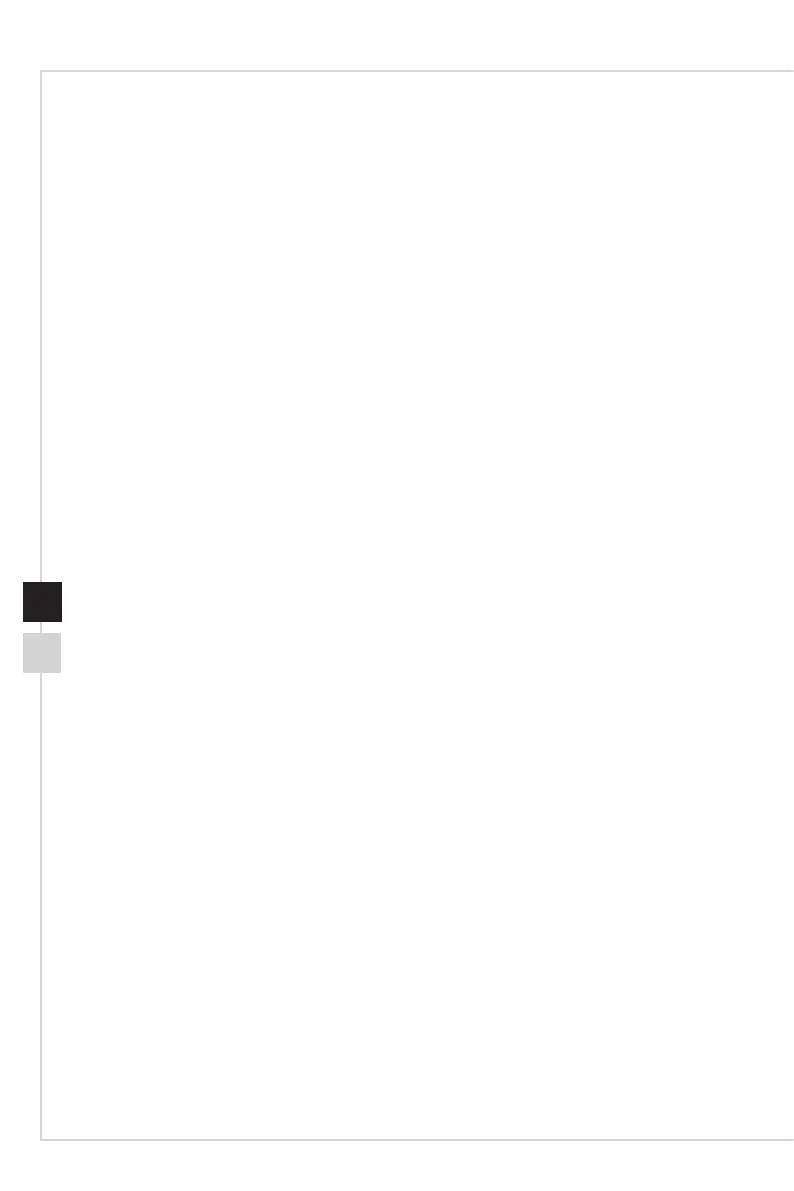Preface
iiiii
Contents
Copyright and Trademarks Notice ��������������������������������������������������������������������������iii
Revision
������������������������������������������������������������������������������������������������������������������iii
Technical Support
���������������������������������������������������������������������������������������������������iii
Safety Instructions
���������������������������������������������������������������������������������������������������iv
CE Conformity
���������������������������������������������������������������������������������������������������������vi
FCC-B Radio Frequency Interference Statement
���������������������������������������������������vi
WEEE Statement
���������������������������������������������������������������������������������������������������vii
Chemical Substances Information
�������������������������������������������������������������������������vii
RoHS Statement
����������������������������������������������������������������������������������������������������vii
1. Getting Started ...................................................1-1
Package Contents ������������������������������������������������������������������������������������������������1-2
Installing the Monitor Stand
����������������������������������������������������������������������������������1-3
Adjusting the Monitor
�������������������������������������������������������������������������������������������1-4
Monitor Overview
�������������������������������������������������������������������������������������������������1-5
Connecting the Monitor to PC
������������������������������������������������������������������������������ 1-8
2. OSD Setup .......................................................... 2-1
Navi Key ���������������������������������������������������������������������������������������������������������������2-2
OSD Setup via Navi Key
�������������������������������������������������������������������������������������� 2-5
Appendix ................................................................A-1
Specications �������������������������������������������������������������������������������������������������������A-2
Preset Display Modes
������������������������������������������������������������������������������������������A-4
Troubleshooting
���������������������������������������������������������������������������������������������������A-5