
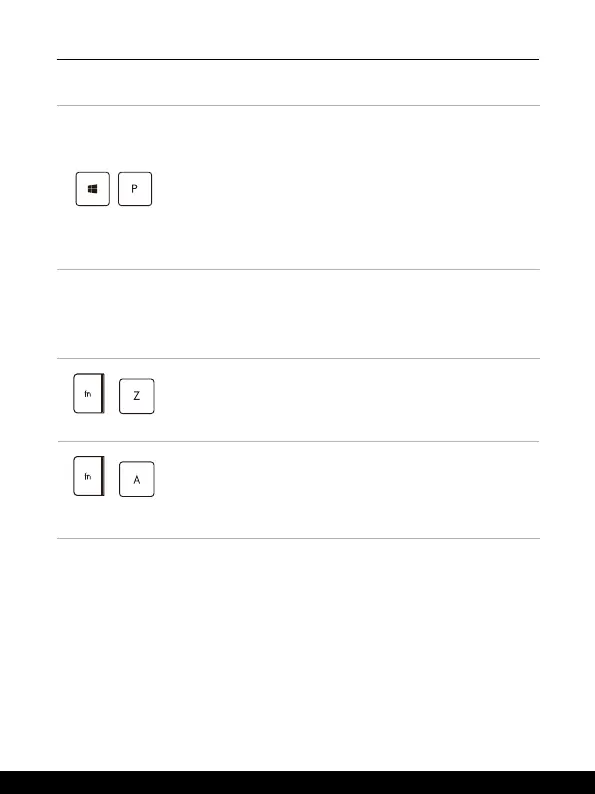 Loading...
Loading...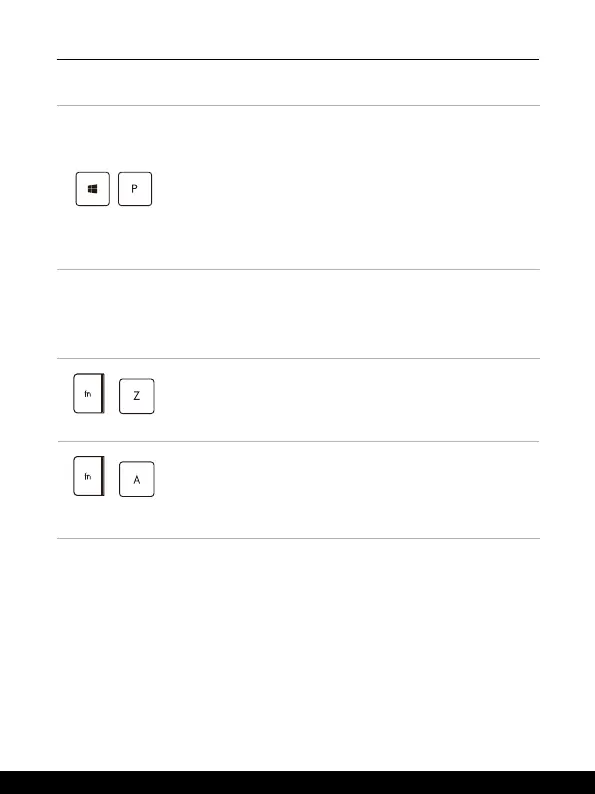
Do you have a question about the MSI Prestige 15 and is the answer not in the manual?
| Color name | Carbon Gray |
|---|---|
| Form factor | Clamshell |
| Product type | Laptop |
| Product color | Gray |
| Color gamut | 72 % |
| RGB color space | NTSC |
| Display diagonal | 15.6 \ |
| Native aspect ratio | 16:9 |
| Maximum refresh rate | 60 Hz |
| Processor cache | 18 MB |
| Processor cores | 12 |
| Processor model | i7-1260P |
| Processor family | Intel® Core™ i7 |
| Processor threads | 16 |
| Processor frequency | 1.5 GHz |
| Processor cache type | Smart Cache |
| Configurable TDP-down | 20 W |
| Processor manufacturer | Intel |
| Processor boost frequency | 4.7 GHz |
| Internal memory | 16 GB |
| Memory clock speed | 4267 MHz |
| Memory form factor | On-board |
| Internal memory type | LPDDR4x-SDRAM |
| SSD capacity | The Solid State Drive's storage capacity in Gigabytes. |
| SSD interface | NVMe |
| Storage media | SSD |
| Card reader integrated | Yes |
| Total storage capacity | 512 GB |
| Compatible memory cards | MicroSD (TransFlash) |
| Number of SSDs installed | 1 |
| Intel® Optane™ Memory module capacity | - GB |
| Intel® Optane™ Memory module installed | - |
| CUDA cores | 2560 |
| Discrete GPU manufacturer | NVIDIA |
| Discrete graphics card model | NVIDIA GeForce RTX 3050 Ti |
| Discrete graphics card memory | 4 GB |
| Discrete graphics memory type | GDDR6 |
| On-board graphics card family | Intel Iris Xe Graphics |
| Audio system | Hi-Res Audio |
| Speaker power | 2 W |
| Number of built-in speakers | 2 |
| Front camera HD type | HD |
| Video capturing speed | 30 fps |
| Front camera resolution | 1280 x 720 pixels |
| Antenna type | 2x2 |
| Bluetooth version | 5.2 |
| Top Wi-Fi standard | Wi-Fi 6E (802.11ax) |
| WLAN controller model | Killer Wi-Fi 6E 1675i |
| WLAN controller manufacturer | Killer |
| Charging port type | USB Type-C |
| USB 2.0 ports quantity | 0 |
| Keyboard layout | QWERTY |
| Pointing device | Touchpad |
| Keyboard backlit color | White |
| Keyboard number of keys | 84 |
| Operating system installed | Windows 11 Pro |
| Operating system architecture | 64-bit |
| Battery capacity | 82 Wh |
| Number of battery cells | 4 |
| AC adapter power | 100 W |
| Depth | 233.7 mm |
|---|---|
| Width | 356.9 mm |
| Height | 18.8 mm |
| Weight | 2504 g |