
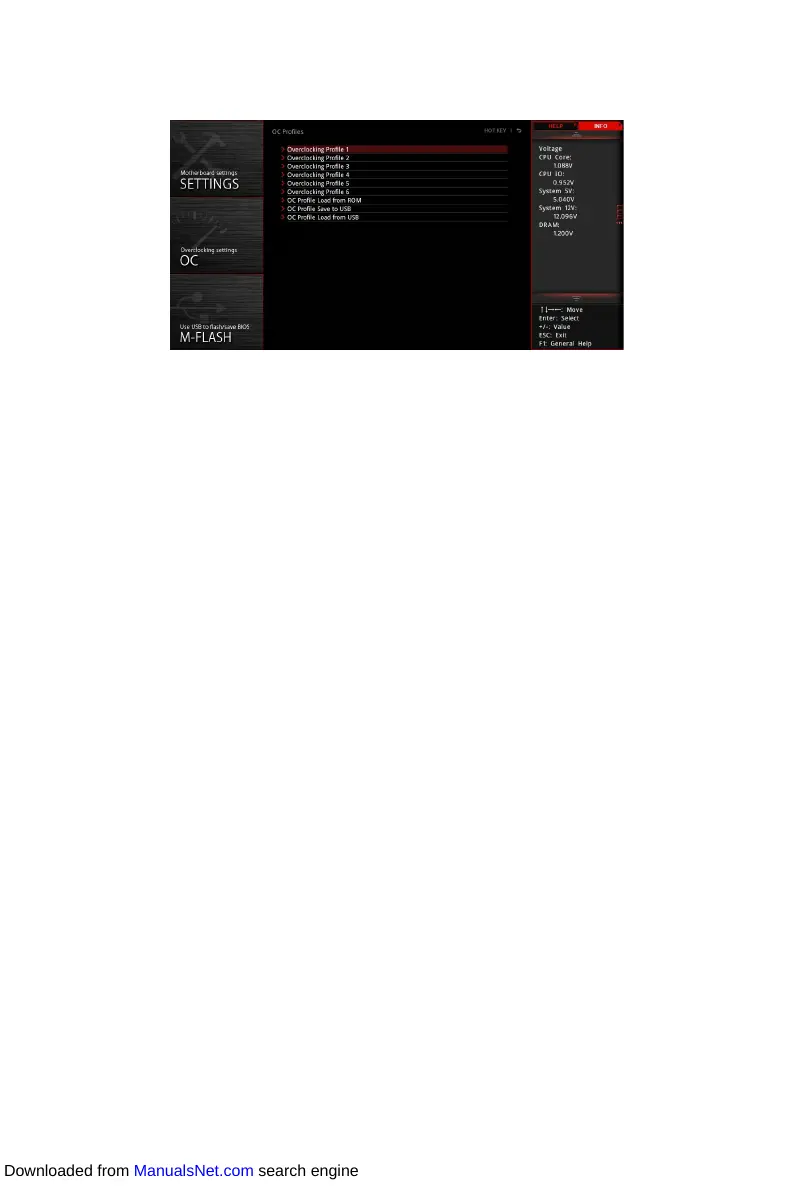 Loading...
Loading...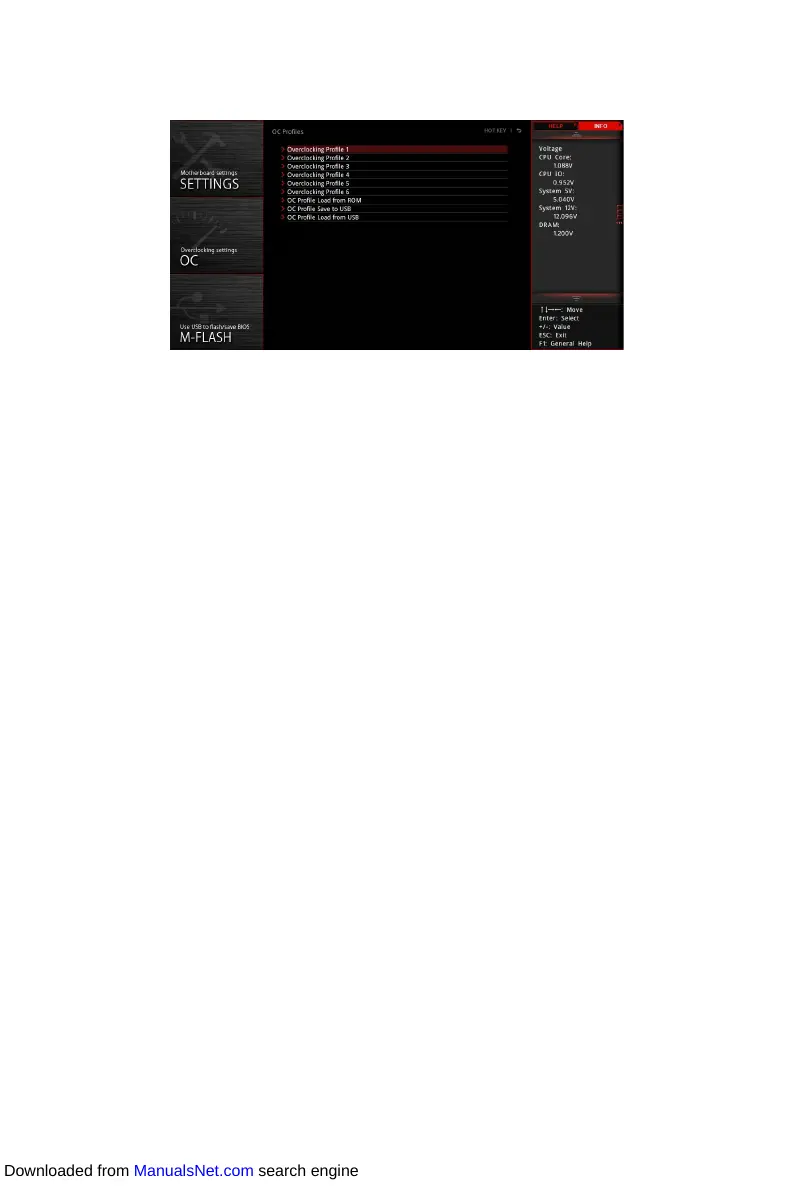
Do you have a question about the MSI PRESTIGE X570 CREATION and is the answer not in the manual?
| Processor socket | Socket AM4 |
|---|---|
| Processor manufacturer | AMD |
| Compatible processor series | AMD Ryzen 3 2nd Gen, AMD Ryzen 3 3rd Gen, AMD Ryzen 5 2nd Gen, AMD Ryzen 5 3rd Gen, AMD Ryzen 7 2nd Gen, AMD Ryzen 7 3rd Gen, AMD Ryzen 9 3rd Gen |
| Maximum number of SMP processors | 1 |
| Audio chip | Realtek ALC1220 |
| Component for | PC |
| Motherboard chipset | AMD X570 |
| Audio output channels | 7.1 channels |
| Motherboard form factor | Extended ATX |
| Number of mounting holes | 9 |
| Windows operating systems supported | Windows 10 Education x64, Windows 10 Enterprise x64, Windows 10 Home x64, Windows 10 Pro x64, Windows 10 x64, Windows 7 Enterprise x64, Windows 7 Home Basic x64, Windows 7 Home Premium x64, Windows 7 Professional x64, Windows 7 Starter x64, Windows 7 Ultimate x64, Windows 7 x64 |
| ECC | Yes |
| Memory channels | Dual-channel |
| Memory slots type | DIMM |
| Number of memory slots | 4 |
| Supported memory types | DDR4-SDRAM |
| Maximum internal memory | 128 GB |
| Supported memory clock speeds | 1866, 2133, 2400, 2667, 2800, 2933, 3000, 3066, 3200, 3466, 3600, 3733, 3866, 4000, 4133, 4266, 4400, 4533, 4600, 4733, 4800, 5000 MHz |
| Number of M.2 (M) slots | 2 |
| RAID levels | 0, 1, 10 |
| Supported storage drive interfaces | SATA III |
| DirectX version | 12.0 |
| Parallel processing technology support | 2-Way CrossFireX, 3-Way CrossFireX |
| Number of SATA III connectors | 6 |
| USB 3.2 Gen 2 (3.1 Gen 2) connectors | 0 |
| BIOS type | - |
| USB 2.0 ports quantity | USB 2.0 ports have a data transmission speed of 480 Mbps, and are backwards compatible with USB 1.1 ports. You can connect all kinds of peripheral devices to them. |
| USB 3.2 Gen 1 (3.1 Gen 1) Type-A ports quantity | 8 |
| USB 3.2 Gen 2 (3.1 Gen 2) Type-A ports quantity | 3 |
| LAN controller | Intel® I211-AT |
| Wi-Fi standards | 802.11a, 802.11b, 802.11g, Wi-Fi 4 (802.11n), Wi-Fi 5 (802.11ac), Wi-Fi 6 (802.11ax) |
| Bluetooth version | 5.0 |
| Ethernet interface type | 10 Gigabit Ethernet, Gigabit Ethernet |
| Cables included | SATA |
| Depth | 272 mm |
|---|---|
| Width | 305 mm |











