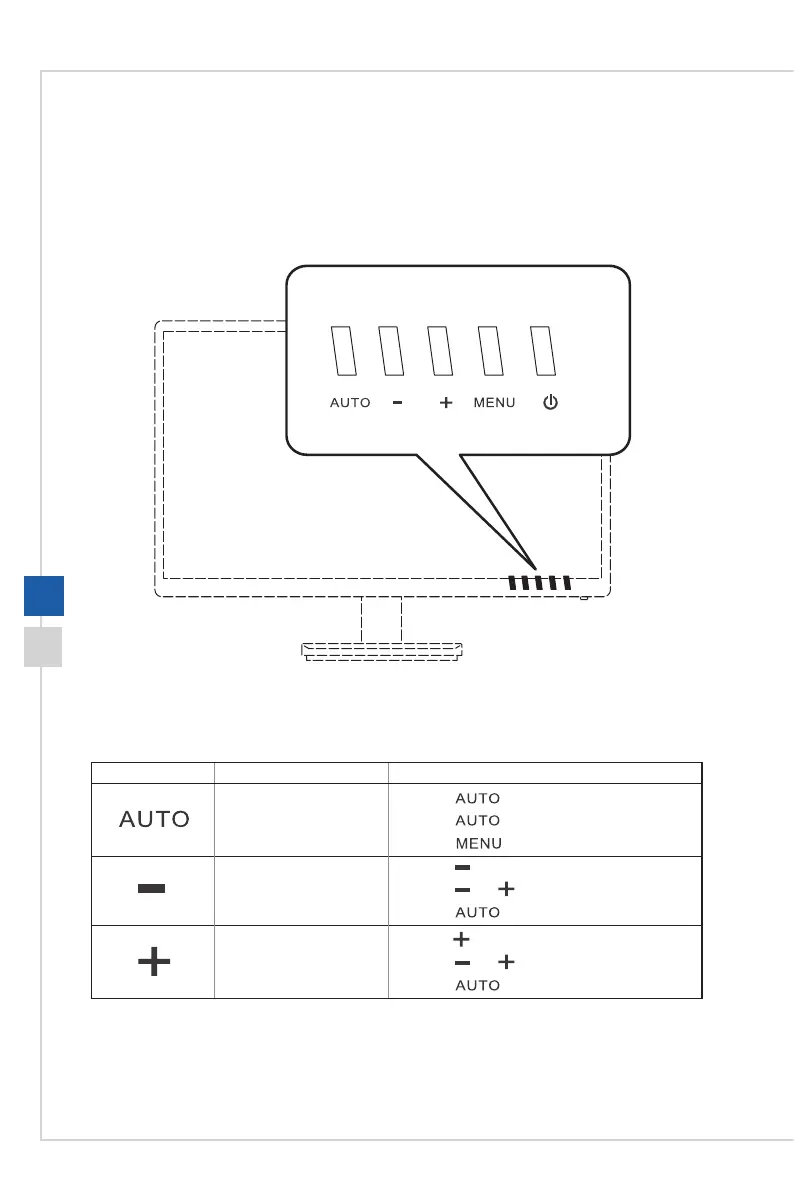2-2
OSD Key
The monitor comes with a set of OSD Key that helps to control the On-Screen Display
(OSD) menu�
Without entering OSD menu, you can use these OSD keys as hot keys for quick
settings�
OSD Key Function Basic Operations
Input selection
■ Press button to enter this setting�
■ Press button again to select�
■ Press button to conrm and exit.
ECO Mode selection
■ Press button to enter this setting�
■ Press or button to select�
■ Press button to conrm and exit.
Image Ratio selection
■ Press button to enter this setting�
■ Press or button to select�
■ Press button to conrm and exit.