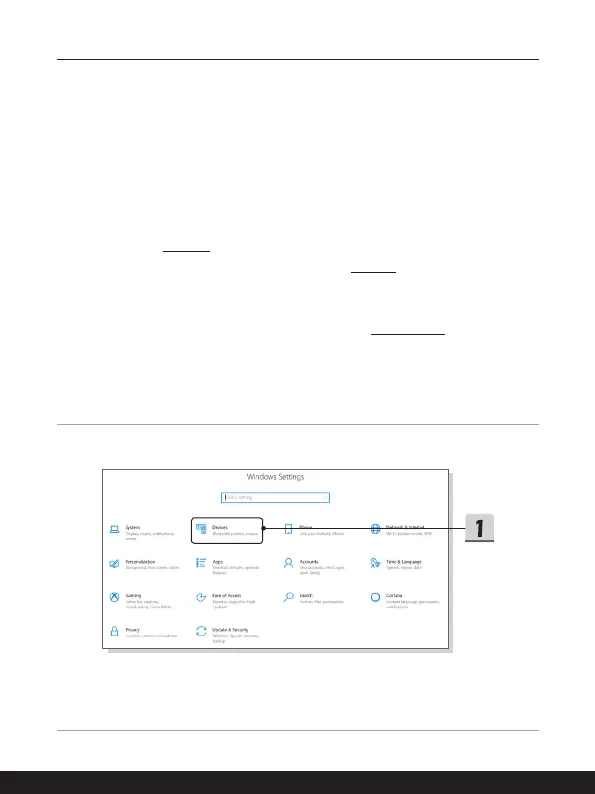3-18 3-19
How to Set Up Bluetooth Connection
Bluetooth pairing is a process in which two Bluetooth devices communicate with each
other through an established connection.
Activating Bluetooth Connection
▶ Checking the Bluetooth status
Before setting up a Bluetooth connection, it is a must to make sure that Airplane
mode is turned off.
1. Open up
Settings
, find and click [Devices].
2. Select [Bluetooth & other devices] within the
Devices
selection menu.
3. Switch [ON] the Bluebooth function if it is set to [Off].
▶ Pairing the Bluetooth devices
4. Click [Add Bluetooth or other device] to open up
Add a device
window.
5. Select [Bluetooth].
6. Choose and select a device to start pairing.
7. Give the passcode as instructed by the device waiting to be connected, and
then click on [Connect] to continue and complete pairing.