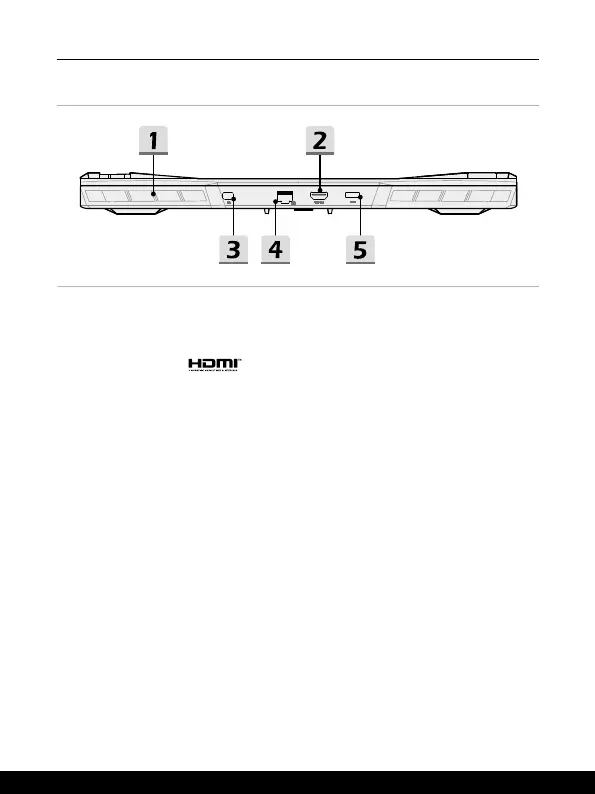2-10 2-11
Introductions
Rear Side View
1. Ventilator
The ventilator is designed to cool the system. DO NOT block the ventilator for air
circulation.
2. HDMI™ Connector
HDMI™ (High-Definition Multimedia Interface) technology is the industry-leading
interface and de-facto standard connecting high-definition (HD) and ultra high-
definition (UHD) equipment.
3. Mini-DisplayPort
The Mini-DisplayPort is a miniaturized version of the DisplayPort, with a suitable
adapter, the Mini-DisplayPort may be used to drive displays with a VGA, DVI or
HDMI™ interface.
4. RJ-45 Connector
The Ethernet connector, with optionally supported transmitting rate of
10/100/1000/10000 megabits per second, is used to connect a LAN cable for network
connection.
5. Power Connector
This connector is to connect the AC/DC adapter and supply power for the notebook.