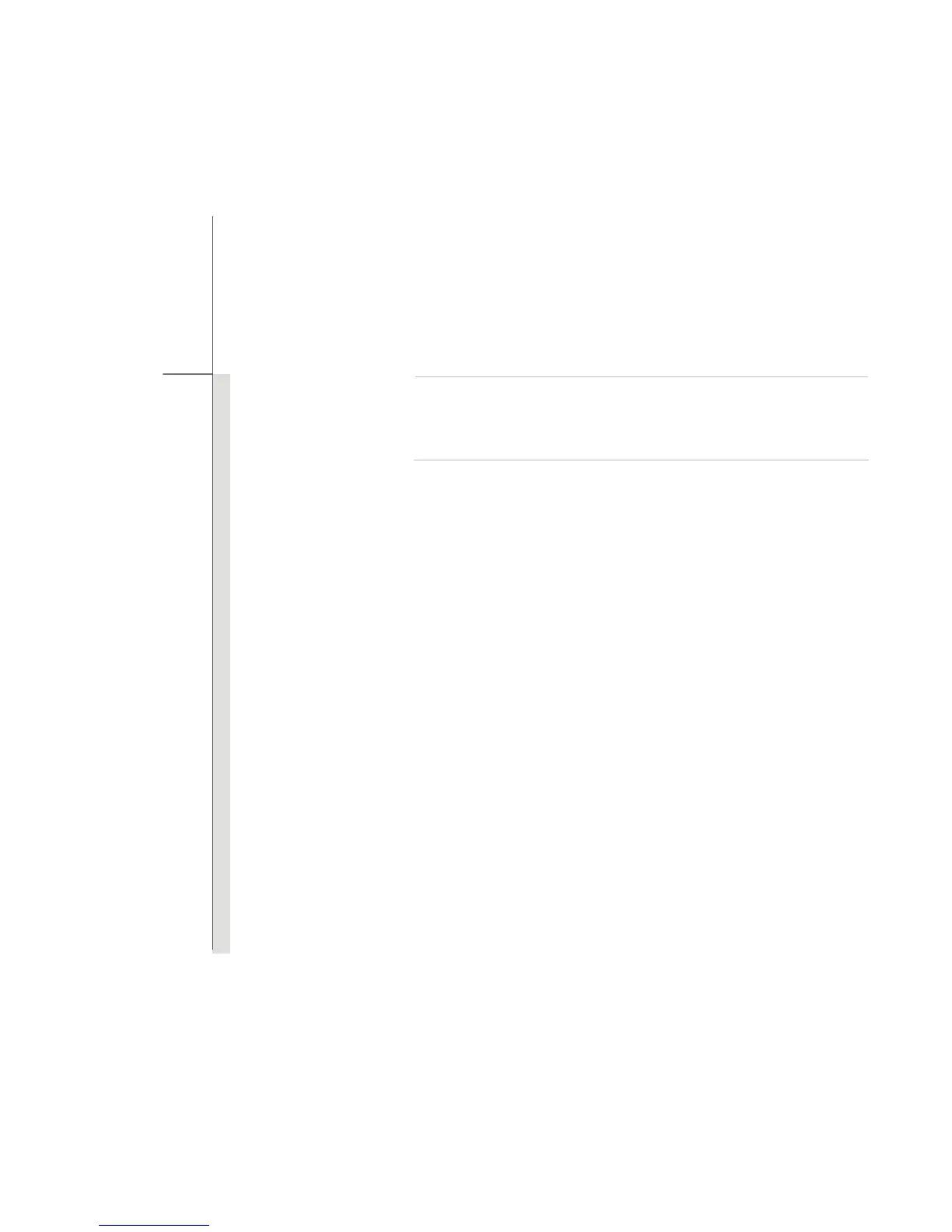4-11
BIOS Setup
Always
The password is required every time when the Notebook is
powered on or when users try to access to BIOS SETUP
UTILITY.
To clear a set Administrator Password/ User Password, just press [Enter]
under Administrator Password/ User Password field when prompted to
enter the password. Please note that when Administrator Password has
been cleared, User Password will be cleared as well. A message box pops
up confirming password will be disabled. Once the password is disabled,
the system will boot and enter BIOS Setup menu without entering
password.
