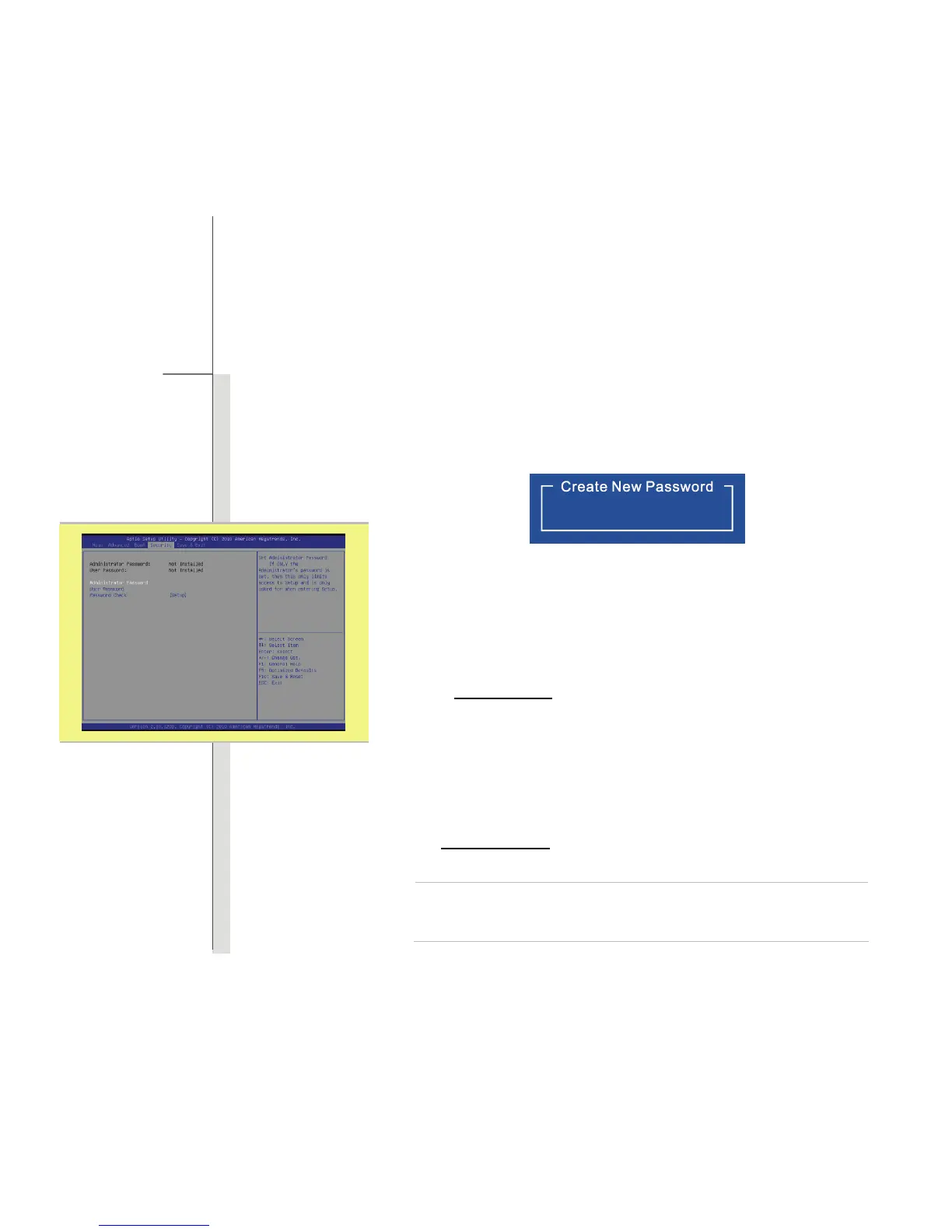4-10
BIOS Setup
Security menu
Administrator Password
When this item is selected, a message box shall appear on the screen as
below:
Type a maximum of twenty-digit password and press [Enter]. The
password entered now will replace any previously set password from
CMOS memory. You may also press [ESC] to abandon new password
setting.
Select User Password
to give or to abandon password setting.
Note that Administrator Password field allows users to enter and change
the settings of the BIOS SETUP UTILITY, while User Password field only
allows users to enter the BIOS SETUP UTILITY.
The Password Check
item is used to specify the type of BIOS password
protection that is implemented. Settings are described below:
Setup
The password is required only when users try to access to
BIOS SETUP UTILITY.