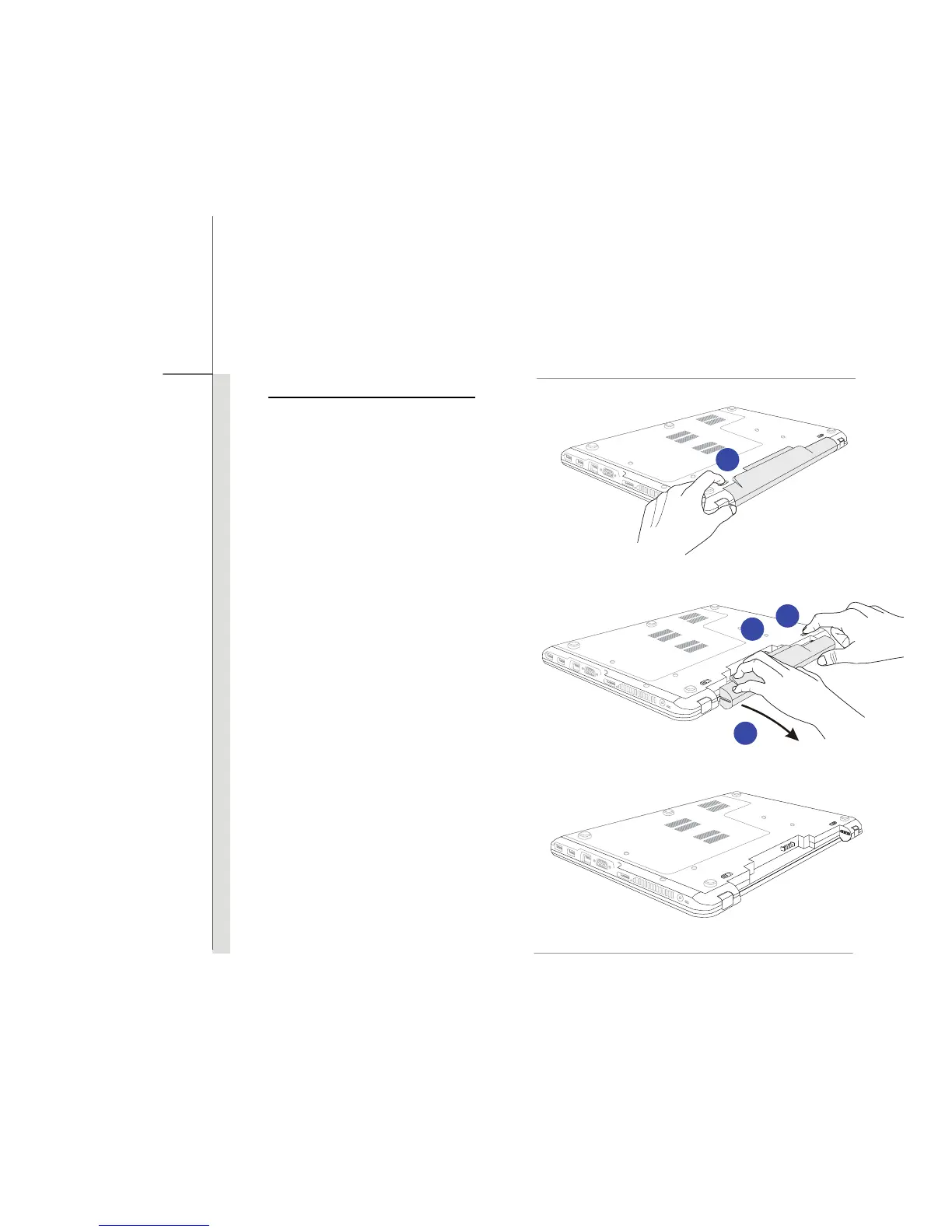3-6
Getting Started
Releasing the Battery Pack
To release the battery pack, following the
steps below:
1. Make sure the notebook is turned off,
and the AC power is disconnected.
2. Press the lock/unlock button to the
unlocked position.
3. Locate the battery release button on
the bottom side.
4. Push and hold the release button to
the battery releasing direction as
shown on the bottom side.
5.
Carefully slide the battery pack out of the
compartment and then pull the battery
pack out.
5
2
4
3
