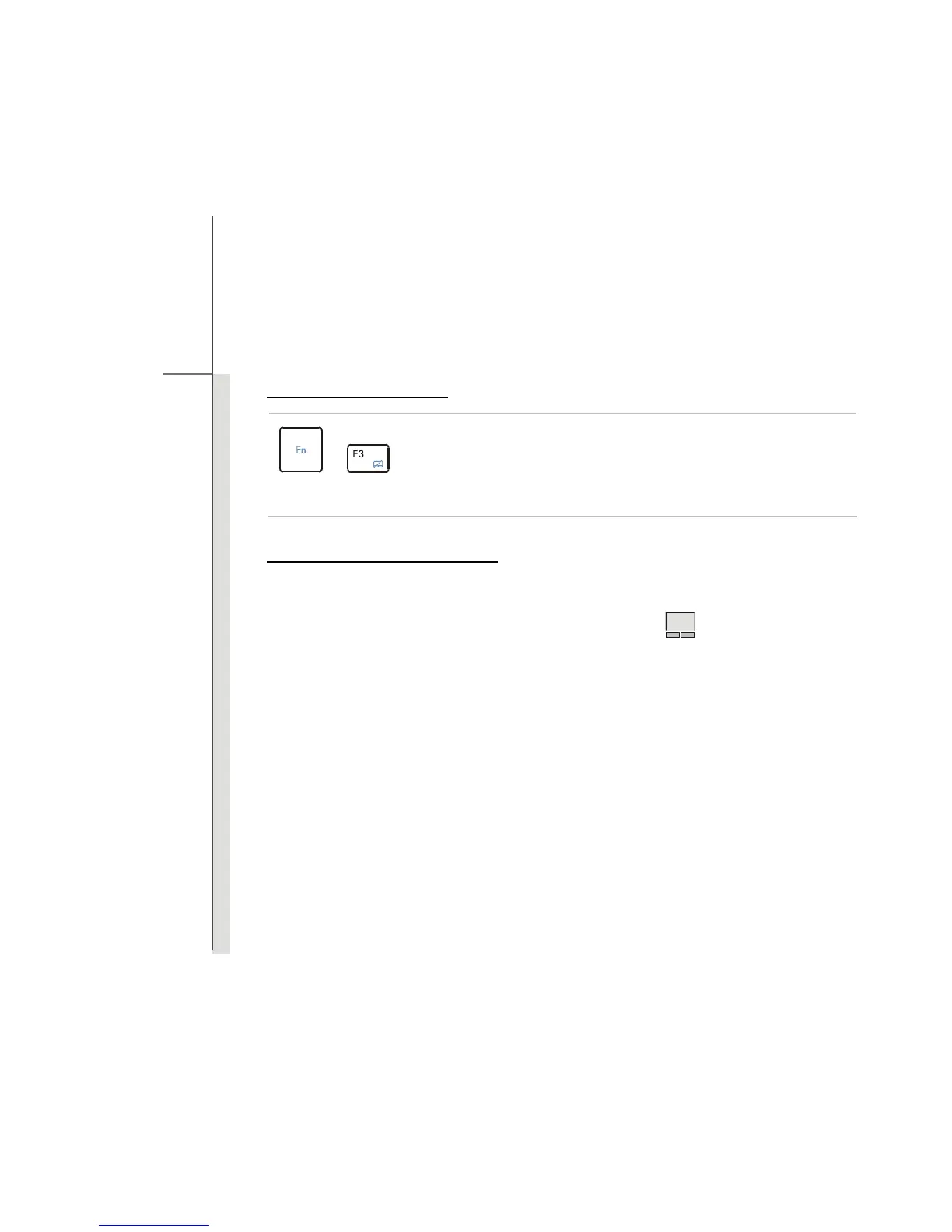3-28
Getting Started
Enabling the Smart Pad
+
Smart Pad
Press and hold the Fn button, and then press the F3 button repeatedly to
enable or disable the Smart Pad function recurrently.
Brief Usages to the Smart Pad
For the further information on how to use the Smart Pad function specifically, please refer to the
instructions of Smart Pad by double clicking the Smart Pad icon (
) on the lower right side of
the screen.
