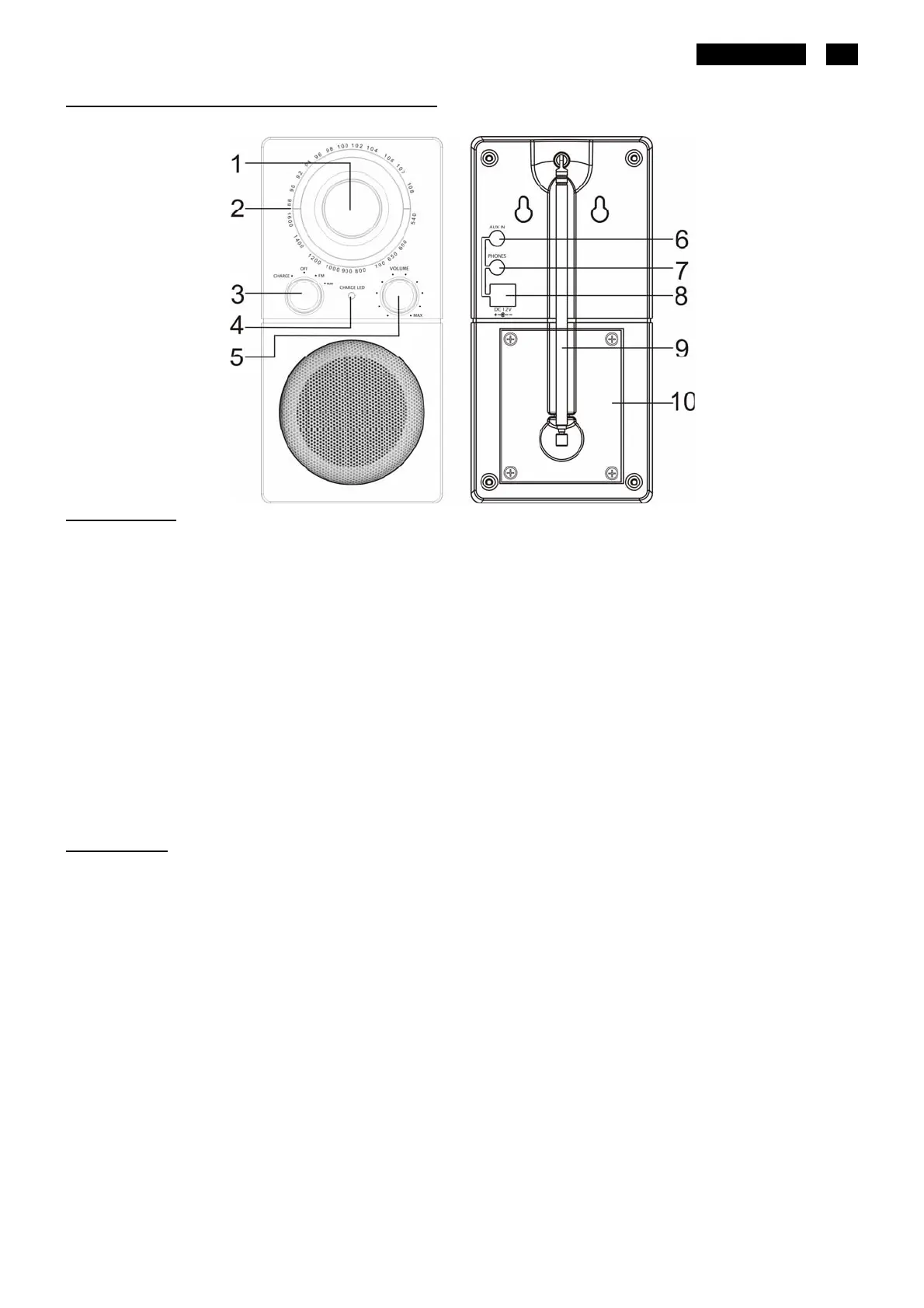ENGLISH 01
LOCATION OF CONTROLS AND INDICATORS
Diagram of Back and Front Panel.
FRONT PANEL
1. Frequency Tuning
Knob
z Turn clockwise to turn the FM Frequency range from 88-108MHz
z Turn clockwise to turn the AM Frequency range from 540-1600 KHz
2. Frequency Pointer
z Point at the AM/FM frequency you chosen when turning the Tuning Knob
3. Mode Switch
z Charge - Turn the knob to right to switch on Battery Charging Function
z OFF - Turn the knob left to turn off the unit
z FM - Turn the knob to 1st position to switch on FM band
z AM - Turn the knob to 2nd position to switch on AM band
4. Battery Charging
Indicator
z This LED will flash in RED light during charging the battery.
z This LED will glow in GREEN light when the battery is fully charged.
z This LED will turn off (no light) when diconnecting the charging.
5. Volume Knob
z Turn clockwise to increase volume
z Turn anti-clockwise to decrease volume
BACK PANEL
6. Aux In Socket
z Connect a stereo or mono Audio source to this stereo input socket
i.e. MP-3 Player, iPod Player, CD player or a TV
7. Headphone Socket
z Connect a separate headphone jack to this socket to listen the unit, and the main
speaker will be turned off
8. AC/DC Input Socket
z Plug in the power adaptor (included) and connect to the power sources for AC
operation or for Battery charging
9. Adjustable FM
Antenna
z Adjust this telescoping antenna and position it for best reception.
z In Strong FM signal locations, reducing the length of antenna until better reception.
z The AM antenna is built inside the unit. If AM reception is unsatisfactory, you may
have to turn the unit slightly unit you find the position that provides the best
reception.
z Keep the antenna retracted for protecting it during listening to AM or the unit is not in
use.
10. Battery Compartment
z Rechargeable batteries already installed.