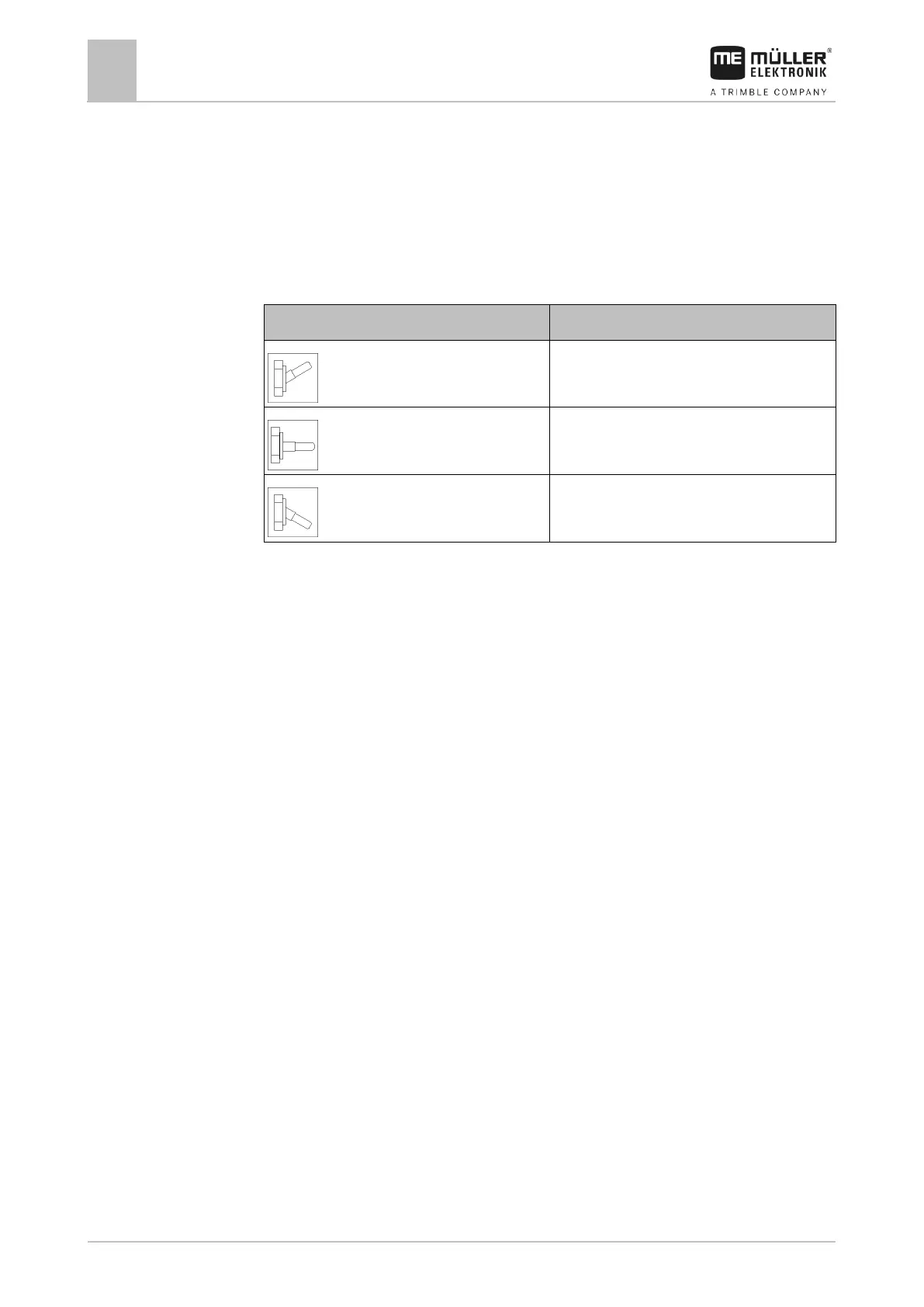Operation
Executing functions
Operation
Executing functions
Each button on the joystick can be assigned three functions. The position of the
side-mounted switch determines the function which is performed when the button is
pressed:
To operate the joystick:
1. Move the side-mounted switch to the desired position and hold it securely.
⇨ The LED is lit in the appropriate color.
2. Press the button with the desired function.
⇨ The function will be activated.
3. Release the side-mounted switch and the button to exit the function.
Changing the brightness of the LED
You can adjust the LED brightness to the daytime while working. You can choose
from a day mode and night mode.
To change the brightness of the LED:
1. Switch rapidly the side-mounted switch from its up position to the down position,
or vice-versa.
⇨ The LED mode will change.
Assigning functions
You assign ISOBUS job computer functions using the terminal. You can read how to
do this in the operating instructions for the terminal.
Viewing functions
To view the functions which are assigned to the joystick:
