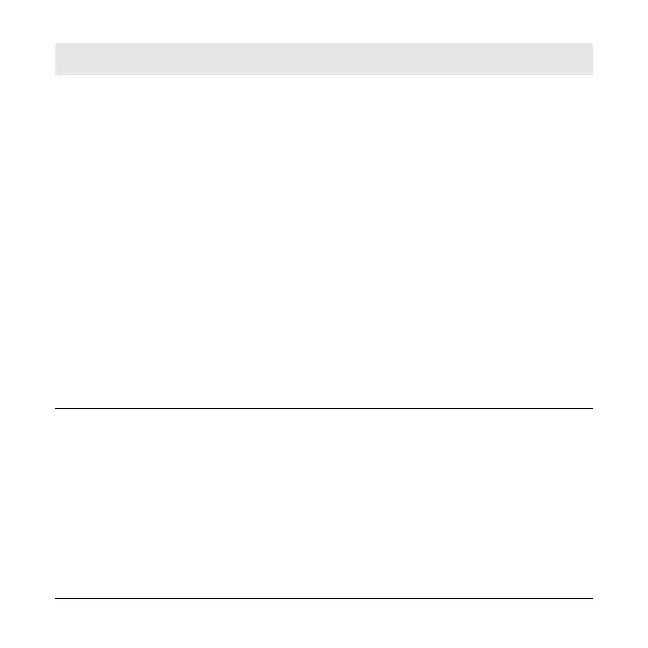00-02-0795 - 26 - 10-18-11
OEM Menu
The OEM menu is the last item on the Utilities menu. You
must have a password to access the OEM menu. Once in
the OEM Menu, select an item by highlighting it and touch
Enter to reach additional screens.
ENTER PASSWORD screen – Enter 3482 in the numeric
spaces provided. Start at the furthest left numeric value and
use the Left Arrow Key to increment the number and the
Right Arrow Key to move to the next numeric position.
The following items are in the OEM Menu.
MODBUS Setup
To set the MODBUS, highlight MODBUS SETUP and touch
Enter.
1) There are four selections: Use Factory Defaults,
Serial Port Setup, Slave Address Setup, and Master
Active/Slave Active. You can toggle between Slave
Active (which is SCADA/remote Modbus master)