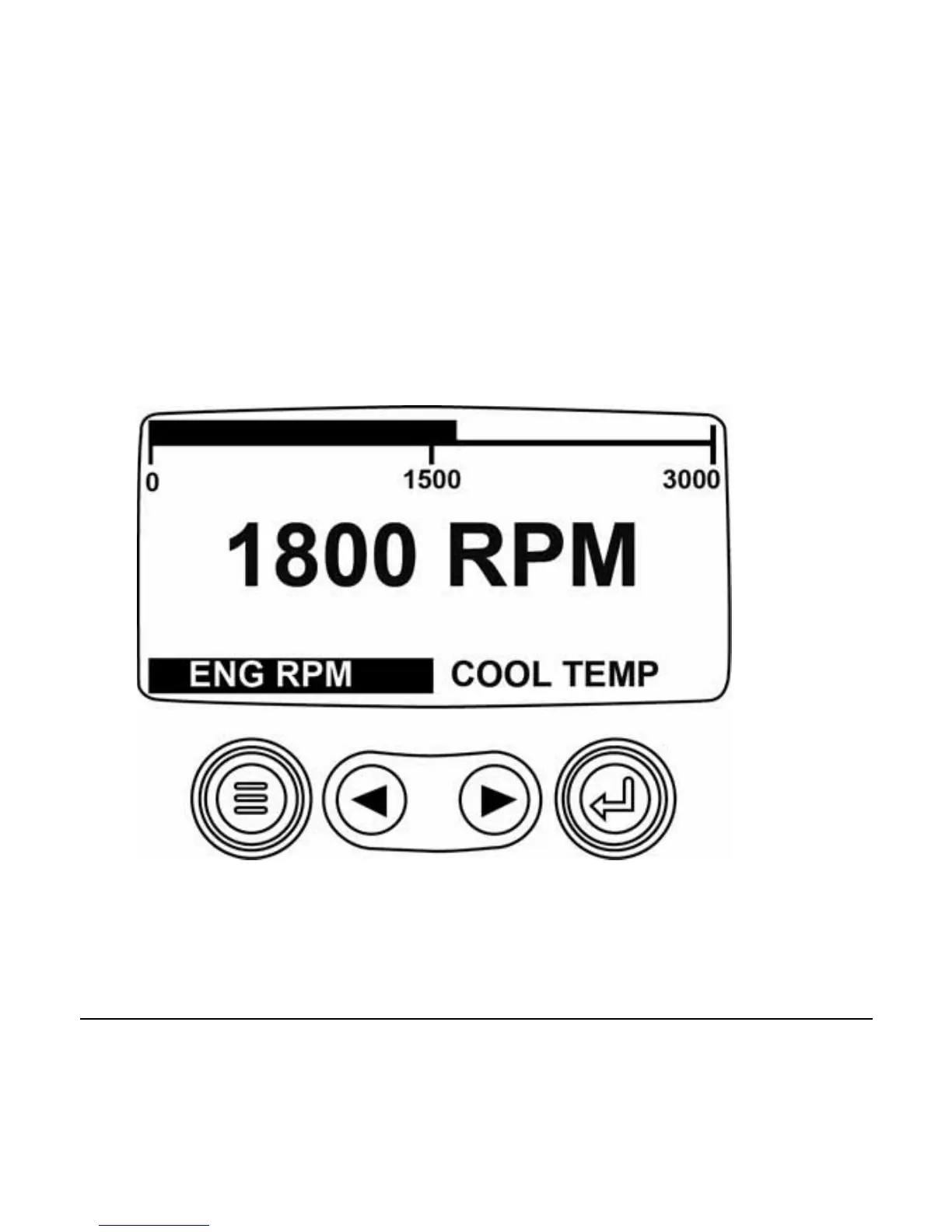00-02-0605 - 11 - Rev 09-10-08
3. Once the engine has started, the single engine
parameter appears with the engine RPM displayed.
Pressing the Right Arrow Key will display the coolant
temperature. The screen can be changed to other
parameters by pressing Menu.