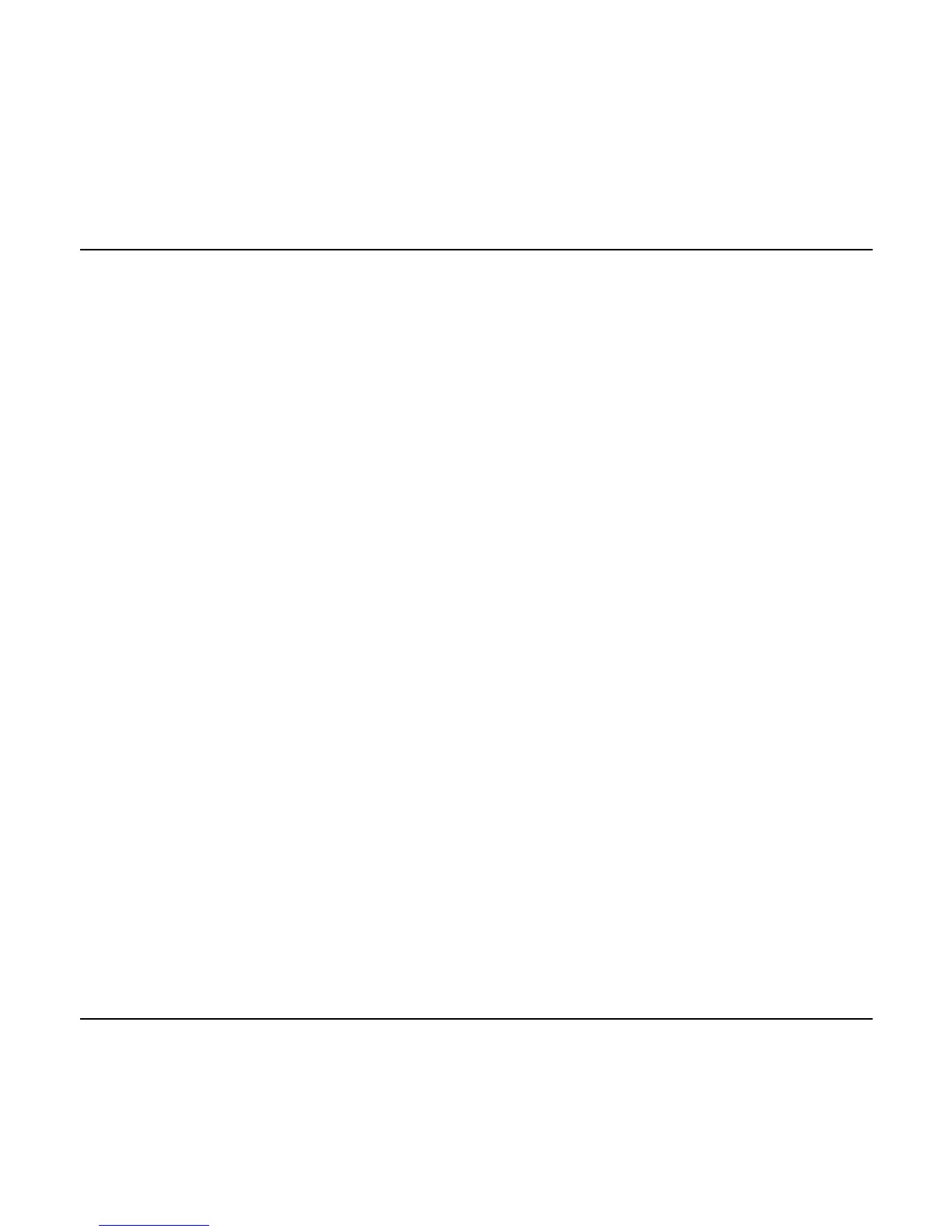00-02-0605 - 25 - Rev 09-10-08
Modbus® Setup
1. From the UTILITIES menu, select MODBUS SETUP.
2. Select either the SLAVE ACTIVE (SCADA or remote
Modbus master) or MASTER ACTIVE (auxiliary gages)
modes. Touch Enter to toggle between master and
slave.
3. Select SERIAL PORT SETUP (slave mode only), then
touch Enter.
4. Continue to scroll each selection (BAUD RATE,
PARITY, DATA BITS, STOP BITS) to configure the
serial port parameters for your Modbus slave
application.