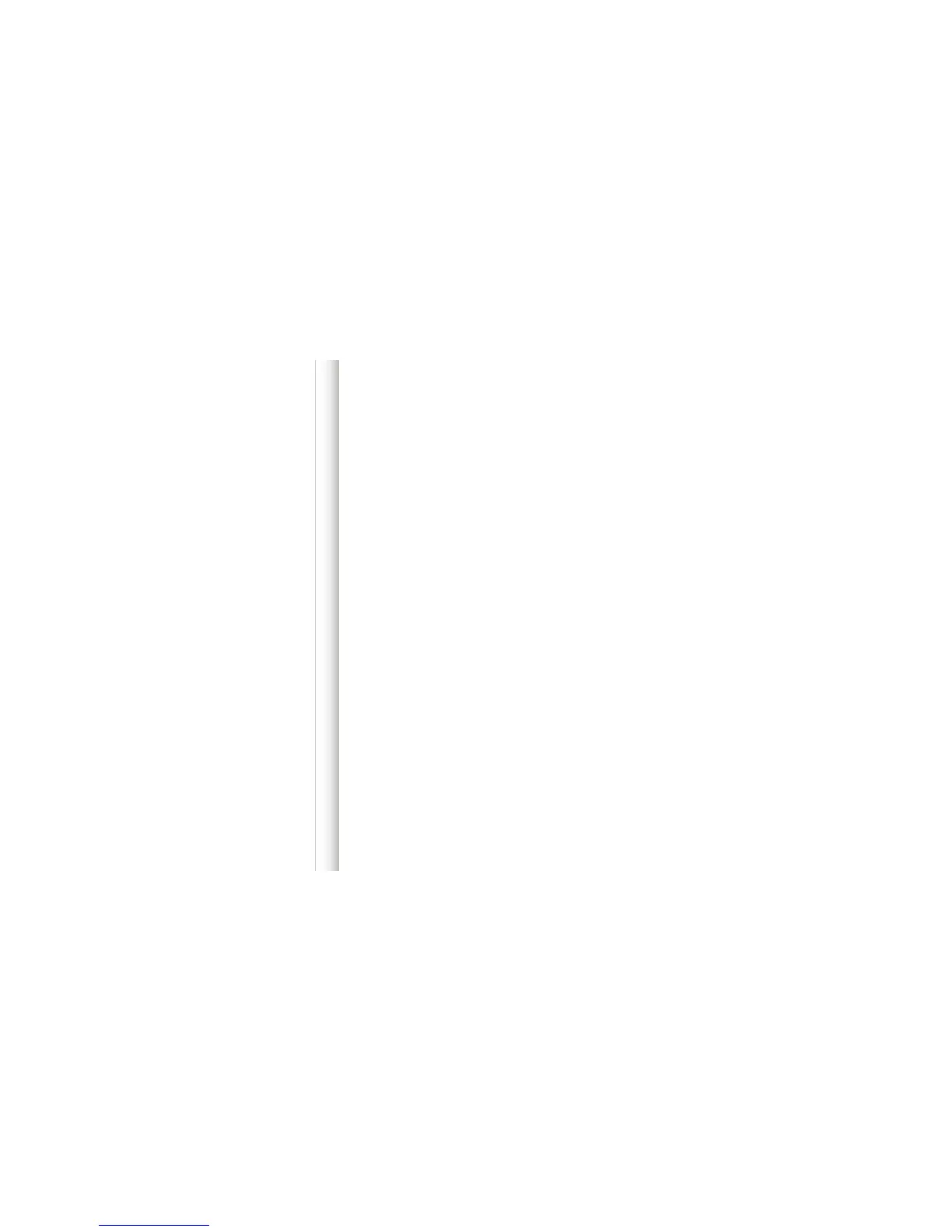With great power comes great responsibility – this feature has the potential to create some damage
that would require a factory reset!
Developers can use the avr-nm tool to get a memory map and find out which datastructures are
located at which addresses. For example:
avr-nm build/ambika_controller
/ambika_controller.elf -C -n
are prefixed by 0080. Mutable Instruments
cannot guarantee that these addresses won’t be subject to changes from one firmware version to the
The Ambika firmware supports both SD and
memory cards, formatted with FAT16 and FAT32
filesystems. Memory cards with long file names are not supported. Congrats to ChaN for his amazing
Firmware update for motherboard
Firmware update for voicecard 1
Firmware update for voicecard 6
Patches, programs and sequences
Backup version of Patch 000 in bank A
Ambika – User manual | Mutable Instruments http://mutable-instruments.net/ambika/manual
42 of 44 2/17/17 4:58 PM