
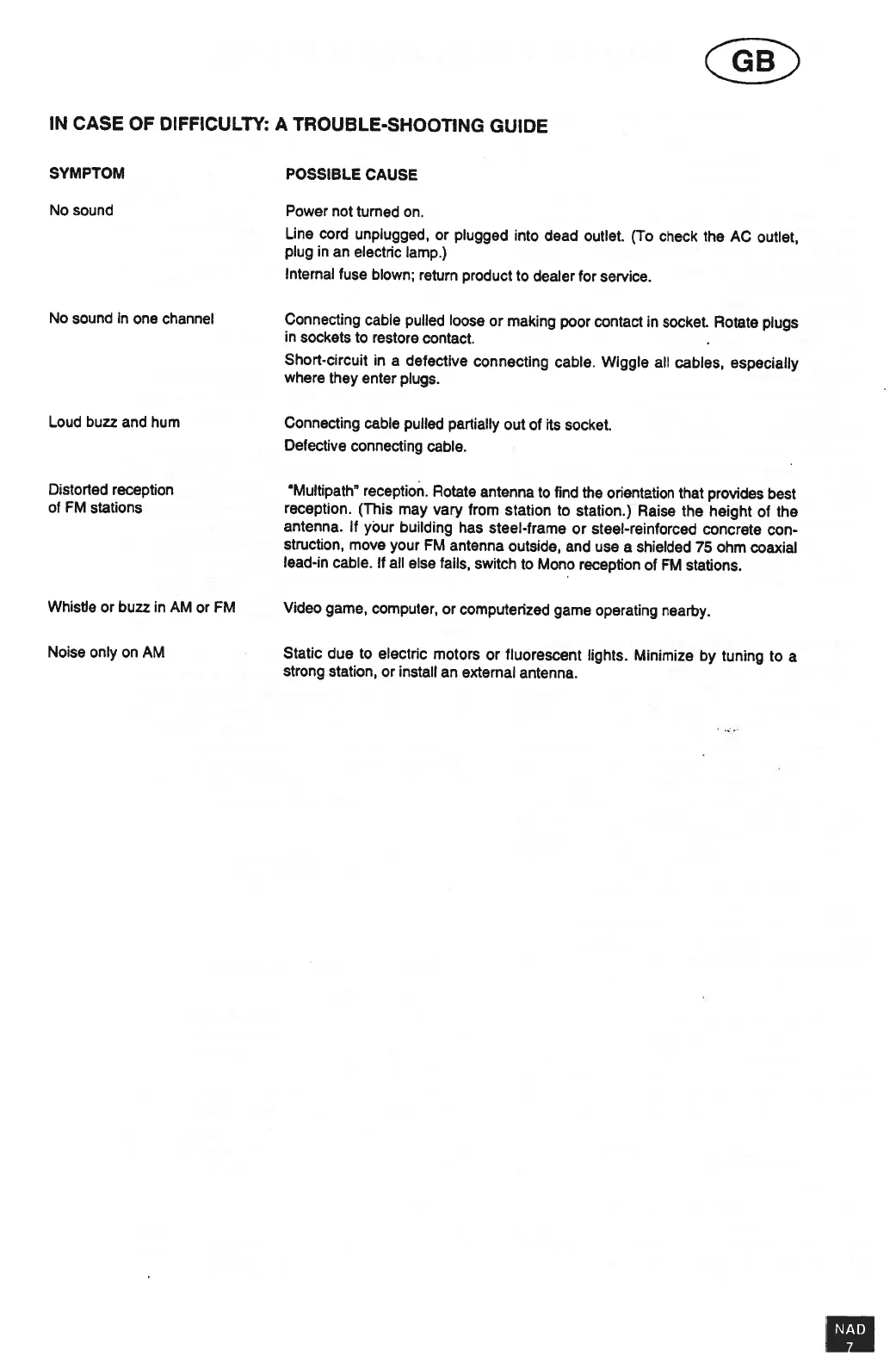 Loading...
Loading...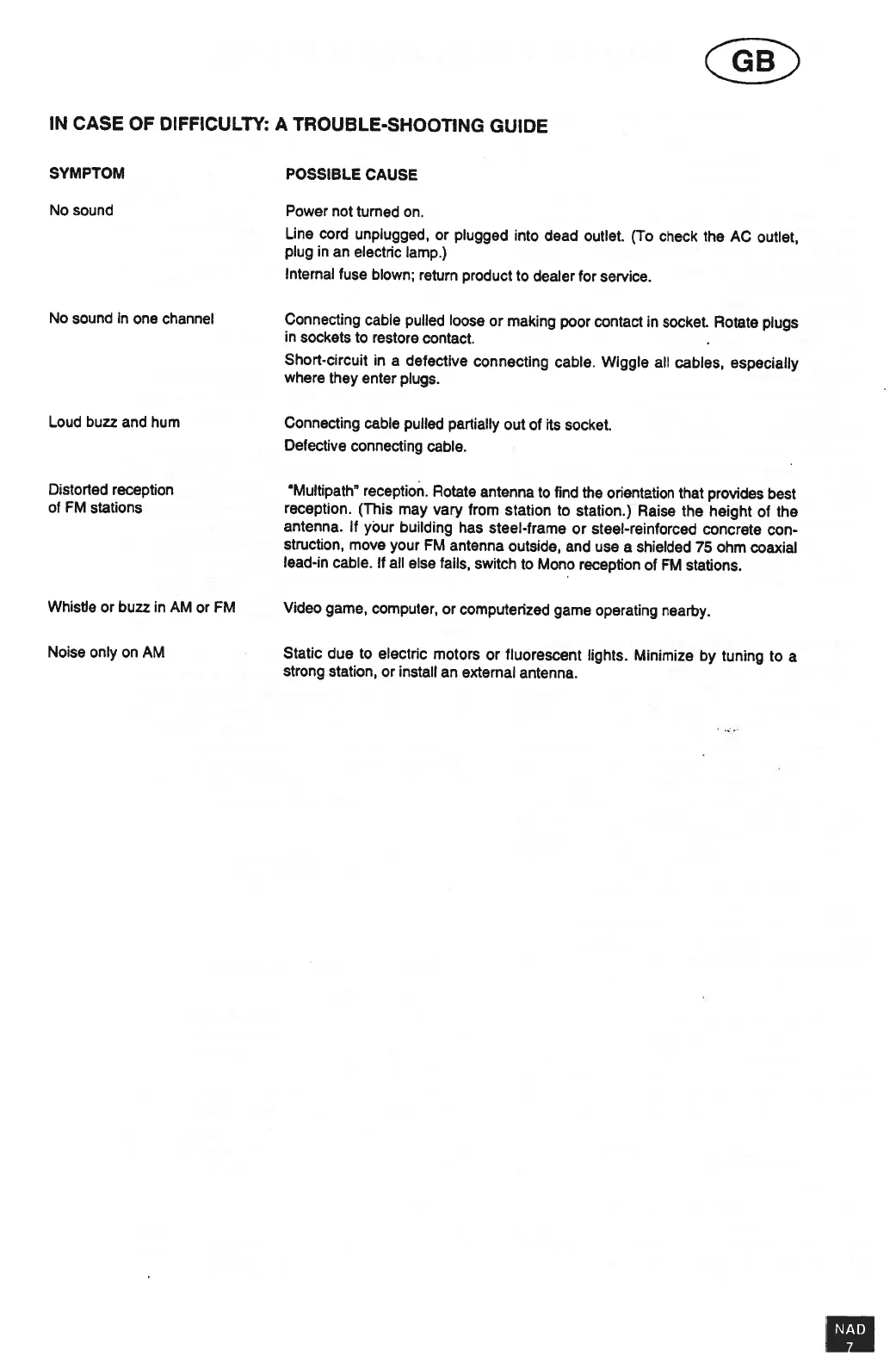
Do you have a question about the NAD 412 and is the answer not in the manual?
| usable sensitivity | 1.5 µV |
|---|---|
| 50dB quieting mono | 2.5 µV |
| 50dB quieting stereo | 30.0 µV |
| 60dB quieting mono | 7.0 µV |
| 60dB quieting stereo | 100 µV |
| capture ratio (45dBf) | 5 dB |
| IF rejection | 75 dB |
| AM suppression | 54 dB |
| selectivity, alternate channel | 78 dB |
| subcarrier suppression (19kHz and 38kHz) | 60 dB |
| THD mono 1KHz 50% mod. | 0.2 % |
| stereo L-R 1KHz 50% mod. | 0.3 % |
| stereo L+R 1KHz 50% mod. | 0.2 % |
| signal to noise ratio (65dBf IHF weighted) mono | 73 dB |
| signal to noise ratio (65dBf IHF weighted) stereo | 70 dB |
| frequency response (30Hz - 15kHz) | ±0.7 dB |
| channel separation (1kHz) | 40 dB |
| usable sensitivity | 7 µV |
|---|---|
| selectivity | 19 dB |
| image rejection | 36 dB |
| signal to noise ratio (1mV input) | 45 dB |
| THD (30% mod., 1mV input) | 2 % |
| IF rejection | 46 dB |
| dimensions (W x H x D) | 435 x 76 x 295 mm |
|---|---|
| net weight | 3.6 kg |
| shipping weight | 4 kg |
| power consumption | 15 W |
WARNING: TO PREVENT FIRE OR ELECTRIC SHOCK, DO NOT EXPOSE THIS APPLIANCE TO RAIN OR MOISTURE.
CAUTION: TO PREVENT ELECTRIC SHOCK DO NOT USE THIS POLARISED PLUG WITH AN EXTENSION CORD RECEPTACLE OR OTHER OUTLET UNLESS THE BLADES CAN BE FULLY INSERTED.
The FM antenna input socket is designed to accept a 75-ohm 'co-axial' cable. If you want to connect an antenna with a 300-ohm twin-lead wire, use the supplied 300-to-75 ohm 'balun' adapter.
An external antenna will be needed for AM reception. For most local broadcasting stations a simple wire up to one meter (three feet) in length will provide ample signal strength.
Press this button to turn on the power. The display will illuminate. To switch the power off, press the Power button again and release it.
Use this button to store station frequencies in the tuner's 24 presets (12 AM and 12 FM). The procedure is as follows:
Decide which station you want to assign to each of the 12 presets. You may arrange the stations in any order that you find easy to remember or convenient to use.
Power not turned on. Line cord unplugged, or plugged into dead outlet. Internal fuse blown; return product to dealer for service.
Connecting cable pulled loose or making poor contact in socket. Rotate plugs in sockets to restore contact. Short-circuit in a defective connecting cable.
'Multipath' reception. Rotate antenna to find the orientation that provides best reception. Raise the height of the antenna.