
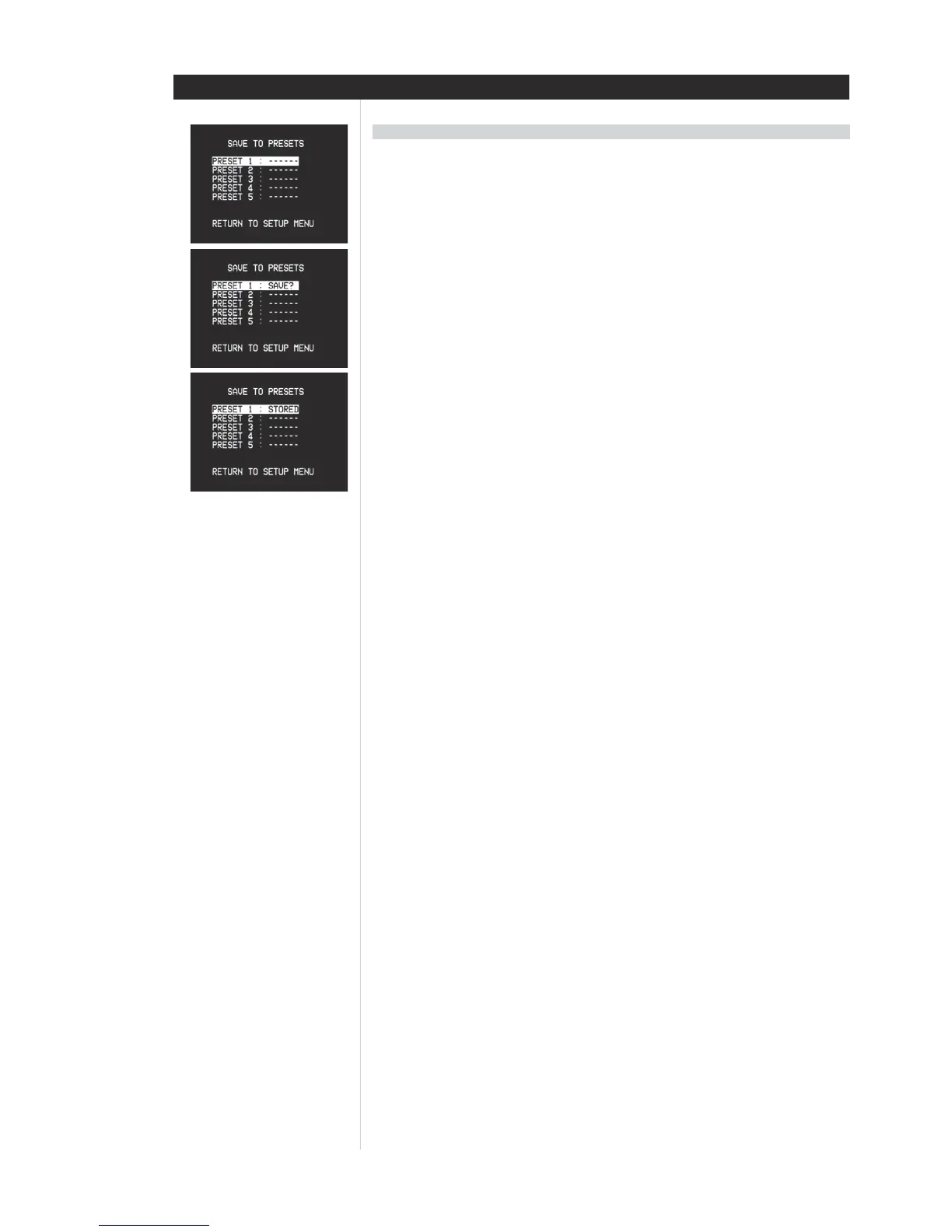 Loading...
Loading...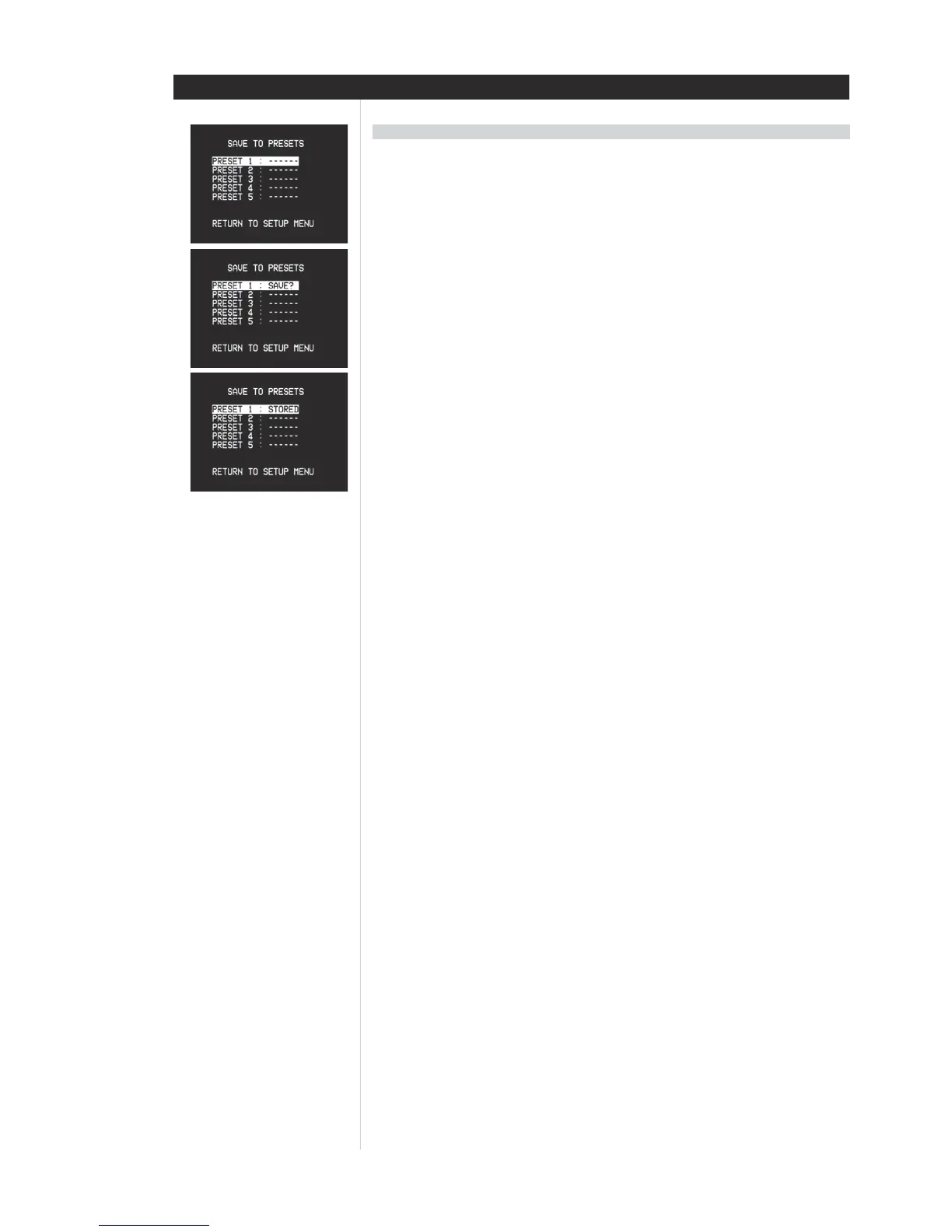
Do you have a question about the NAD T773 and is the answer not in the manual?
Explains graphical symbols and outlines general safety precautions for operating the appliance.
Provides essential guidelines for safe and proper unit installation, covering heat, ventilation, and placement.
Highlights crucial warnings regarding fire and electric shock hazards, emphasizing protection measures.
Details safe practices for connecting and using the unit's AC power, including polarization and cord handling.
Outlines recommended maintenance and conditions requiring professional service for the unit.
A dedicated section for users to record their unit's model and serial numbers for convenient reference.
Explains NAD's core design principle focused on musical transparency and high-performance audio.
Lists items included in the box and advises on saving packaging for safe transport.
Provides guidance on selecting a suitable location for the AV receiver, considering ventilation and line-of-sight.
Step-by-step instructions for assembling and positioning the AM loop antenna for optimal reception.
Details E.A.R.S., Matrix, DSP, ease of use, integration, second zone, and RS-232 capabilities.
Explains how to perform software upgrades for the T 773 receiver.
Introduces the HTR 2 remote control and its basic functionality for system operation.
Provides a quick guide to connecting and playing a DVD movie for immediate use.
Details the functions of front panel controls numbered 1 through 11.
Details the functions of front panel controls numbered 12 through 21.
Explains the purpose and connections for rear panel terminals numbered 1 through 8.
Explains the purpose and connections for rear panel terminals numbered 9 through 19.
Covers initial room arrangement, component mapping, and remote control requirements.
Offers solutions and considerations for troubleshooting and eliminating hum and noise in audio systems.
Guides users on displaying, navigating OSD menus, and configuring audio/video inputs.
Details how to assign analog and digital audio inputs to video inputs within the setup menu.
Covers speaker configuration, distance settings, and advanced system options.
Explains how to select and adjust listening modes for different audio sources.
Details procedures for calibrating channel levels and setting speaker distances for optimal sound.
Explains specific advanced settings like DSP decoding, OSD background, and trigger options.
Guides on customizing and saving system settings into presets for easy recall.
Covers selecting audio/video sources, adjusting master volume, and muting sound.
Instructions for using the built-in AM/FM tuner and connecting antennas.
Details how to tune radio stations and store them as presets.
Explains FM mute function, RDS text display, and assigning user names to presets.
Explains various DTS surround sound formats like DTS-ES and Neo:6.
Details Dolby Digital formats, including Dolby Digital EX and its features.
Explains Dolby Pro Logic, Pro Logic II, and introduces the T 773's listening modes.
Covers enhanced stereo modes and how digital audio signals are processed and displayed.
Guides on selecting listening modes and understanding signal mode displays.
Details how to fine-tune parameters for specific listening modes like PLII and Neo:6.
Explains adjustments for stereo playback and dynamic range control for Dolby Digital.
A table mapping modes to available surround sound channels and speaker settings.
How to adjust channel levels without accessing the OSD menu.
How to adjust bass and treble settings for the front channels.
Covers remote specifications and basic control of the T 773.
Step-by-step guide to teaching the remote new commands from other devices.
Explains advanced remote functions like punch-through and macro creation.
Covers key illumination timeout, factory reset, and deleting stored commands.
Instructions for loading and managing code libraries for controlling other components.
Describes the search method for finding compatible remote control codes.
How to check current code-library numbers and manage them.
Overview of the ZR 2 remote and its capabilities for zone control.
Guides on configuring and assigning the 12V trigger outputs for system automation.
Addresses issues related to no sound from channels, subwoofers, and center speakers.
Covers problems with Dolby Digital/DTS signals and unresponsive remote controls.
Details technical specifications for the amplifier and preamplifier sections.
Lists tuner section specs and physical dimensions/weight of the unit.