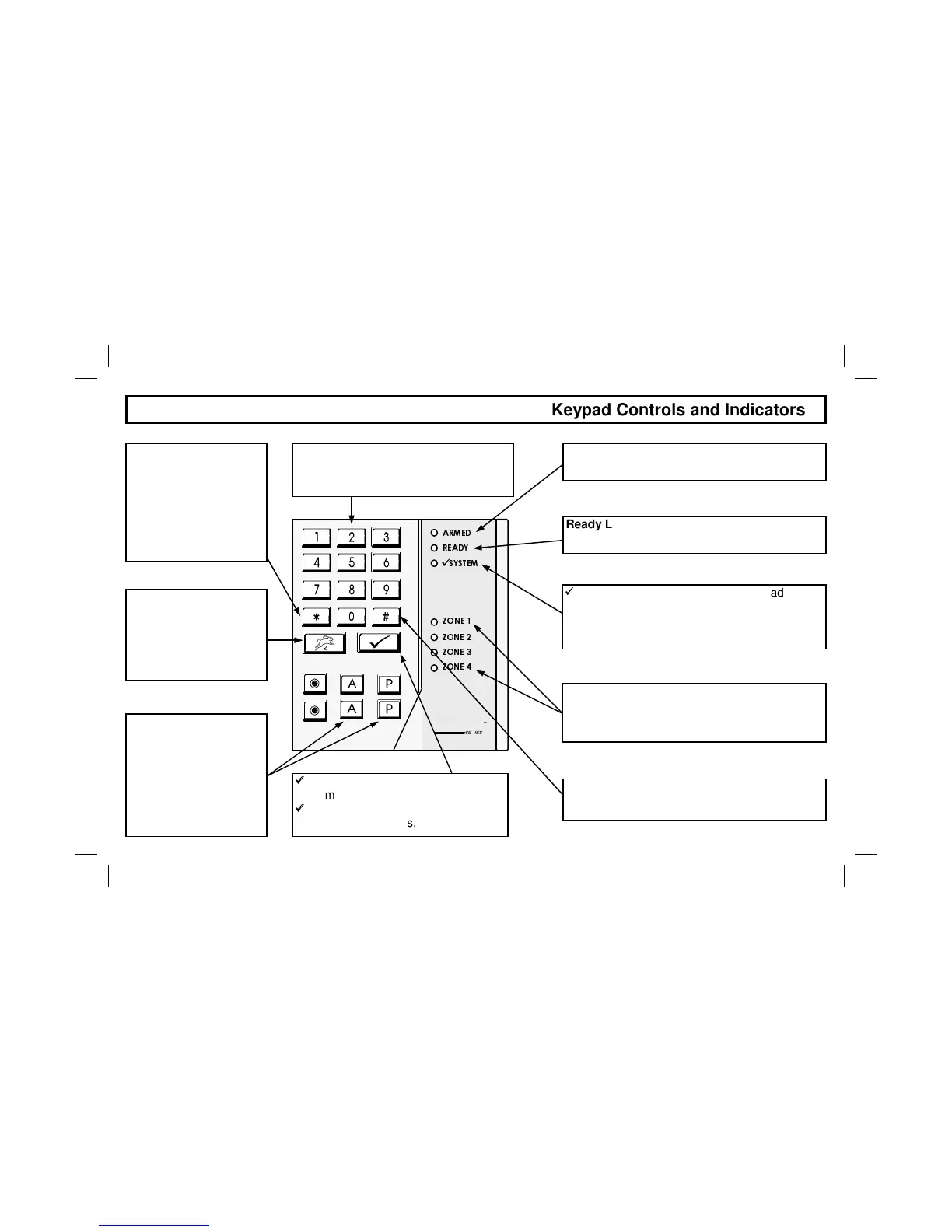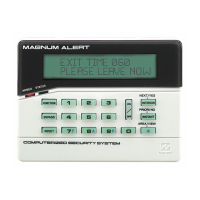$50('
5($'<
6<67(0
9
=21(
=21(
=21(
=21(
Keypad Controls and Indicators
Ready Light
will light when all zones are secure
and system is ready to be Armed.
Zone Lights (
1 through 4)
will light to indicate
that the corresponding Zone is open, and will
flash to indicate a zone in alarm.
Armed Light
will light when system is Armed,
and will flash when system is in Alarm
Key - (Reset) used to clear miss-entered
codes, reset Alarm Memory, etc..
9
9
System Light will light and the Keypad
sounder will pulse to indicate that a system trou-
ble is present.
(See System troubles, Page 12)
9
9
Key Press to display any present
System troubles. Only available when
9
9
System Light is lit.
(See System troubles, Page 12)
Emergency Keys Press
simultaneously to signal
an emergency condition.
Press
$
+
$
for
Auxiliary Emergency or
3
+
3
for Police Emer-
gency. (Programmable)
Bypass Key Used to
bypass zones. Press
Bypass and the corre-
sponding zone number,
and then Arm system.
Key Used to enable
special functions and op-
tions. Press
and then
the corresponding Spe-
cial Function number Op-
tion (See Special Func-
tions, Page 10)
Numerical Keys 1-9, 0. Used to enter
User Codes, Zone numbers, etc.
5
NAPCO
Oi220a
page 5
Tuesday, September 16, 1997 08:30
