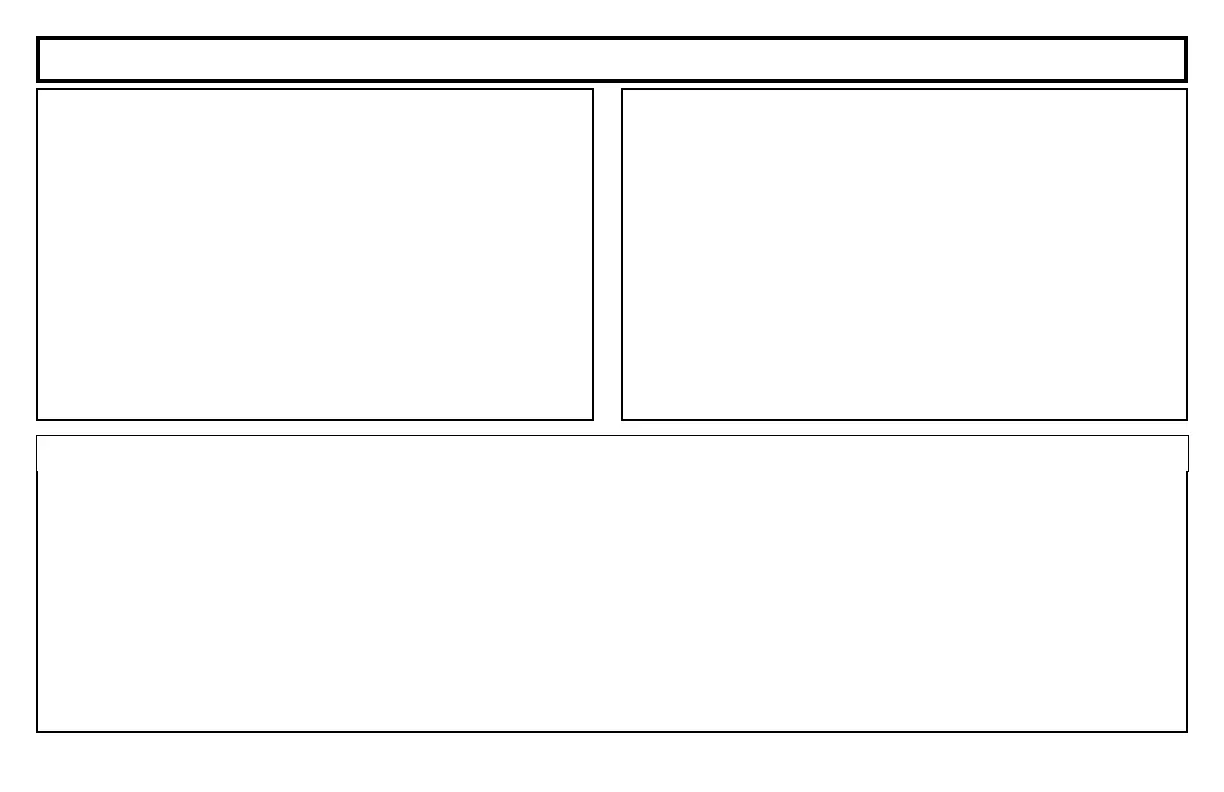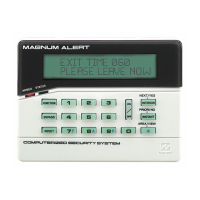3
Introduction
SYSTEM INFORMATION
Central Station Phone Number: ____________________
Central Station Account Number: ____________________
For Service Call: ____________________
Entry Delay: ____________________
Exit Delay: ____________________
Alarm Time-out: ____________________
TABLE OF CONTENTS
Keypad Controls and Indicators ........................................ 4
Arming your System (When Leaving) ................................ 5
Protecting Yourself While Home ........................................ 6
Emergency Keys ............................................................... 7
Disarming the System ....................................................... 8
Silencing an Alarm ............................................................. 8
Resetting a Fire Alarm ....................................................... 8
Fire Protection ................................................................... 9
Special Functions ............................................................ 11
System Troubles .............................................................. 12
Programming User Codes ............................................... 14
Glossary .......................................................................... 15
1
Bell / Battery Test
Test your bell or siren by pressing
G
followed by
1
.
This will cause the bell, or siren to sound for 2 seconds
and also initiate a test of the battery.
2
Central Station Communication Test
(This test should only be performed on weekends or at a
time designated by your alarm company)
1. Notify Central Station of the impending test.
2. Secure all zones to light the
W
Light on your keypad.
3. Enter your user code to Arm the system.
4. Violate your alarm by opening a window / door etc.
5. The siren or bell should sound and the system will send
the alarm signals to the Central Station.
6. Enter your user code to silence the bell or sounder.
7. Call Central Station to insure that the alarm signals were
received properly.
Important - Test Your System Weekly !
