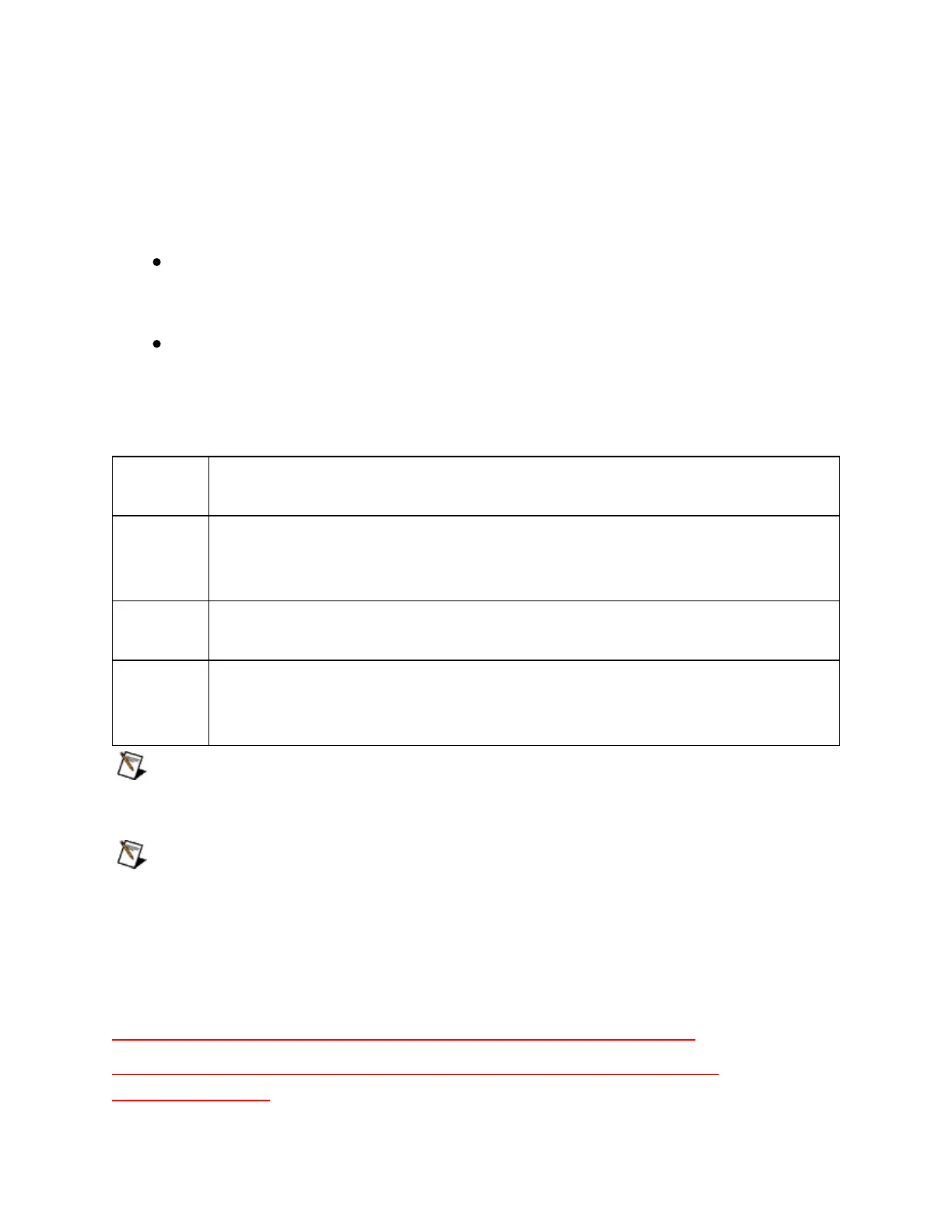USB-232TransceiverControl
TheUSB-232twoandfour-porthardwaresupportsbothDTEandDCE
transceivermodes.Bydefault,theRS-232transceivermodeisforcedto
DTE,butyoucanadjustthisintwoways:
UsetheAdvancedtabinMAX.Tosetthetransceivermodetobe
usedwheneveraportisopened,selectthedesiredmodefromthe
transceivermodepull-downmenu.
Changethetransceivermodeprogrammaticallybymakinga
DeviceIoControlfunctioncalltotheserialdriver.
ThefollowingtabledescribestheRS-232modes.
RS-232Modes
RS-232
Mode
Description
Force
DTE
(Default)
ThetransceiverisforcedintoDTEmode
Force
DCE
ThetransceiverisforcedintoDCEmode
Auto
232
ThetransceiverautomaticallyswitchesbetweenDTEandDCE
modesaboutfourtimesaseconduntilavalidRS-232signalis
detected
NoteWhenusingAuto232,ifyouconnecttwoserialportssetto
Auto232,orifvalidRS-232signalsarepresentinbothmodes,the
finalmodemaybeeitherDTEorDCE.
NoteAvalidRS-232signalisdefinedasatleastonevalidRS-232
voltagedetectedonanyreceiverpin(RXD,CTS,DSR,RI,or
DCD).
TheUSB-232hardwarealsoallowsyoutosetandretrievethestateof
theoftheRingIndicate(RI)andDataCarrierDetect(DCD)linesalong
withtheTransceiverMode.
SettingtheRS-232TransceiverModewithDeviceIoControl
SettingRingIndicate(RI)andDataCarrierDetect(DCD)with
DeviceIoControl
