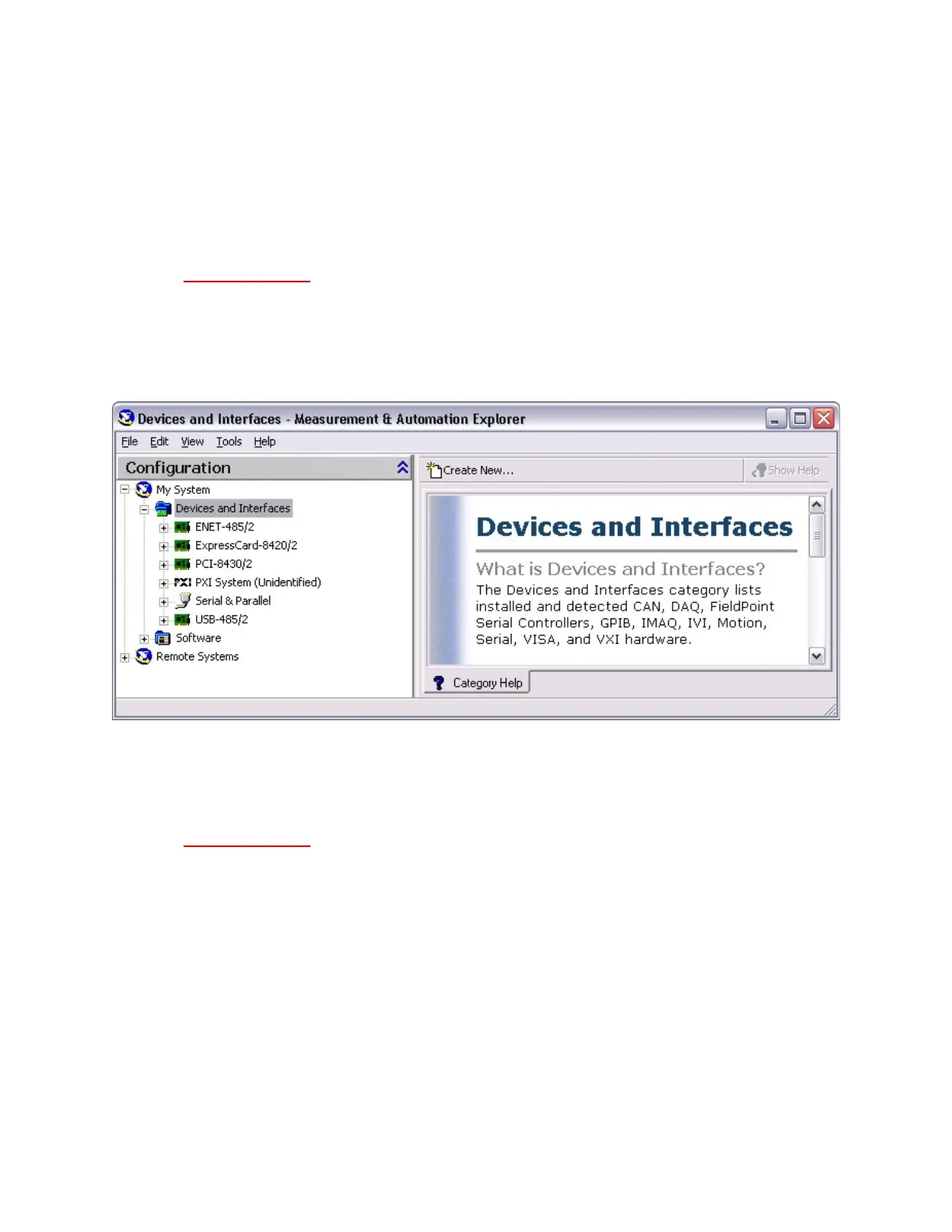HowcanIdeterminewhichtypeofserial
hardwareIhaveinstalled?
ToviewtheserialhardwareinstalledonyourWindowssystem,complete
thefollowingsteps:
1. LaunchMAX.
2. UnderMySystem,expandtheDevicesandInterfacesdirectory
byclickingonthe+nexttothefolder.MAXlistsyourinstalled
serialhardwareunderDevicesandInterfaces,asshowninthe
followingfigure.
ToviewtheserialhardwareinstalledonyourLabVIEWReal-Time
controller,completethefollowingsteps:
1. LaunchMAX.
2. ExpandRemoteSystemsbyclickingthe+nexttothefolder.
3. FindyourRTcontrollerinthelistandexpandit.
4. ExpandtheDevicesandInterfacesdirectory.
5. ExpandtheSerialentry.MAXlistsyourinstalledserialhardware
underSerial,asshowninthefollowingfigure.