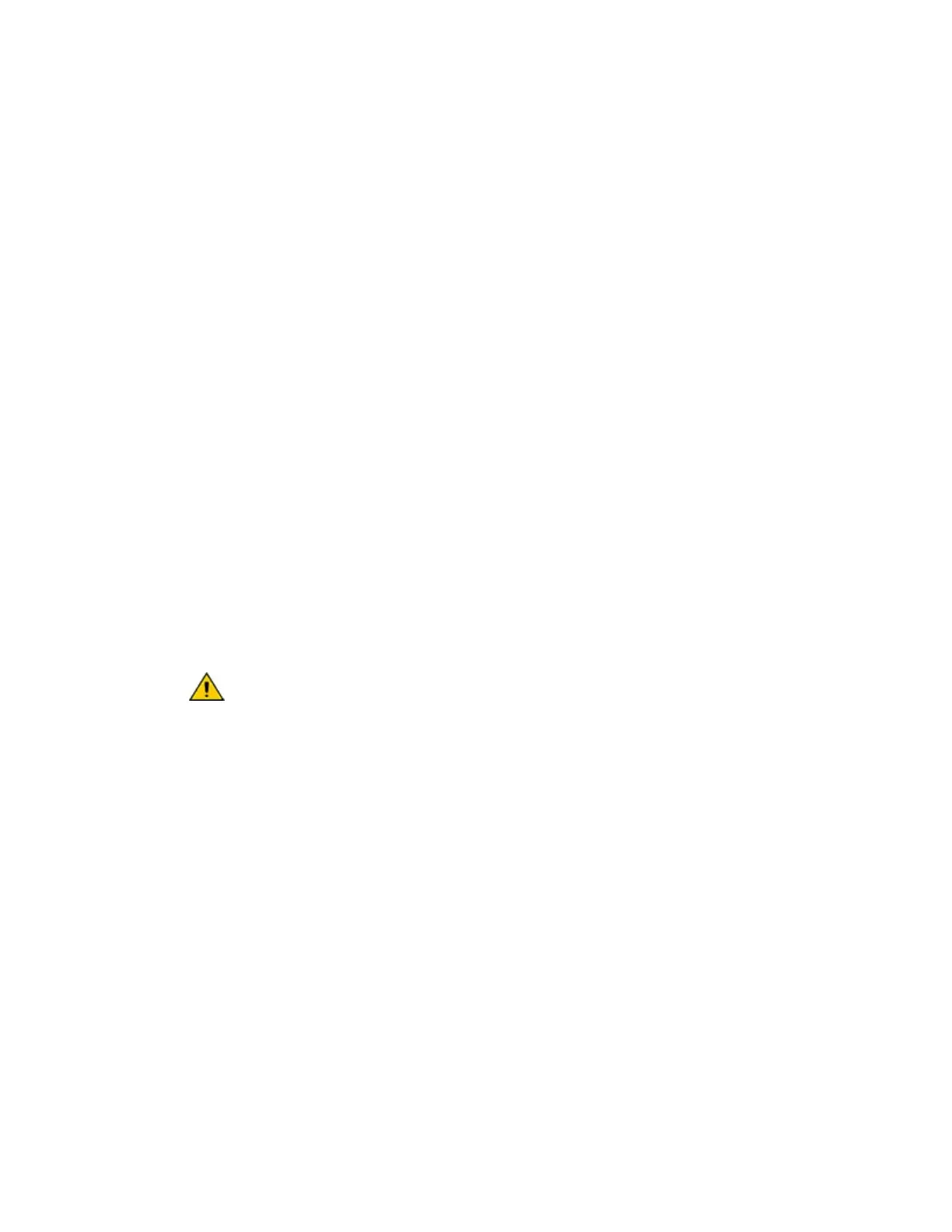4. EntertheIPaddressorthehostnameoftheserialENETinterface
intheIPaddressorhostnameeditbox.AnexampleofanIP
addressis137.65.220.40.Anexampleofahostnameis
nienetB9B76A.
5. Enterthefullpathofthebinaryfilewherethefirmwareislocated
intheEEPROMbinaryimagefilenameeditbox.Youalsocan
clickBrowse...tolocatethefile.
6. ClickUpdatetoupdatethefirmware.TheNIEthernetDevice
FirmwareUpdateutilitycommunicateswiththespecifiedserial
ENETinterfacetoverifytheboxhasnoopennetworkconnections
anddeterminethecurrentversionofthefirmwareintheunit.A
dialogboxreportsthattheupdateutilityissearchingforthe
Ethernetdevice.
7. Theutilitypromptsyoutoconfirmthechangeyouareaboutto
perform.ClickOKtocontinue.Astheupdateutilitytransfersthe
firmwareimagetoyourserialENETinterface,theUpdate
Progressstatusbarfills,andtheCurrentstatusboxdescribes
eachstepintheprocess.TheCurrentstatusboxreports
whetherthefirmwareupdatecompletedsuccessfullyorfailed.
TheserialENETinterfaceautomaticallyrebootswiththenew
firmwareineffect.
CautionDonotpower-offtheserialENETinterfaceor
disconnectthepowersupplywhilerunningtheNIEthernet
DeviceFirmwareUpdateutility.Doingsowilldamagethe
unit.
8. ClickExittoclosetheNIEthernetDeviceFirmwareUpdateutility.
