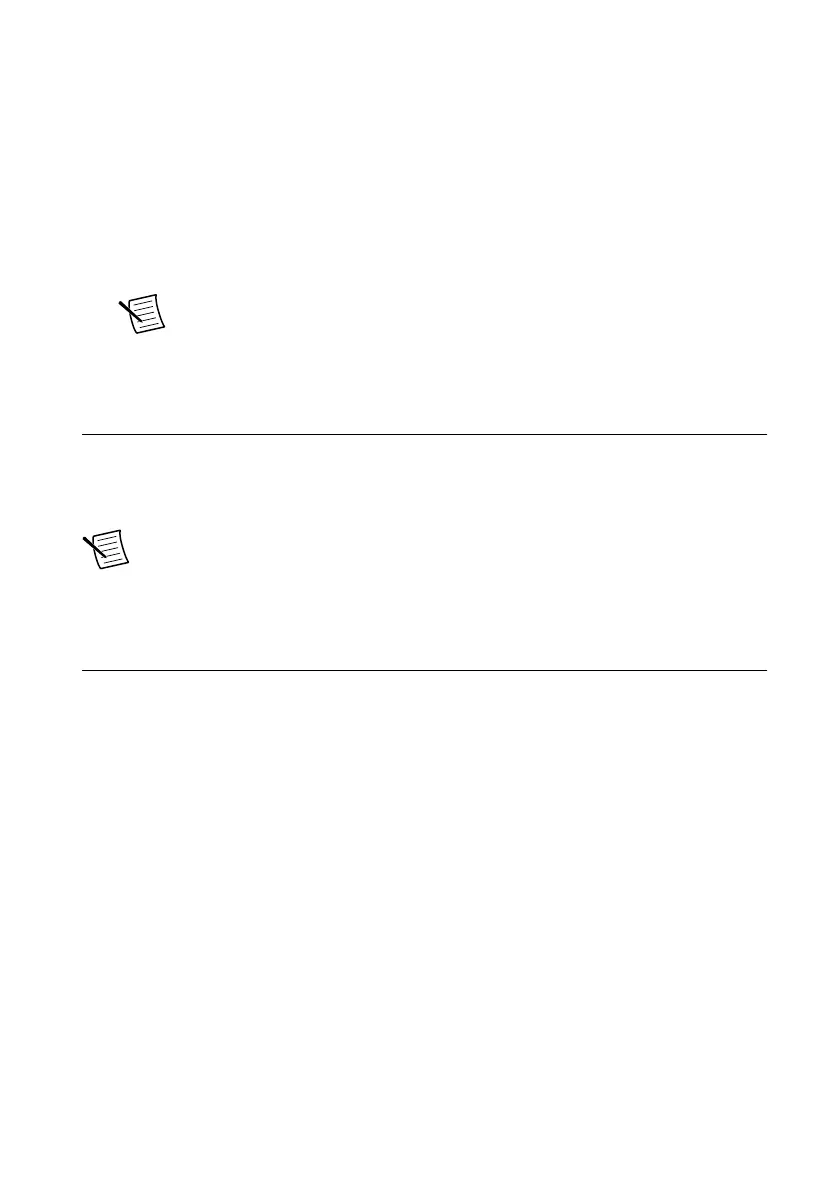7. If adjustment was successful, commit the calibration values to device memory. If
adjustment was unsuccessful, cancel the external adjustment action; the chassis may be in
need of repair.
a. Using the resource handle obtained in step 1d, set the CalExtAction property to
Commit (or Cancel if adjustment was unsuccessful).
b. Call Save Changes to commit these changes to hardware.
8. Update the External Calibration Date and External Calibration Due Dates by calling the
System Configuration function Update Calibration. This VI uses the hardware resource
handle opened in step 1d.
Note Calling the CalExtAction property with Commit updates the External
Calibration Date, but not the External Calibration Due Date. Calling the
CalExtAction property with Cancel updates neither.
Reverification
Repeat the Verification section to determine the device as-left status. If the measured value is
within the low-limit and high-limit range listed in Table 3, the chassis is considered to be
calibrated, and no further adjustment is needed.
Note If any test fails reverification after performing an adjustment, verify that you
have met the Test Conditions before returning your device to NI. Refer to Where to
Go for Support for information about support resources or service requests.
Where to Go for Support
The National Instruments website is your complete resource for technical support. At ni.com/
support you have access to everything from troubleshooting and application development self-
help resources to email and phone assistance from NI Application Engineers.
National Instruments corporate headquarters is located at 11500 North Mopac Expressway,
Austin, Texas, 78759-3504. National Instruments also has offices located around the world to
help address your support needs. For telephone support in the United States, create your
service request at ni.com/support and follow the calling instructions or dial 512 795 8248. For
telephone support outside the United States, visit the Worldwide Offices section of ni.com/
niglobal to access the branch office websites, which provide up-to-date contact information,
support phone numbers, email addresses, and current events.
6 | ni.com | PXIe-1092 Calibration Procedure
