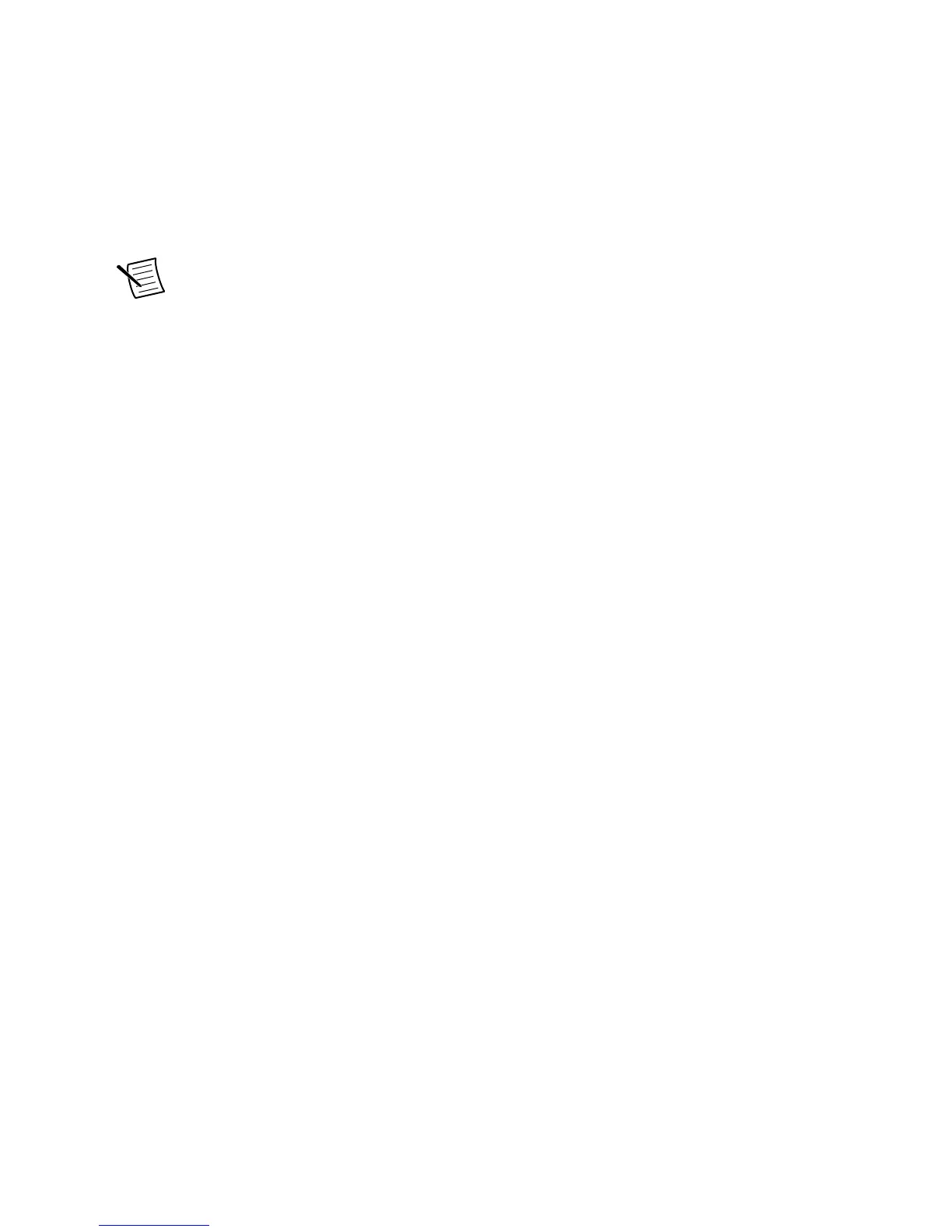PXI Express System Configuration with MAX
The PXI Platform Services software included with your chassis automatically identifies your
PXI Express system components to generate a pxiesys.ini file. You can configure your
entire PXI system and identify PXI-1 chassis through Measurement & Automation Explorer
(MAX), included with your system controller. PXI Platform Services creates the
pxiesys.ini and pxisys.ini file, which define your PXI system parameters.
Note The configuration steps for single or multiple-chassis systems are the same.
MAX provides the following chassis information:
• Asset information, such as serial number or part number
• Chassis number
• Voltages, temperatures, and fan speed
• Fan and cooling settings
• Number and type of power supply(s)
• Slot details
• Chassis self-test
• Firmware update
PXIe-1092 User Guide | © National Instruments | 25
