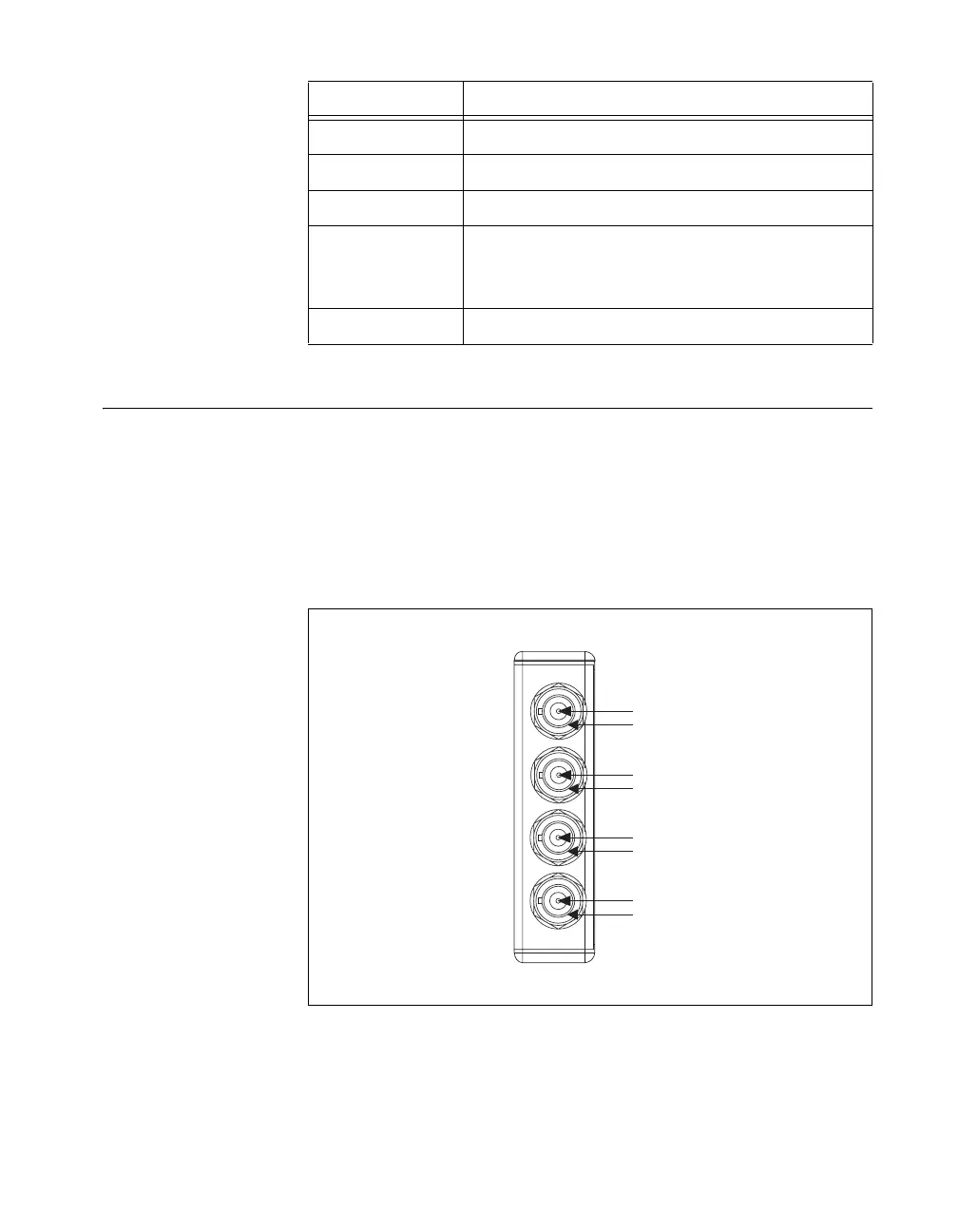© National Instruments Corporation 9 NI USB-9233 User Guide and Specifications
Wiring the NI USB-9233 Device
The NI USB-9233 has four BNC connectors that provide connections for
four simultaneously-sampled analog input channels. Each channel has
a BNC connector to which you can connect an integrated electronic
piezoelectric (IEPE) sensor. The center pin of the connector, AI+, provides
the DC excitation and AC signal connection. The shell of the connector,
AI–, provides the excitation return path and AC signal ground reference.
Refer to Figure 6 for the connector assignments for each channel.
Figure 6. Connector Assignments
Table 1. LED State/Device Status
LED State Device Status
Not lit Device not connected or in suspend.
On, not blinking Device connected, but no module installed.
Single-blink Operating normally.
Double-blink Connected to USB Full-Speed port. Device
performance might be affected. Refer to the
Specifications section for more information.
Quadruple-blink Device error. Refer to ni.com/support.
AI3+
AI3–
AI2+
AI2–
AI0+
AI0–
AI1+
AI1–
