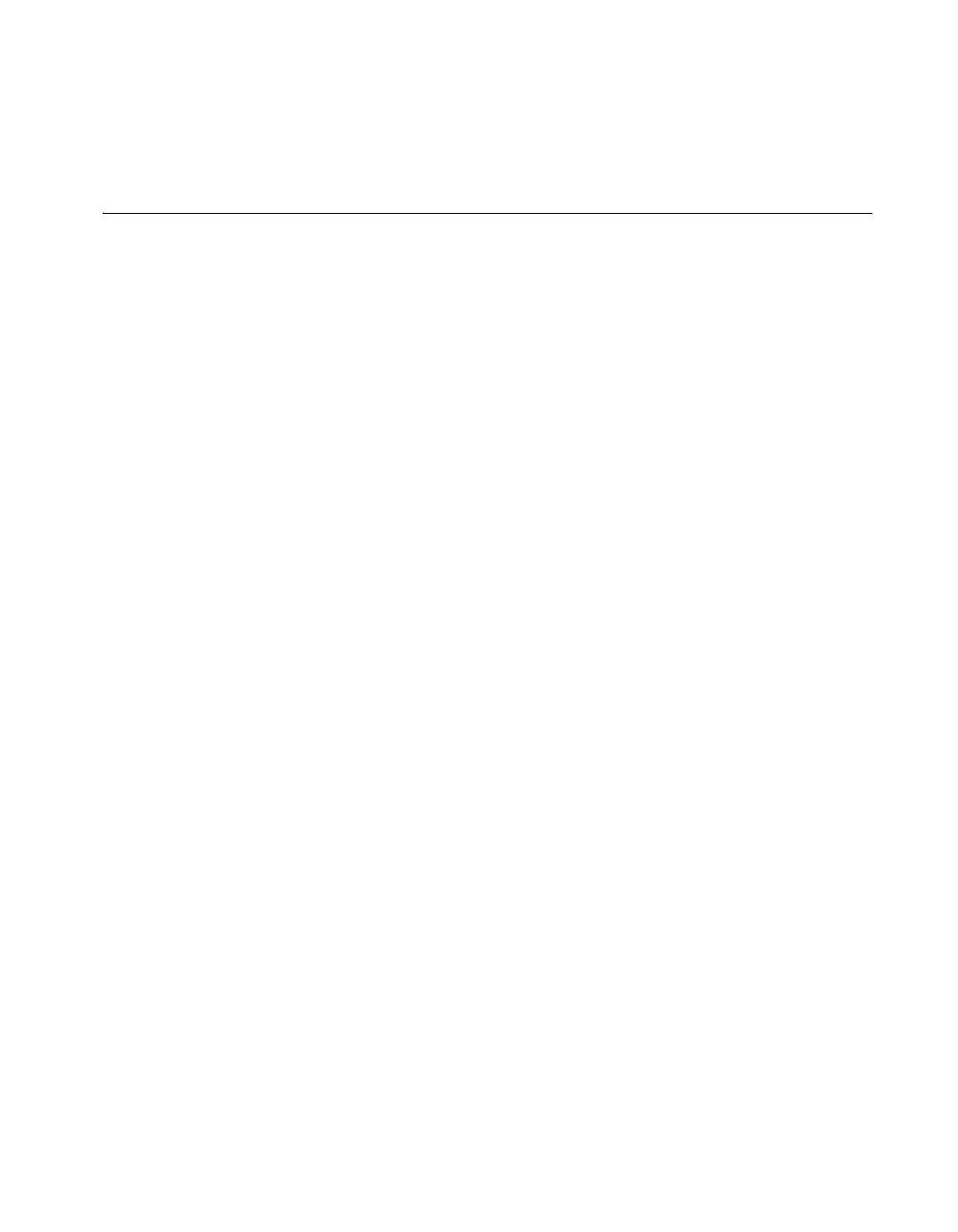© National Instruments Corporation 3 NI USB-TC01 Calibration Procedure
• Keep relative humidity below 80%.
• Allow a warm up time of at least 15 minutes for the NI USB-TC01 and
30 minutes for the calibrator to ensure that the measurement circuitry
is at a stable operating temperature.
Calibration Procedures
The calibration process includes the following steps:
1. Initial Setup—Install the device.
2. Verification—Verify the existing operation of the device. This step
confirms whether the device is operating within the published
specifications prior to adjustment.
3. Adjustment—If the device does not fall within the desired
specifications, you can return the device to NI for a factory test to
adjust the calibration constants. Go to
ni.com/calibration for
information about returning a device to NI for a factory test.
4. Reverification—Repeat the verification procedure to ensure that the
device is operating within the published specifications after adjustment.
The first two procedures are described in more detail in the following
sections.
Initial Setup
Refer to the Getting Started with the NI USB-TC01 for information about
how to install the hardware.
Verification
This section provides instructions for verifying the NI USB-TC01
specifications. The limits are based on the specifications that the device
should meet if it has been one year since the original factory calibration.
Verifying Temperature Measurement Accuracy
Complete the following steps to verify temperature measurement accuracy.
1. Connect the thermocouple output of the calibrator to the NI USB-TC01.
2. Set the calibrator to output a 0 °C type J measurement.
3. Acquire a temperature measurement with the NI USB-TC01.
4. Verify that the NI USB-TC01 measurement is 0 ±2.05 °C.
5. Set the calibrator to output a 1000 °C type J measurement.
6. Acquire a temperature measurement with the NI USB-TC01.
7. Verify that the NI USB-TC01 measurement is 1000 ±1.96 °C.
