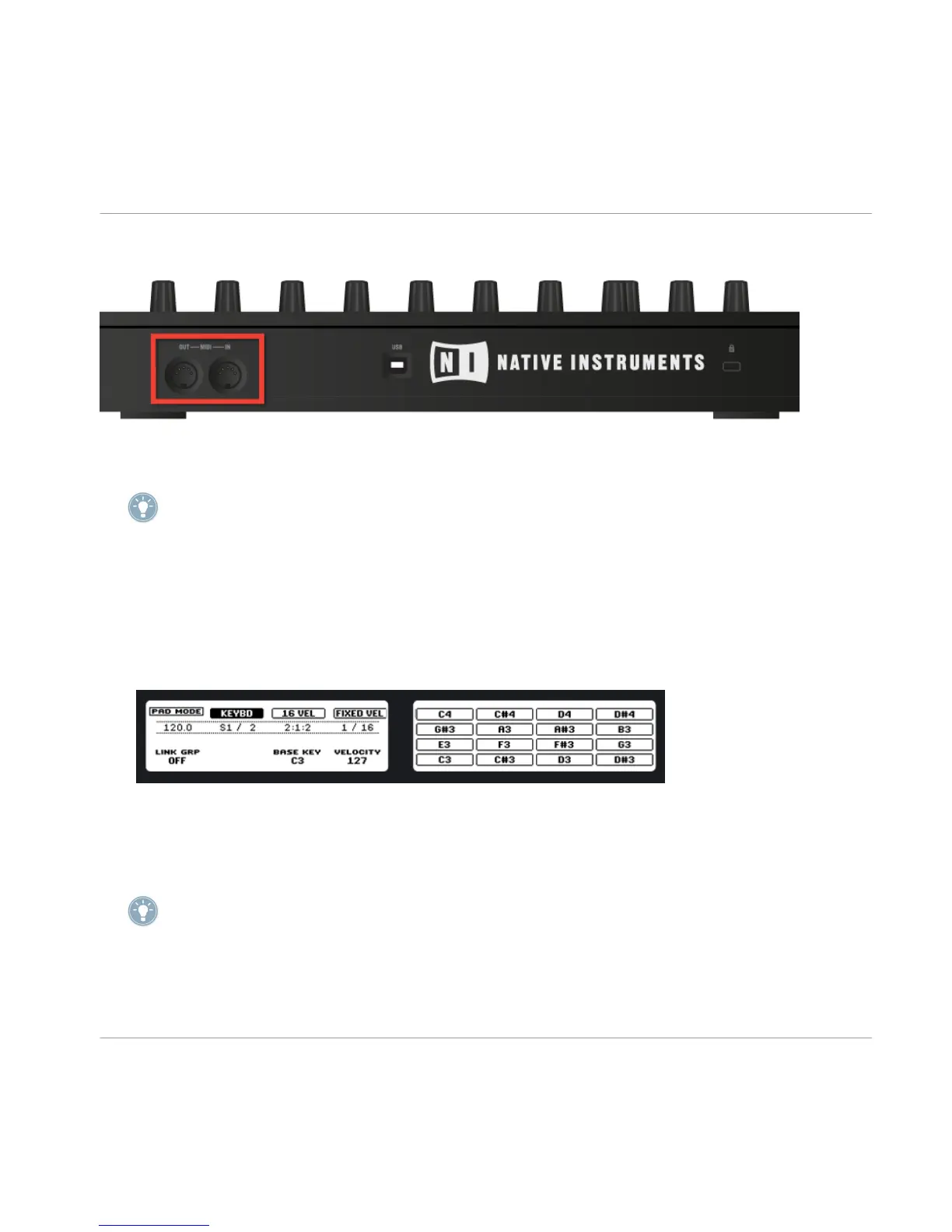The backside of the MASCHINE controller with the MIDI In.
For details on making Audio and MIDI settings please refer to the printed Setup Guide.
Hardware
1. Select your Sound by pressing the pad it is assigned to.
2. Now press and hold the PAD MODE (Keyboard) button. On the left display, you can
choose the desired Pad mode. Press Button 2 above the left display to select the Pia-
no Roll/Keyboard mode; then release the PAD MODE (Keyboard) button (you will no-
tice that the button stays slightly lit).
3. If you hit the pads now, you will hear that they all play the same Sound, but with a
different pitch. The pitch scale is divided in halftones, starting with pad 1 as the low-
est note going up to pad 16 as the highest note.
4. Press the PLAY button, then the RECORD button, and start to record your melody!
In Keyboard mode use Button 7 to transpose the pads down an octave or Button 8 to trans-
pose up an octave.
Creating a Pattern
Creating Patterns in Keyboard Mode
MASCHINE - Getting Started - 49
