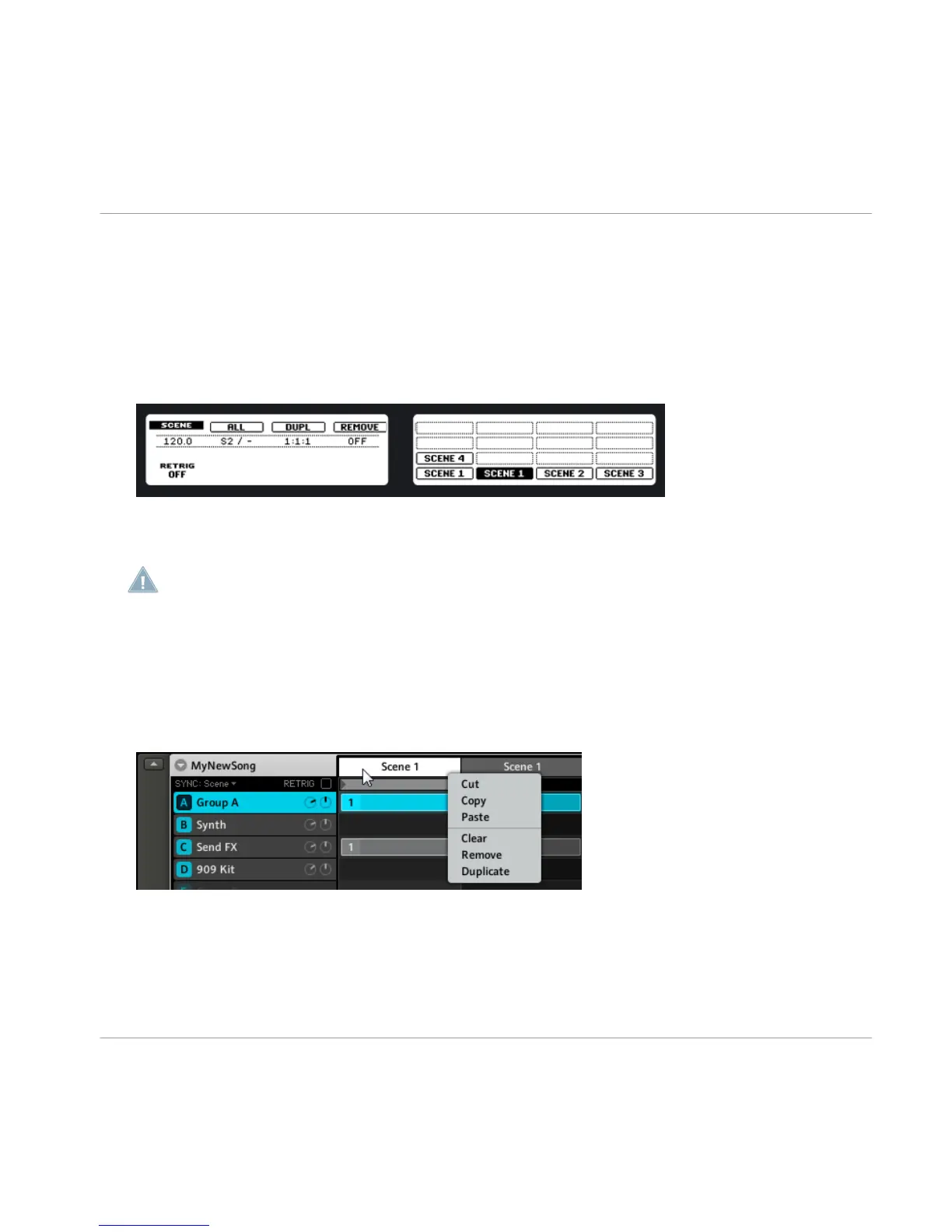7.2 Inserting and Deleting Scenes
Hardware
1. Enter Scene mode by pressing the SCENE button and lock it by pressing Button 1.
2. Using Button 3 (Duplicate) you can now copy the Scene selected to the following
Scene.
► To delete a Scene, press Button 4.
► To rearrange Scenes, use the Page buttons at the left of the Displays.
If there are already Scenes behind the one being copied, they will get shifted upwards one
Scene number; respectively, if you delete a Scene, the following Scene will be shifted back-
ward accordingly.
Software
1. Select the Scene you want to edit by clicking on it.
2. Now right-click (on Mac OS X: [Ctrl]+click) and you will be presented with a drop-
down menu allowing you to Cut, Copy or Paste the Scene’s content or to Clear, Remove or
Duplicate the Scene.
3. To rearrange Scenes, use the [Left] and [Right] arrows on your computer keyboard
while holding [Ctrl] depressed.
Creating a Song using Scenes
Inserting and Deleting Scenes
MASCHINE - Getting Started - 81
