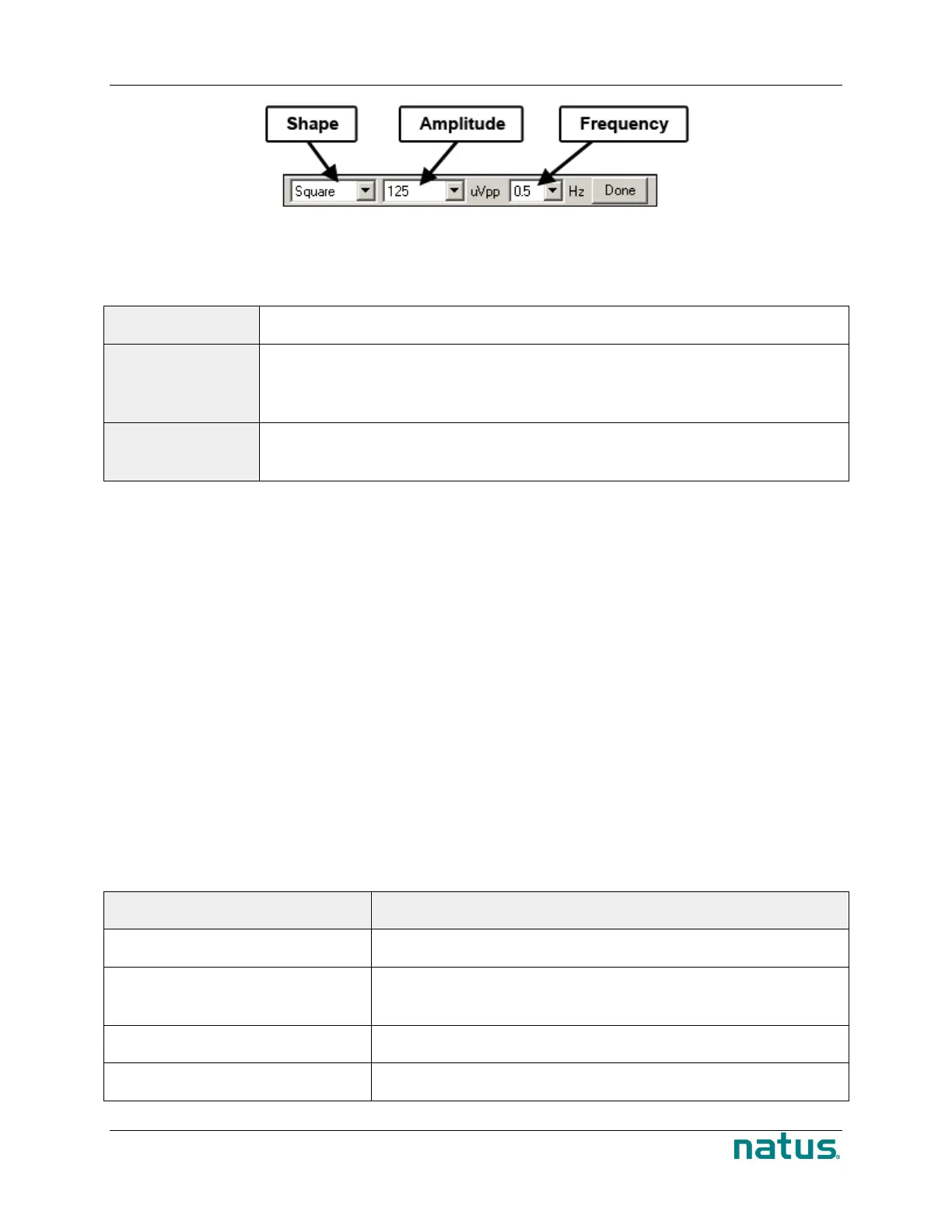XLTEK EEG32U Amplifier User and Service Manual
28
Channel Test Signal Toolbar
Available Channel Test Signal Settings
Sine wave amplitude can be 79, 158, 316, 632, 1264, 2527.5, 5055 and 10110 µV
peak to peak. Square wave amplitude can be 50, 100, 200, 400, 800, 1600, 3200,
and 6400 µV peak to peak.
Sine wave frequency can be 16, 32 or 64 Hz. Square wave frequency can be 0.25,
0.5 or 1 Hz
Impedance Check
An Impedance Check is performed to ensure that the electrode contact with the patient is satisfactory.
You can perform an impedance check at any time during a study. The impedance check will exhibit high
accuracy only if at least six patient leads plus Common electrode are connected.
To Activate an Impedance Check
Do one of the following:
• On the keyboard, press the minus (-) key on the number pad.
• Choose Controls > Impedance Check.
• Press the Impedance button on the headbox, hold it for at least 2 seconds and then release
Running an Impedance Check
When an impedance check is initiated, the software scans all channels (in auto scan mode). You can
monitor the contact of a single channel by locking onto it and then adjusting the electrode contact to
acceptable impedance levels. LEDs on the EEG32U show red light for a channel that failed impedance
check and green for channels that passed it.
Start the impedance check
Choose Controls > Impedance Check
Click Lock Channel. Then, make adjustments to the electrode
connection until satisfactory levels are achieved
Proceed to a full impedance check
