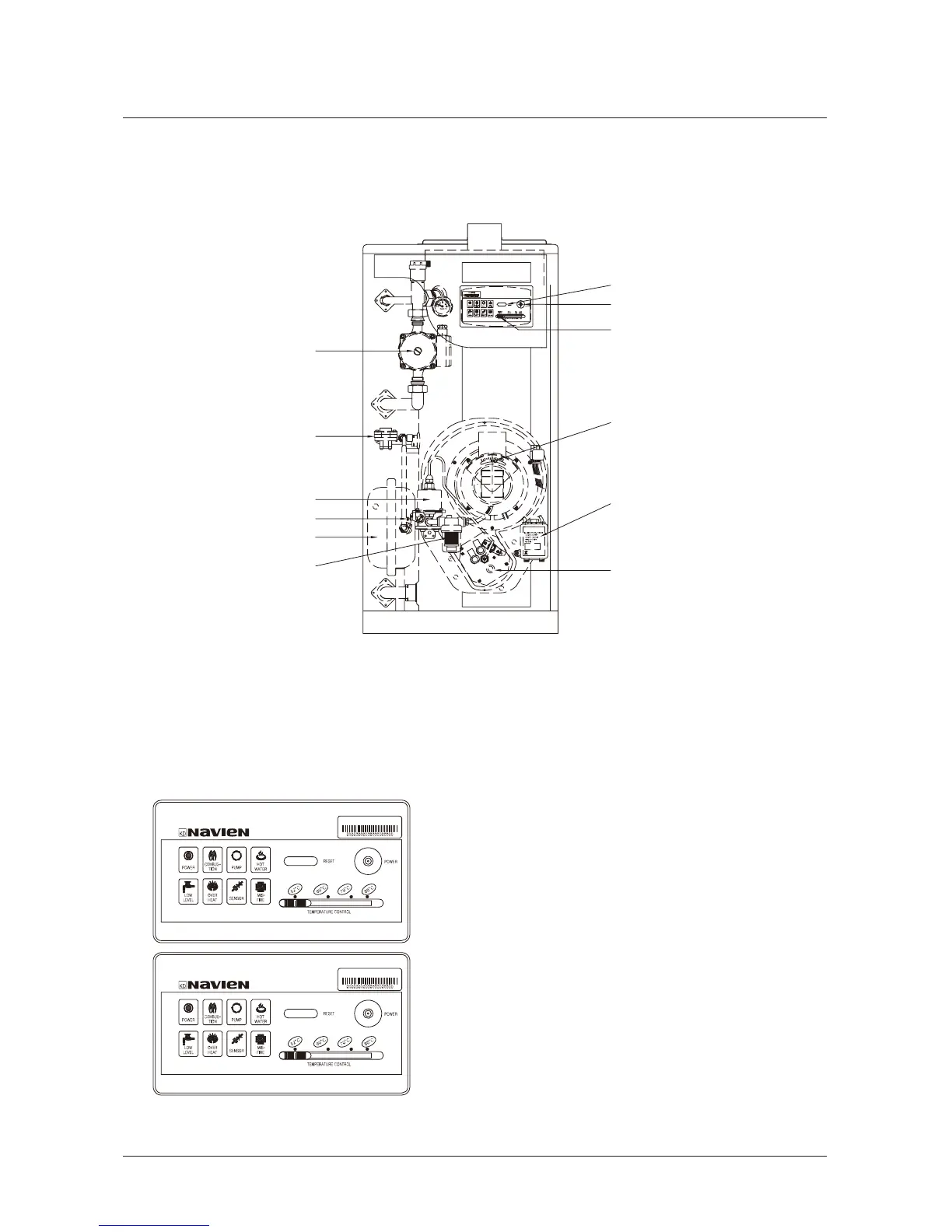The structure and its description
4
The Structure of the boiler
Operation and display panel
POWER : displays the status of power on /o
COMBUSTION : displays the status of the burner combustion.
PUMP : displays the operating status of the circulation pump.
HOT WATER : displays the operating status of heating water.
LOW LEVEL : displays the status of water shortage, supply water
and drain o air.
OVERHEAT : displays the status of the tube overheated, press the
reset button and set the thermostat low. Even then, the same
status happens again, and contact our sales agency, commercial
agency .
SENSOR : displays the connection status of malfunction of the
sensor which senses the temperature of the tube.
MISFIRE : press the reset button on the panel. Even then the
same status repeats again, and contact our sales agency.
Ŗ
Ŗ
Ŗ
Ŗ
Ŗ
Ŗ
Ŗ
Ŗ
Model : KDB-203STC
Η
3&4&5#6550/
Θ
108&3#6550/
Ι
300.5)&3.045"5
Ρ
"*3'-08$0/530-
Κ
*(/*5*0/53"/4'03.&3
Λ
'-".&%&5&$503DET
$*3$6-"5*0/16.1
Ο
"6507"-7&
&-&$530/*$16.1
Ν
&9)"645*/(7"-7&
Μ
&91"/4*0/5"/,
Π
0*-'*-5&3
Ξ
KDC-104CE
KDC-104P(E)
* KDC-104P(E): DHW Priority Model