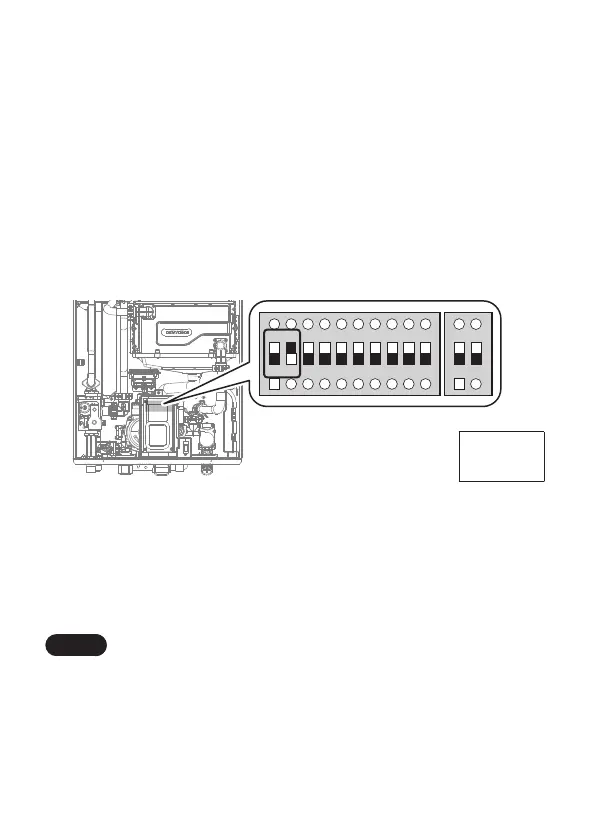14
2. Application System
2.1 NPE-A System
2.1.1 Application Guidelines
See the installation guidelines below for additional instructions.
1. Locate the 10-switch set of dipswitches on the front panel and
verify that DIP SW2 is ON for EXTERNAL recirculation.
1 2 3 1 2 4 5 6 7 8 9 10
ON ON
1-OFF
2-ON
2. On the front panel, press the Power button to turn o the
water heater.
3. Enter the R&D information menu by pressing the Up [+] button
three times, the Down [-] button three times, and then the Up
[+] button four more times.
Note
Maximum recirculation pipe lengths:
●
100 feet (approx 30 m) equivalent length of ½”
copper pipe
●
400 feet (approx 120 m) equivalent length of ¾”
copper pipe
