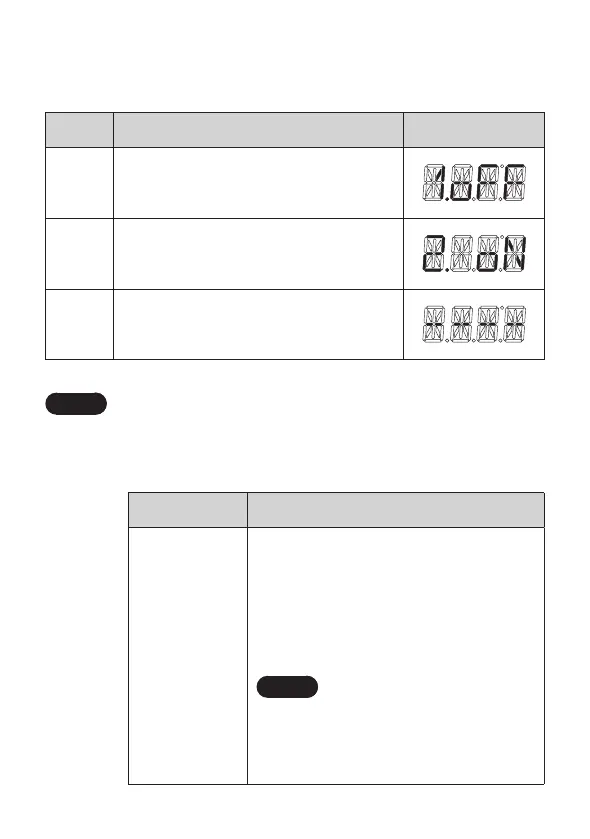16
6. Use the Up [+] or Down [-] button to move to adjust the
parameter option to 2. ON.
Range Description Display
1.OFF Thermal bypass valve is disabled.
2. ON Thermal bypass valve is enabled.
Null
Setting for S-type models, Panel DIP3
ON, Cascade ON, or AHU is enabled.
Note
●
Additional parameters are available to adjust unit
operation for various plumbing systems. Refer to
the NPE Installation & Operation Manual for more
information on these parameters.
Items Description
Pump Cycle
Interval Time
(P.12)
Sets the maximum time that the
internal circulator will operate once a
recirculation cycle has been initiated.
●
Setting range: 1 to 120
(in 1-minute increments)
●
Default: 20 min
Note
When the optional HotButton
accessory is installed, the maximum
setting value is limited to 5 minutes.
