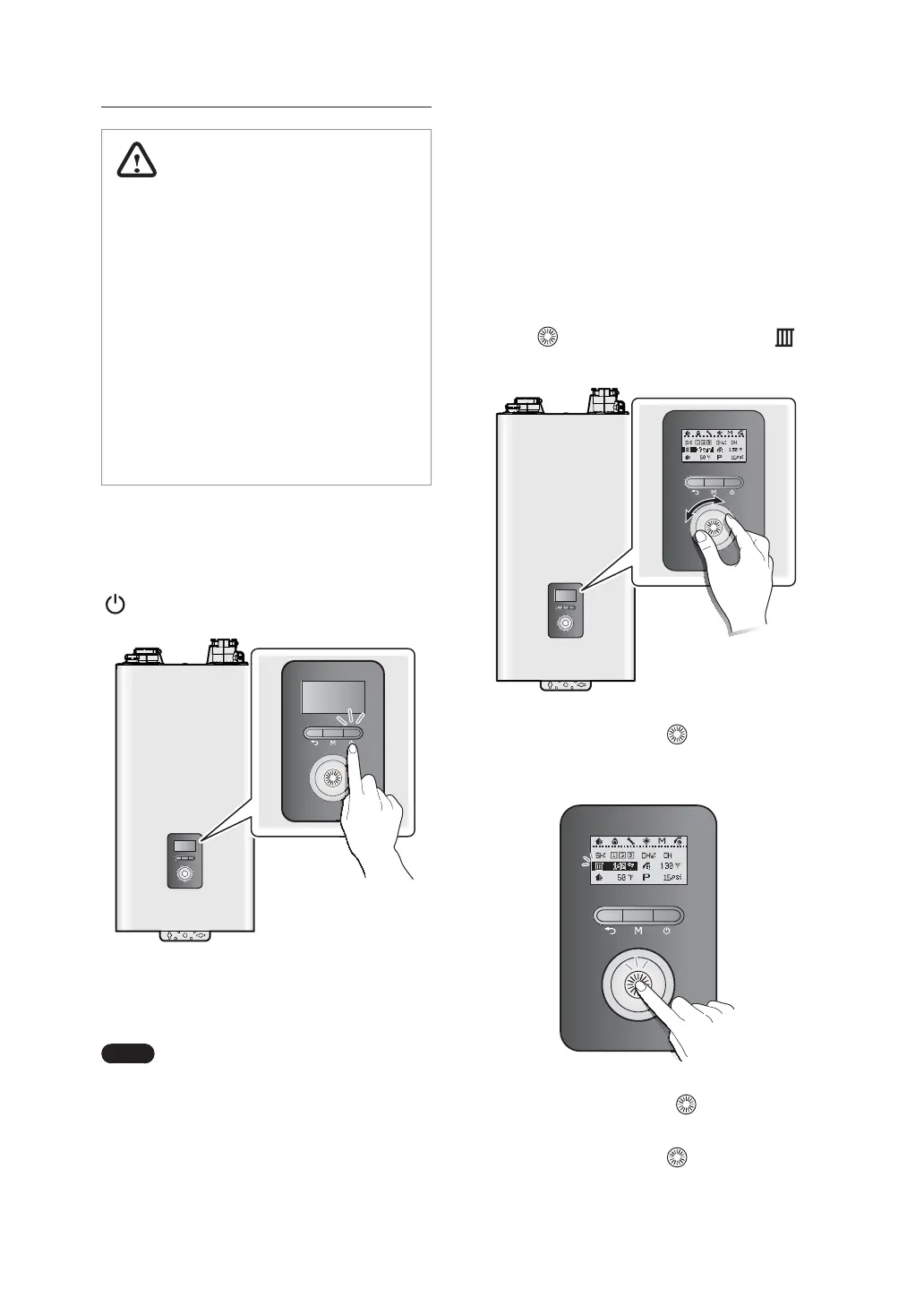10 Operating the Boiler
WARNING
Follow the instructions below to avoid unsafe
operating conditions that could cause property
damage, severe personal injury, or death.
Ɣ
Ensure that the boiler is filled with water
before turning it on.
Ɣ
If overheating occurs or the gas supply fails to
shut off, shut off the gas supply to the boiler
by using the manual gas valve.
Ɣ
If any part of the boiler has been submerged
in water, do not use this appliance and
immediately call a qualified service
technician. The boiler must be replaced.
3.1 Turning the Boiler On or Off
To turn the boiler on or off, press the Power button
(
).
When the power is on, the boiler automatically
enters normal operation mode, and the boiler’s
operating conditions are displayed on the screen.
Note
The boiler status icons remain displayed
when the boiler is turned off.
3.2 Adjusting the System
Temperatures
3.2.1 Adjusting the Space Heating
Temperature
To adjust the heating temperature:
1. In normal operation mode, rotate the Command
dial (
) . The space heating temperature ( ) is
highlighted on the screen.
2. Press the Command dial ( ) to select the space
heating temperature. The highlighted section
will flash.
3. Rotate the Command dial ( ) to the right or
left to increase or decrease the temperature.
4. Press the Command dial (
) to confirm the
new temperature.
3. Operating the Boiler
