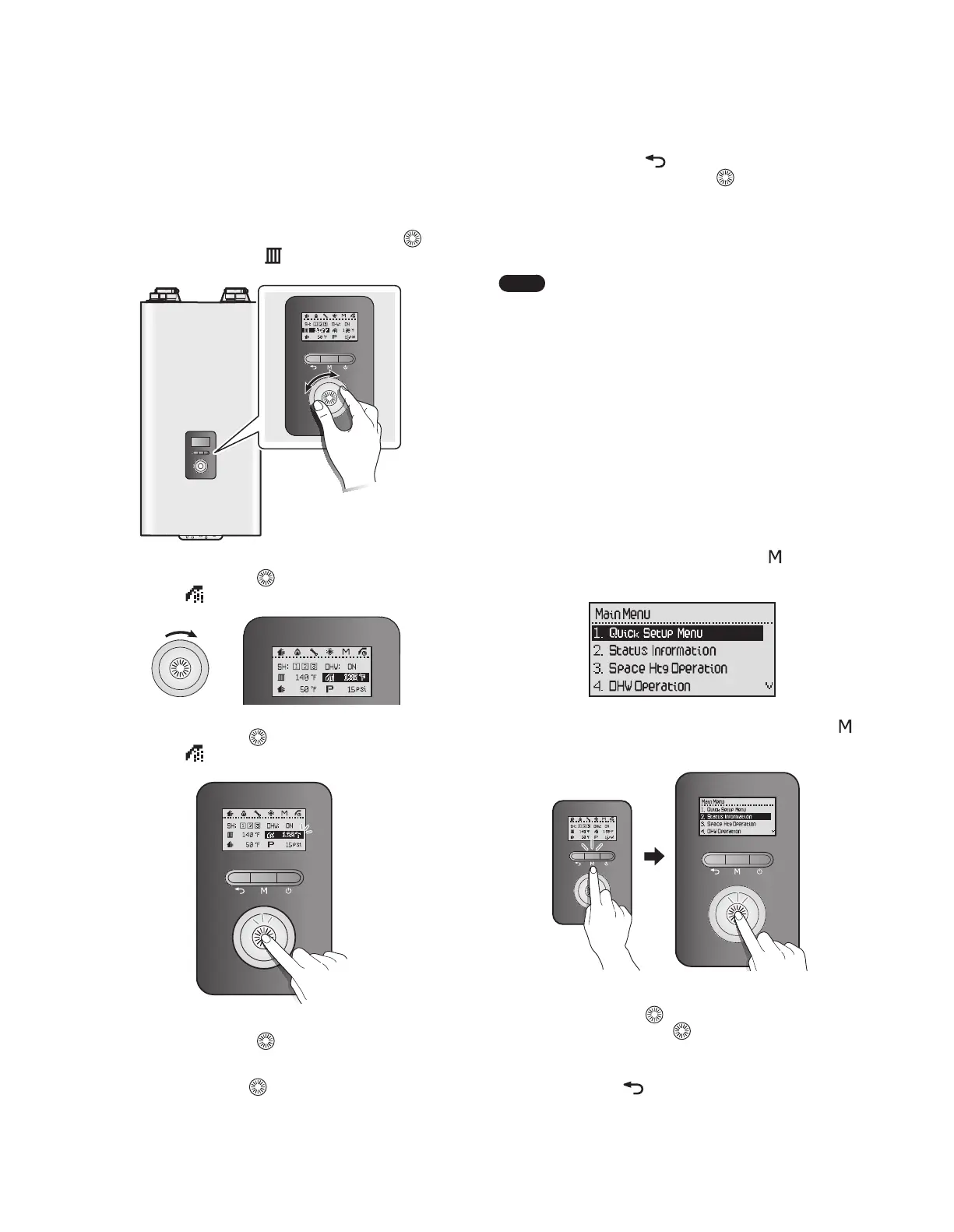10 Operating the Boiler
6. Press the Back button ( ) to return to normal operation
mode, or rotate the Command dial ( ) to adjust other
operation conditions.
You can adjust the temperature while the display is flashing. Once
the display stops flashing, the current temperature setting is
stored.
Note
●
Take note of the original DHW indirect supply
temperature in case you want to restore it to the
default.
●
The default DHW temperature range is 104°F (40°C,
Absolute MIN) to 180°F (82°C, Absolute MAX).
●
You can adjust the temperature ranges in the
parameter settings menu.
●
The boiler will retain your settings during a power
outage.
3.3 Accessing Basic Menu Items
In the Main Menu screen, you can view the boiler’s operating
conditions, configure the space heating and DHW temperatures,
and review error history. Press the Menu button ( ) to enter the
Main Menu screen.
To view information about the boiler, press the Menu button ( ),
and then select “2. Status Information”.
Rotate the Command dial ( ) to switch between the information
items. Press the Command dial ( ) to select an item and view the
information.
Press the Back button ( ) to exit information view mode.
3.2.2 Adjusting the DHW Indirect Supply
Temperature
To adjust the water temperature:
1. In normal operation mode, rotate the Command dial ( ) . The
space heating temperature ( ) is highlighted on the screen.
2. Rotate the Command dial ( ) to the right to select the DHW
temperature ( ).
3. Press the Command dial ( ) to select the indirect DHW
temperature ( ). The highlighted section will flash.
4. Rotate the Command dial ( ) to the right or left to increase or
decrease the temperature.
5. Press the Command dial ( ) to confirm the new temperature.