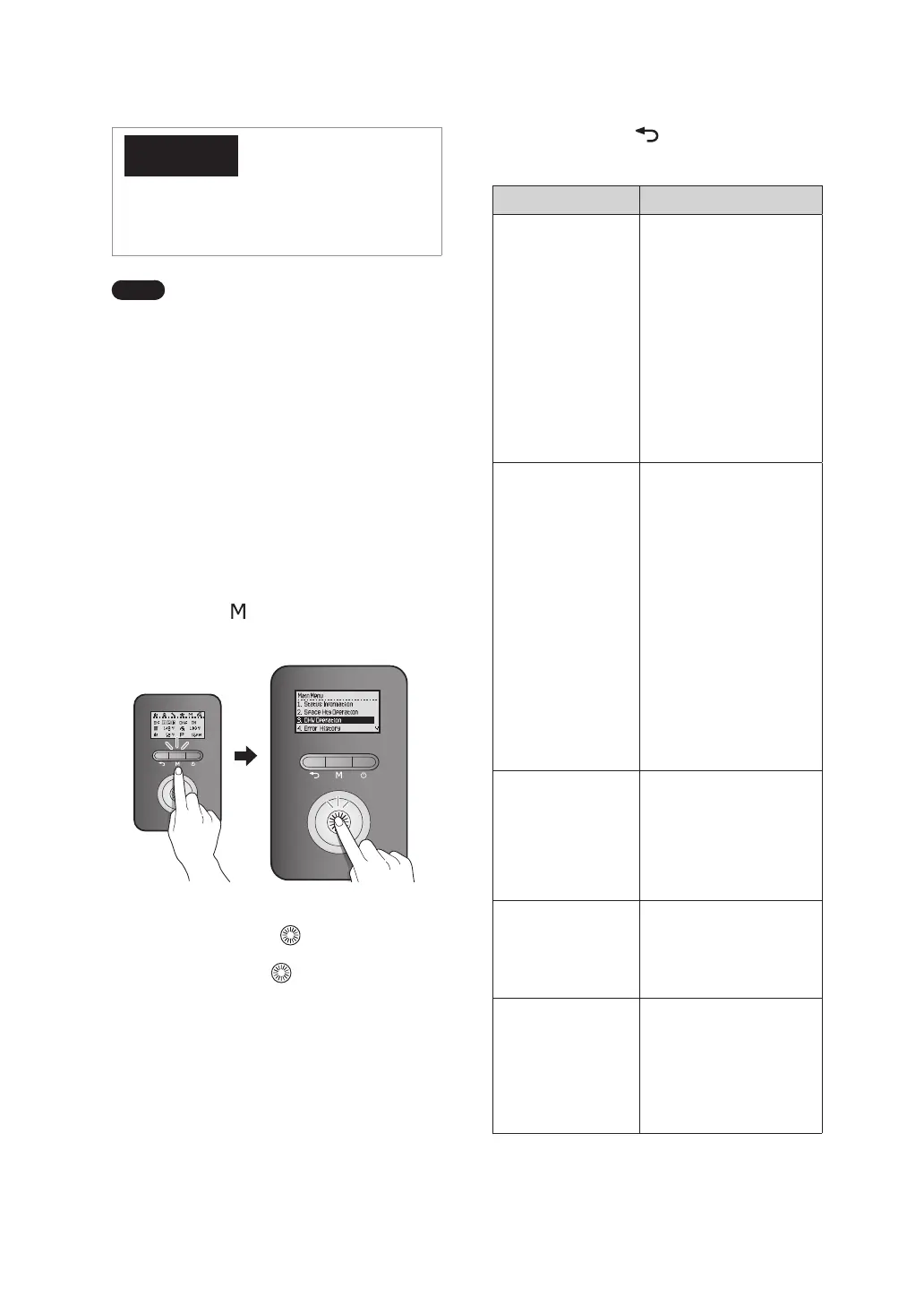107Operating the Boiler
Press the Back button ( ) to return to the previous
screen or menu.
Item Description
1. DHW Tank Set
Temp
Set the external hot water
tank temperature (°F).
●
Setting range: 86–149°F
(30
–65°C)
●
Default: 122°F (50°C)
This option is available
only when a tank
temperature sensor is
connected to the boiler,
and only when “3. DHW
Call Signal” is set to “2.
DHW Tank Sensor”.
2. DHW Boiler Set
Temp
Set DHW Thermostat
Temperature.
●
Setting range: 104°F
(40°C, Absolute MIN) -
180°F (82°C, Absolute
MAX).
●
Default: 180°F (82°C)
Set DHW Tank Sensor
Temperature.
●
Setting range: [DHW
Tank Set Temp +
18°F (10°C)] – 180°F
(82°C, Absolute MAX)
●
Default: 180°F (82°C)
3. DHW Call Signal
Select a device for sensing
the DHW demand.
1. DHW Thermostat
2. DHW Tank Sensor
●
Default: DHW
Thermostat
4. DHW Priority
Time*
Set the DHW Priority time.
●
Setting range: 0 – 180
min
●
Default: 30 min
5. Anti Legionella
Function**
Enable or disable the
protection against
legionella bacteria.
●
Setting range: Enable /
Disable
●
Default: Disable
NOTICE
An outdoor sensor error may occur if the
Outdoor Reset Control mode is enabled without
the outdoor sensor installed
Note
In the Outdoor Reset Control mode, the
boiler’s water temperature is regulated
according to the outdoor temperature
to maximize boiler efficiency and reduce
energy usage. This mode must remain
enabled and the outdoor sensor must
be installed to comply with federal
efficiency regulations. The Outdoor Reset
mode may only be disabled if the boiler
is not used for any space heating.
11.9 Setting the DHW Operation
(Indirect)
To set the boiler’s indirect DHW operation, press
the Menu button (
), and then select “3. DHW
Operation”.
Rotate the Command dial ( ) to switch between
the list items or to increase/decrease setting values.
Press the Command dial (
) to select an item or to
confirm after making changes.