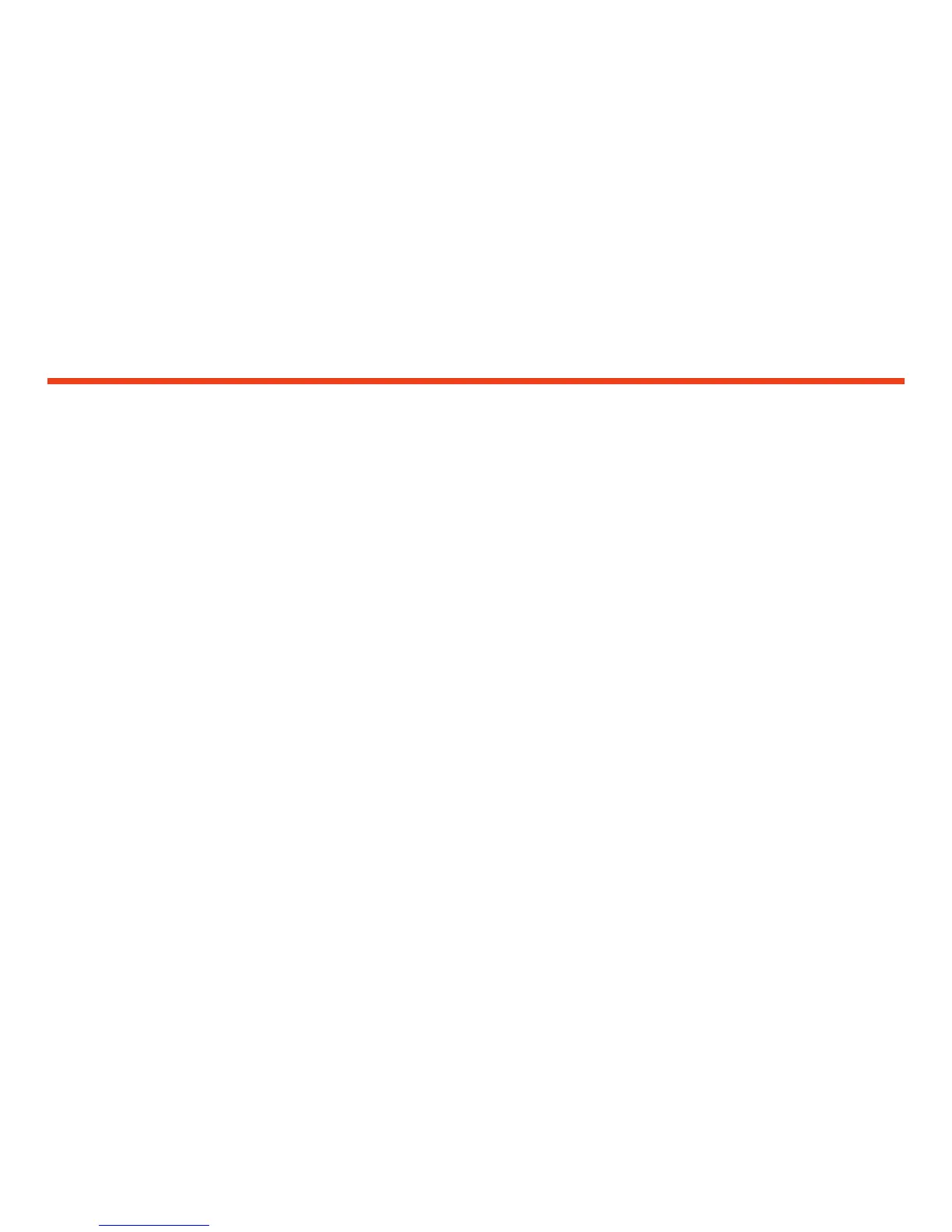114
Innholdsfortegnelse
Oversikt .............................................................................................. 115
Viktige punkter og tips ............................................................... 116
Forberedelser og oppsett ......................................................... 118
Sette opp roboten med Wi-Fi og Neato-appen ............ 119
Bruke roboten med Neato-appen ......................................... 121
Slik virker Neato ............................................................................. 123
Vedlikeholde Neato-roboten ................................................... 124
Mer info .............................................................................................. 125
Du og Neato-roboten .................................................................. 128
Vil du se hvordan det gjøres?
Gå til www.NeatoRobotics.com/support for å se installeringsvideoer og tips.
