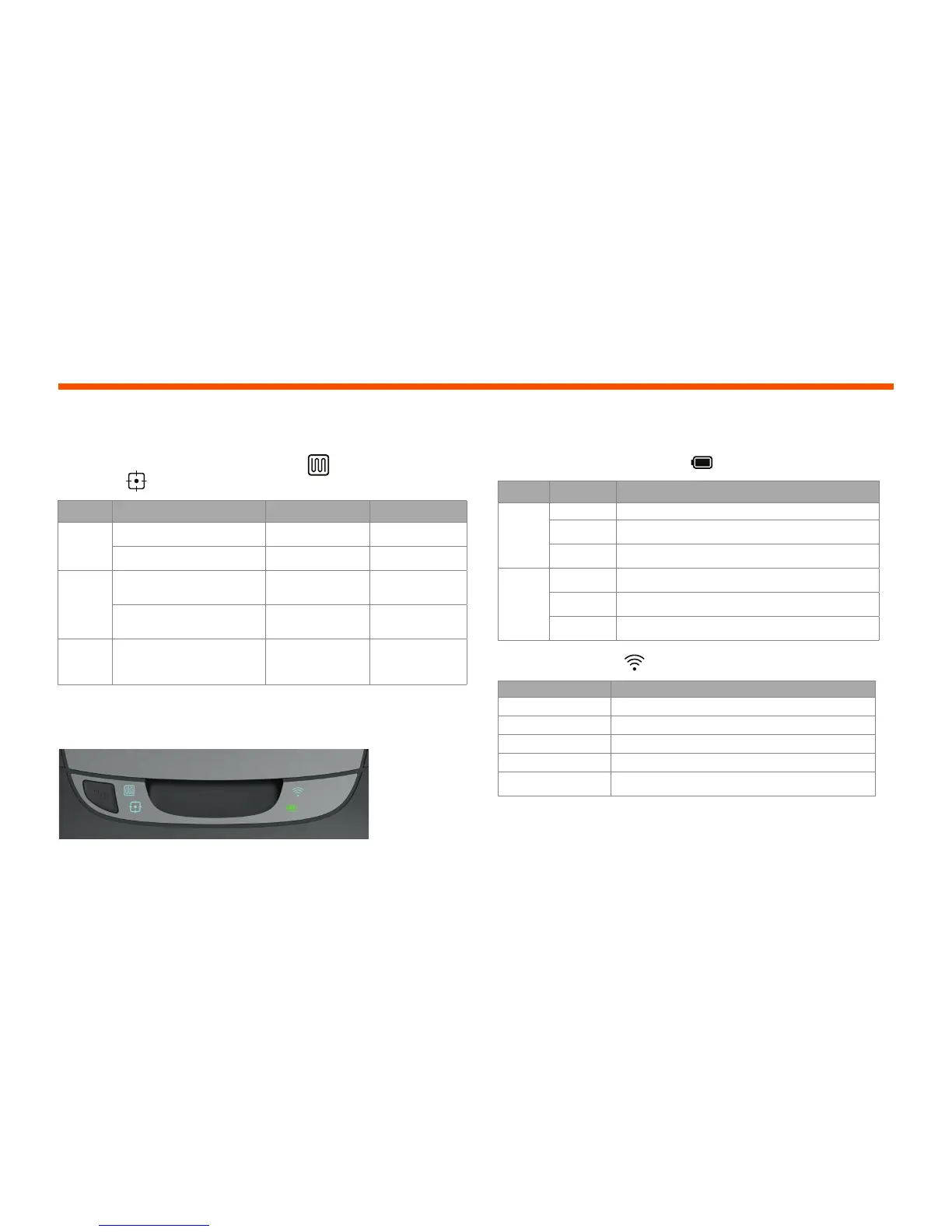41
Botón Inicio y luces LED
Español
EL ROBOT
ESTÁ:
COLOR DEL
LED SIGNIFICADO
Limpiando
Verde fijo Nivel de batería normal
Amarillo fijo Nivel de batería bajo; es necesario cargarla antes de iniciar
un nuevo ciclo de limpieza
Rojo fijo Nivel de batería bajo; es necesario colocar el robot en la base
de carga
Cargando
Verde (fijo o
intermitente)
La batería se está cargando y el robot puede empezar
alimpiar
Amarillo
intermitente
La batería está realizando una carga rápida que debe
completarse antes de poder iniciar la limpieza
Rojo
intermitente
Nivel de batería bajo; es necesario cargarla antes de iniciar
un nuevo ciclo de limpieza
COLOR DEL LED SIGNIFICADO
Azul con brillo tenue El robot se encuentra en modo de emparejamiento
Azul intermitente rápido* Emparejando con la app/cuenta de Neato
Rojo intermitente rápido Error de conexión
Azul fijo Emparejamiento realizado correctamente
Apagado Robot fuera de línea: conéctelo para acceder a funciones
adicionales
LED DE LA BATERÍA
*Si ya ha completado el emparejamiento, el LED azul intermitente rápido indica que el robot
ha perdido la conexión. El robot podría encontrarse fuera de alcance, su red Wi-Fi podría estar
desconectada temporalmente o podría haber algún otro problema de conexión Wi-Fi. Si se trata
de un problema de alcance, el robot se reconectará automáticamente en cuanto se encuentre
dentro del radio de acción de la red. Alternativamente, compruebe que su router funciona con
normalidad.
ACCIÓN
LED LIMPIEZA DE
HOGAR LED LIMPIEZA LOCAL
Iniciar la
limpieza
Presione el botón Inicio una vez
para iniciar la limpieza del hogar
Azul fijo
Presione el botón Inicio dos veces
para iniciar la limpieza local
Azul fijo
Pausar/
Reanudar
limpieza
Presione el botón Inicio durante
la limpieza para poner el robot en
pausa
Parpadea cuando un
ciclo de limpieza de
hogar está en pausa
Parpadea cuando
un ciclo de limpieza
local está en pausa
Presione el botón Inicio
nuevamente para reanudar la
limpieza
Azul fijo Azul fijo
Cancelar
limpieza
(Si está
enpausa)
Presione el botón Inicio y
manténgalo presionado durante 5
segundos para cancelar la limpieza
Los LED y el robot
se apagan, y el robot
emite un sonido
Los LED y el robot
se apagan, y el robot
emite un sonido
* NOTA: si la luz del LED está en rojo fijo o intermitente, su robot necesita mantenimiento o tiene
un problema de navegación. Consulte el apartado de solución de problemas de esta guía.
LED de LIMPIEZA DE HOGAR y LIMPIEZA
LOCAL
LED DE WI-FI
Botón Inicio y luces LED
