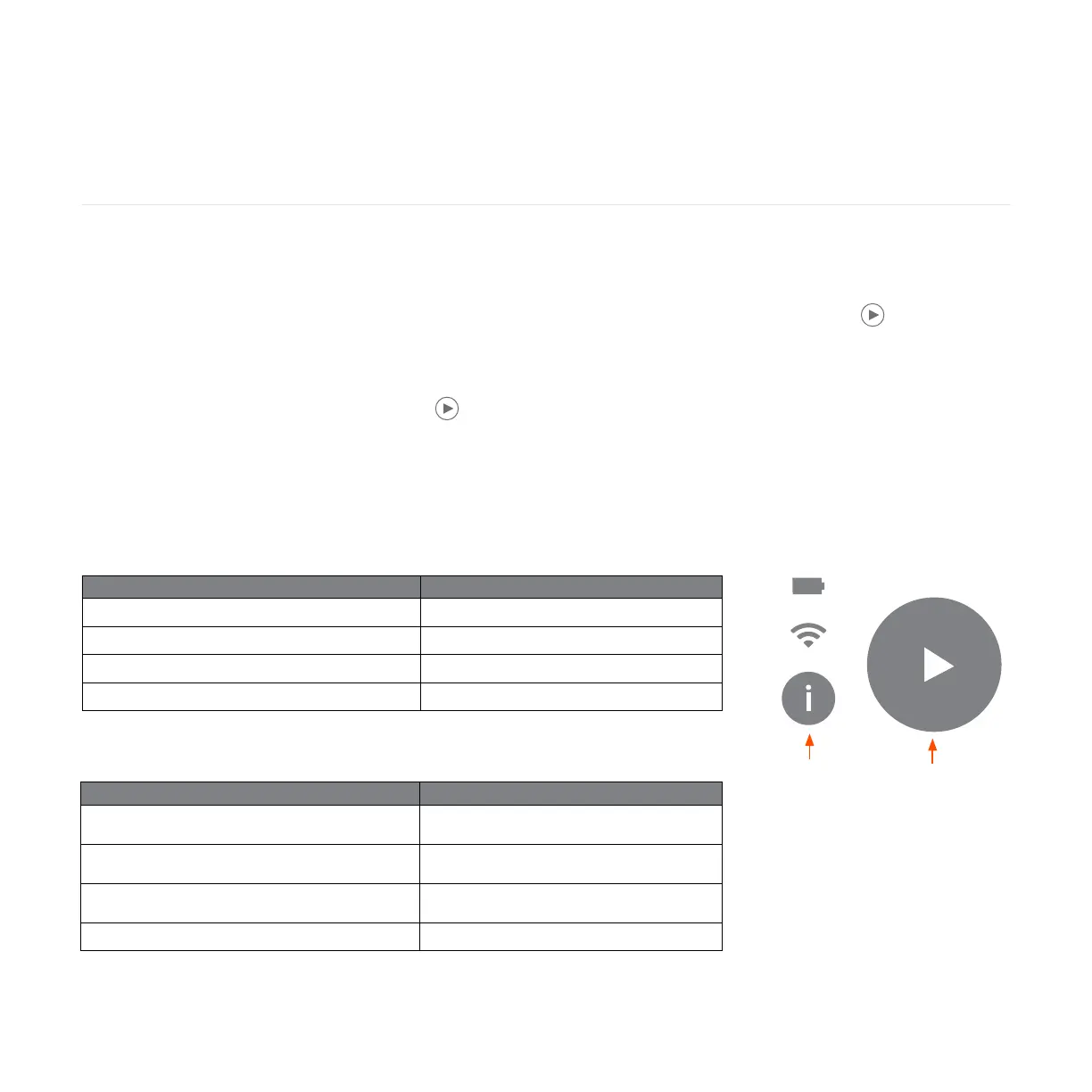11
ENGLISH
NOTE: Before you start manual cleaning for the first
time, you must connect your Neato to the MyNeato
app. See Connecting to the MyNeato App
.
Cleaning an entire house
To clean your house, confirm that the Play LED is
white. You can initiate cleaning by pressing once.
Your Neato robot will clean the entire floor on one
level automatically moving room to room.
Manually operating your Neato robot
Cleaning one room
If you just want to clean one room, you can manually
place your Neato in the room, press and close
the door. Your Neato will clean the room and return
to where you originally placed it. When your Neato
has finished cleaning, please put it back on its
charge base.
INFORMATION BUTTON
PLAY BUTTON
PRESSING THE PLAY BUTTON… PERFORMS THIS ACTION…
Press once when the Play LED is white.
Initiates a cleaning run.
Press once while the Neato is cleaning.
Pauses the cleaning run.
Press twice while the Neato is cleaning.
Cancels the cleaning run.
Long press for five seconds.
Shuts down the Neato robot.
PRESSING THE INFO BUTTON… PERFORMS THIS ACTION…
Short press when the Info button is white.
Hear information about the Neato robot’s
status.
Short press when the Info button is red.
Hear information about an error and how to
resolve it.
Long press.
Hear information that the user is connected to
the correct robot.
Long press while also pressing the Play button.
Performs a factory reset.
Information
button
Play button
