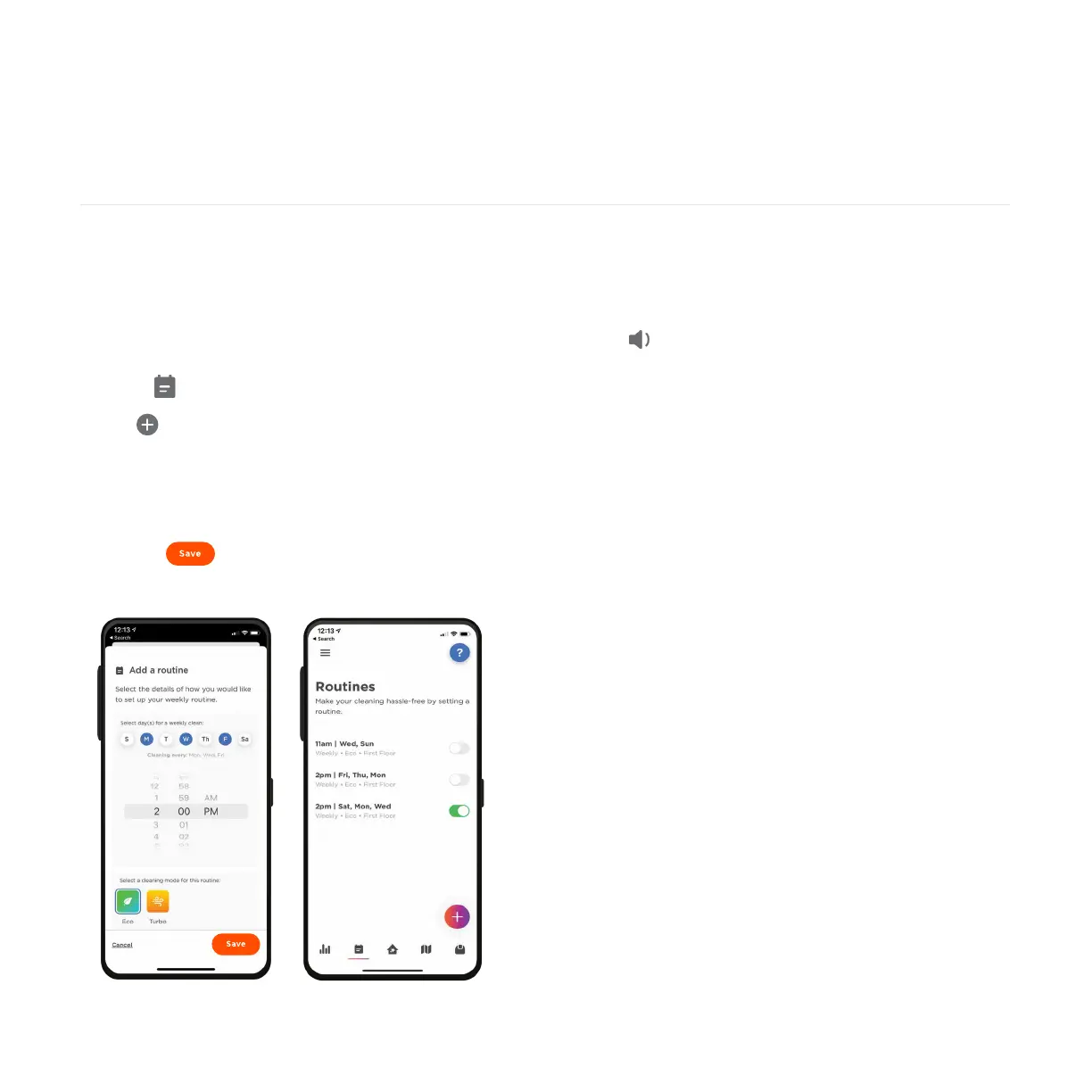10
ENGLISH
Creating Routines to schedule cleanings
You can schedule your Neato to clean an entire house
on certain days and times by creating a Routine.
To set up a Routine:
1. Select in the MyNeato app.
2. Tap to add a new Routine.
3. Select day(s) and time during the week to schedule
your cleaning.
4. Select Cleaning Modes
5. Tap the to save your Routine
Locating your Neato robot
There may be times when your Neato becomes stuck
or stops at an unknown location in your house. When
you tap your Neato will make a sound which will
guide you to find its physical location.
Updating your Neato robot
Technology improves over time, and so will your Neato.
For this reason, Neato will automatically update your
robot and sends notifications to your MyNeato app,
so you always have the latest features as soon as they
are available.
Troubleshooting your device
If an error occurs while operating your Neato, click the
error link in the MyNeato app to see what the error
means and what corrective action to take.
For more information, visit
https://neatorobotics.com/support.
Schedule cleaning Routines
and locating your Neato robot
