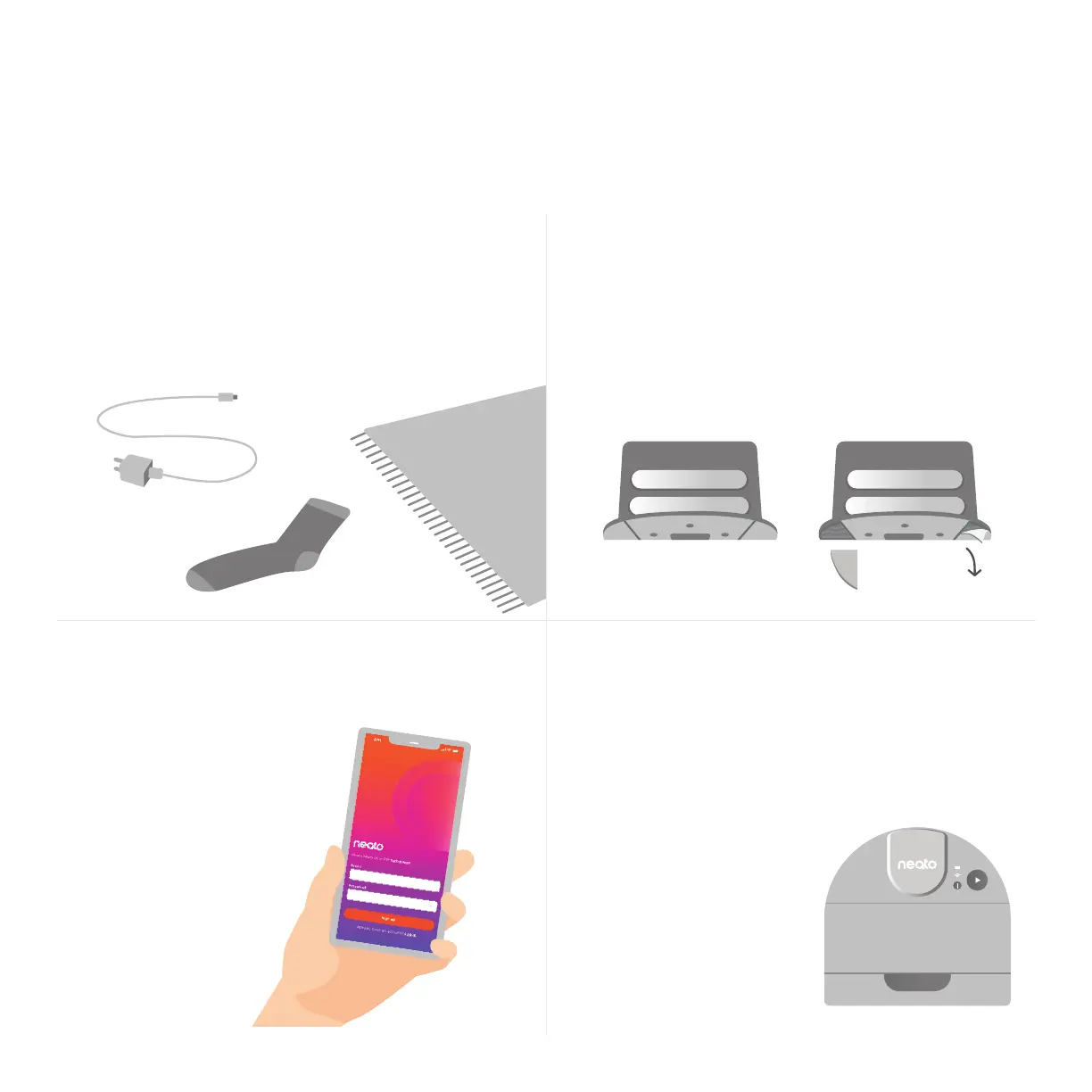Your charge base comes with a pad designed to
keep it secure on a hardwood floor. Remove these
pads if you plan to place the charge base on carpet.
Keep your charge base secure
Use the MyNeato app to:
• Schedule your robot
• View cleaning maps
• Create No-Go Zones
Clean with the MyNeato app
Set up your house
Before the robot starts to vacuum, pick up items that
could become tangled, such as cables, socks, and
shoelaces. Tuck fringes under rugs.
Need assistance?
Helpful hints
Learn more about your robot:
www.NeatoRobotics.com/UG
Hardwood Carpet
We are here to help. Contact us at:
www.NeatoRobotics.com/contact-us
